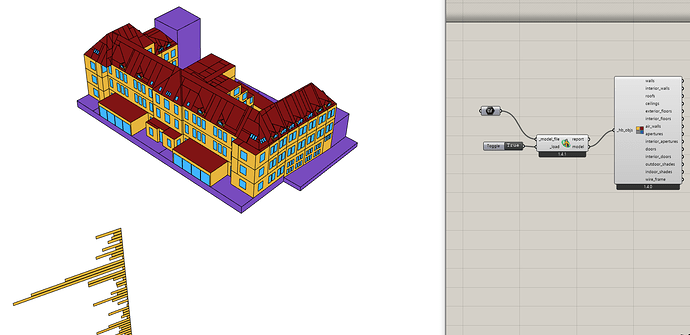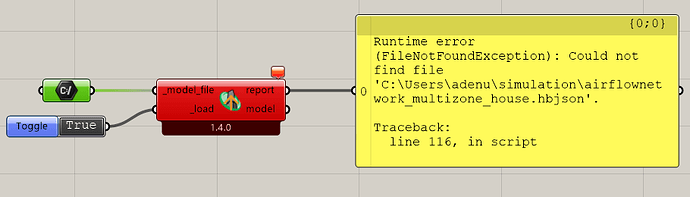Hi @chris,
Thank you for the input. I tried updating the IDF file to V960 and uploaded it to the drive.
The following error appears while importing the file:
Traceback (most recent call last):
File “C:\Users\Gebruiker\ladybug_tools\python\Lib\site-packages\honeybee\properties.py”, line 344, in apply_properties_from_dict
var.apply_properties_from_dict(data)
File “C:\Users\Gebruiker\ladybug_tools\python\Lib\site-packages\honeybee_energy\properties\model.py”, line 597, in apply_properties_from_dict
_, constructions, construction_sets, _, schedules, program_types, hvacs, shws =
File “C:\Users\Gebruiker\ladybug_tools\python\Lib\site-packages\honeybee_energy\properties\model.py”, line 787, in load_properties_from_dict
invalid_dict_error(t_lim, e)
File “C:\Users\Gebruiker\ladybug_tools\python\Lib\site-packages\honeybee\typing.py”, line 288, in invalid_dict_error
raise ValueError(’{} “{}” is invalid:\n{}’.format(obj_type, full_id, error))
ValueError: ScheduleTypeLimit “ClothingInsulation” is invalid:
unit_type Clothinginsulation is not recognized.
Choose from the following:
(‘Mode’, ‘Availability’, ‘Control’, ‘Temperature’, ‘Power’, ‘ConvectionCoefficient’, ‘Percent’, ‘PrecipitationRate’, ‘Velocity’, ‘Angle’, ‘DeltaTemperature’, ‘Dimensionless’, ‘ActivityLevel’, ‘Capacity’)
Runtime error (PythonException): Failed to apply energy properties to the Model: ScheduleTypeLimit “ClothingInsulation” is invalid:
unit_type Clothinginsulation is not recognized.
Choose from the following:
(‘Mode’, ‘Availability’, ‘Control’, ‘Temperature’, ‘Power’, ‘ConvectionCoefficient’, ‘Percent’, ‘PrecipitationRate’, ‘Velocity’, ‘Angle’, ‘DeltaTemperature’, ‘Dimensionless’, ‘ActivityLevel’, ‘Capacity’)
Traceback:
line 348, in apply_properties_from_dict, “C:\Users\Gebruiker\ladybug_tools\python\Lib\site-packages\honeybee\properties.py”
line 204, in from_dict, “C:\Users\Gebruiker\ladybug_tools\python\Lib\site-packages\honeybee\model.py”
line 120, in script