Hello all,
I tried to run the example and I came through this error.
Any suggestions how can I overcome this error.
Much appreciated!
Hello all,
I tried to run the example and I came through this error.
Any suggestions how can I overcome this error.
Much appreciated!
Hi Yusuf,
I think Ladybug[+] is missing on your machine. Dragonfly[+] uses it.
Try to install latest version of Honeybee[+]:
Regards,
Antonello
Hi Antonello,
Thank you for your reply.
I have successfully installed Honeybee[+],Ladybug[+] and Honeybee[+] has appeared on component taps. But the error still exists.
Do you have any other ideas?
Hi @Yusuf,
Can you check in %appdata% and than here: Roaming\McNeel\Rhinoceros\6.0\scripts ?
You should see something like this:
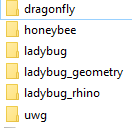
Regards,
Antonello
Thank you for your continued help.
I checked AppData\Roaming\McNeel\Rhinoceros\6.0\scripts: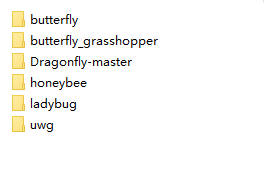
I am missing ladybug_geometry and ladybug_rhino in this folder. How should I solve this?
Thanks,
Yusuf
Hi @Yusuf,
Could you use this link to install all latest [+] libraries?
Download this repo on your local machine and unzip it: Latest Honeybee[+] wip
You should drag and drop all components you see at this path ![]()
onto your GH canvas to install them.
and than run directly this component “Honeybeeplus installer”.
After these steps please check again McNeel scripts folder.
Regards,
Antonello
I updated the honeybee[+] as you said.Dragonfly can run it well!
Thank you for your help.
Yusuf
I have the same problem regarding this issue but I can’t install the honeybee+ when I tried to drag the components onto the gh canvas. May I know if there is another installation method or I am missing some important step(s)?
Regards,
HC
Hi @hoganchan,
If your goal is only to run this workflow:
http://hydrashare.github.io/hydra/viewer?owner=chriswmackey&fork=hydra_2&id=Create_Actual_Meteorologic_Year_EPW&slide=0&scale=1&offset=0,0
You can install the stable version of Honeybee[+] v.0.0.06 you can find on Food4rhino. It will install some required python modules which are used by custom components you can find in Chris’ example.
Steps:
Best,
Antonello
Thanks for the quick reply. My computer is running wind simulation and therefore I will install it after then. I also face another issue (not sure if this issue caused by no installation of honeybee+). When I am following this workflow: http://hydrashare.github.io/hydra/viewer?owner=chriswmackey&fork=hydra_2&id=LANDSAT_Thermal_Image_Importer&slide=1&scale=1&offset=0,0 to generate the thermal image. It is not able to import the LANDSAT image into grasshopper (the image is downloaded from here: https://landsatlook.usgs.gov/viewer.html).
I am not sure what the problem is, neither the source of the image nor haven’t installed honeybee+? Do you have any idea about this issue?
Thanks a lot!
-HC
I did successfully install honeybee+ but it still can’t read the file. The error message of the station file is “1. Solution exception:need more than 1 values to unpack” and for the weather data is “1. Solution exception:invalid integer number literal”. Attached are the files I tried to import. It will be grateful if you can have a look at those files.
-HC
stations.txt (150 Bytes) weather.txt (917.8 KB)
Hi @hoganchan,
I think your issue is addressed here: New format of NOAA Data for AMY generation
Components made by Chris parse txt files. If you compare your file with example on hydrashare you will see some differences.
Best,
Antonello