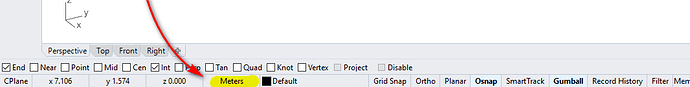The unit is Not set correctly in your Rhino model document.
Change RH unit document from millimeters to Meters from Rhino options.
You can see the units at the bottom of the window. You can right click on units and select Unit Settings or simply type units In Rhino command line and change it to meters.
Now in Grasshopper, recompute your Grasshopper solution by using Right-click >> Recompute.