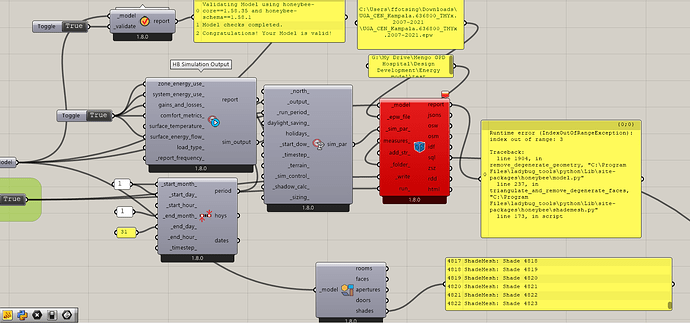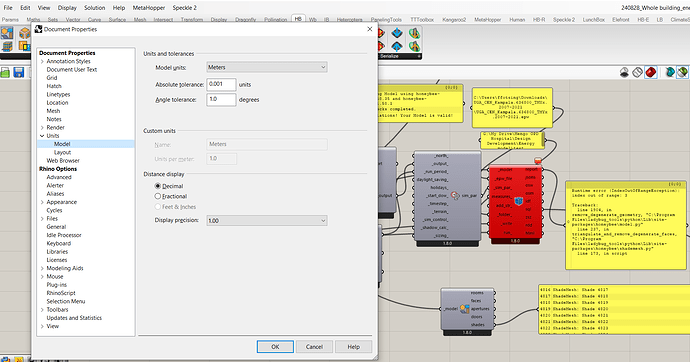Hi @chris, still having the issue with LBT 1.8.0. Appreciate any hints, Thanks
Hey @ffotsing ,
I moved your post to a new topic since it did not have anything to do with the issue in original post that you made it on.
And I know that you didn’t say in your original post that you used a tolerance of a micron but I can tell that this is the reason for the error that you got here since this exception is almost impossible to recreate when using a tolerance that is appropriate for the scale of building geometry like a mm or a cm.
In any event, I pushed a small patch to make sure that this type of cryptic exception does not happen again:
But the real way to address this is to just use an appropriate tolerance value. I’m starting to think that maybe we need a warning to tell people to change their model tolerance if they set it to a micron or lower. Or if the tolerance is set to a decimeter or higher. These are just not appropriate for the scale of honeybee geometry.
Was the tolerance set to 0.001 before you opened Grasshopper?
LBT Grasshopper does not expect you to change the tolerance while you are working on the model. So it will not recognize that you have changed the tolerance unless you restart Rhino, make sure the tolerance is set correctly, then open Grasshopper.