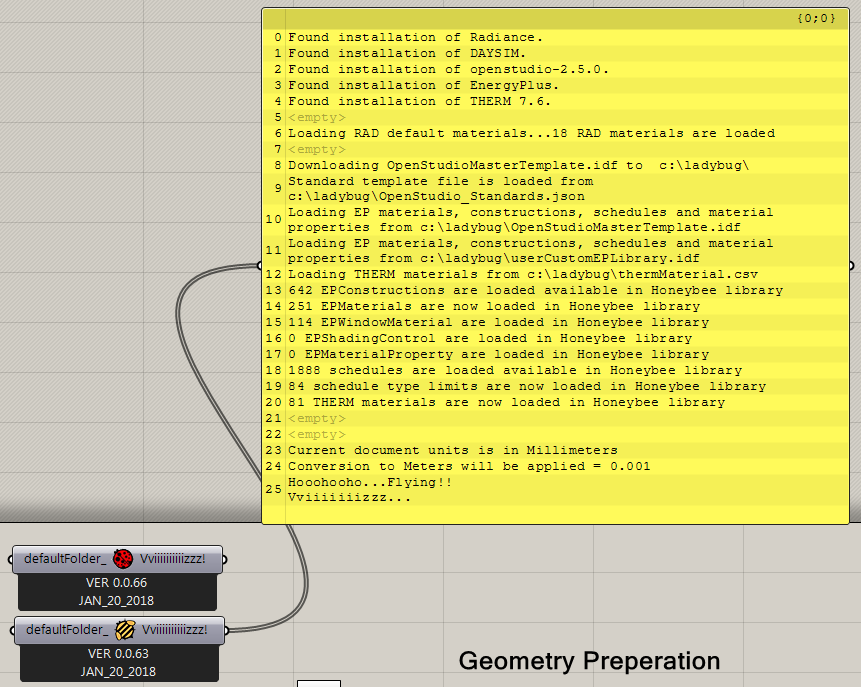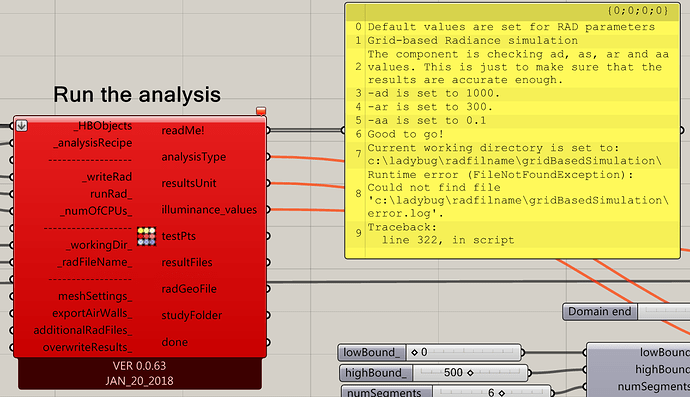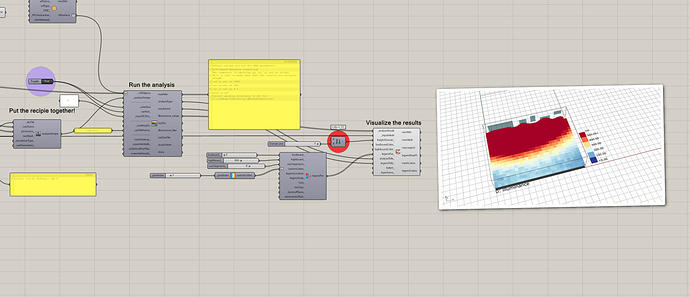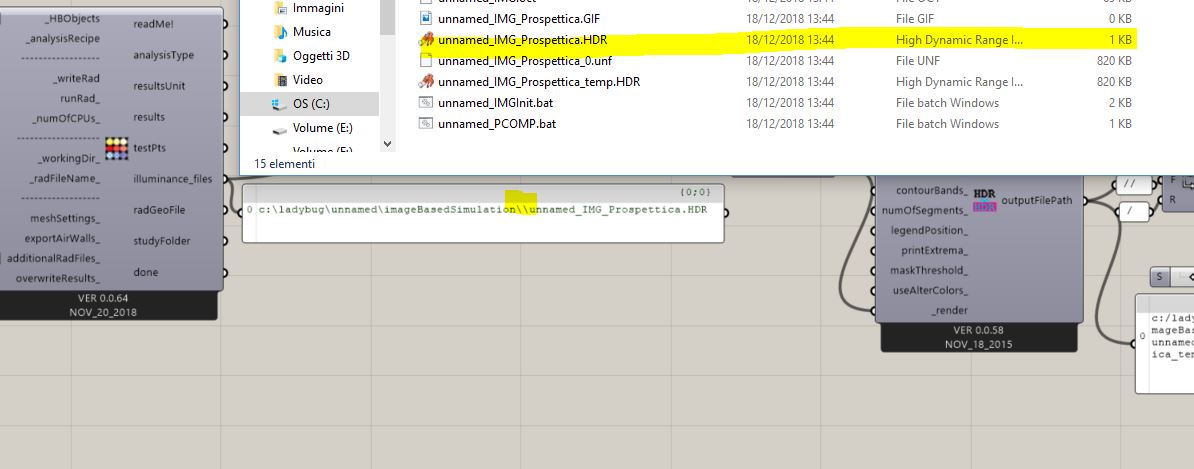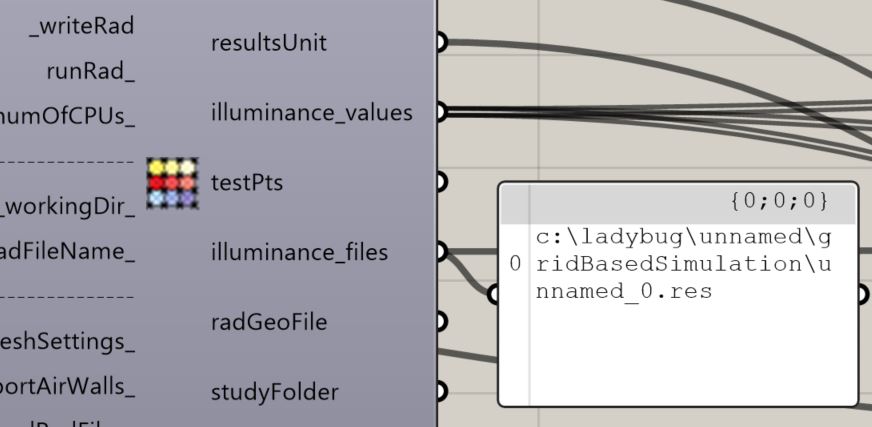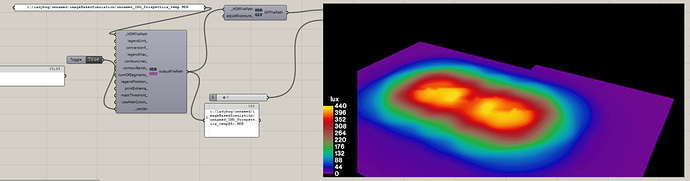forum_Honeybee_Grid-based_Daylight_Simulation_Example_III.gh (517.2 KB)
I downloaded this file from hydrashare, didn’t change much of anything, and I’m getting an error on the daylight simulation. I think I downloaded and installed all the components and other applications correctly. I ran the update honeybee component because I thought I saw somewhere that this issue was caused by older components, but of course now I can’t find that discussion post.
Here’s what I get from the honeybee component:
And here’s what I get from the component that’s giving me an error:
“Solution exception:Could not find file 'c:\ladybug\radfilname\gridBasedSimulation\error.log”
Thanks for your help!
1 Like
Are you using image based simulation? Please check if this works with the grid based point in time simulation.
I’m using the grid based simulation.
A file would help. Meanwhile try to delete the folder where you are writing all the radiance files. And then re-run the simulation please.
Ok. I checked you file. It works fine at my end.
Also check this, and this
Thanks for checking my file! I had a feeling it would work on your machine. I’m sure there’s something in how I installed radiance, etc that are causing the issue. It’s just such a pain to get admin rights at work to make those sort of changes. I’ll look through those links you posted and try the solutions suggested there. Thanks again!
I totally understand. I have been there. You’ll need to have some patience. Try to explain to the IT administrator how Ladybug Tools work. Explain the idea of toolset where we use a lot of different tools to make things work and on top of that these tools connect with the web. Ask your IT to create an administrator profile for you on your machine. Mostly this will take some convincing. But I believe they would let you eventually. The key is to clearly share with them all the challenges you face. Also, don’t forget to emphasise that everything you use is free 
I upgraded to Rhino v6 and downgraded to radiance 5.1 and that seemed to resolve my issues. Thanks!
I used the honeybee Run Daylilight simulation component with Honybee.Recipe.imageBasedSimulation setted as analysisrecipe. Please, can you explain me why there is an issue on the generated .HDR?
I have no problem with the file path if the anlysisrecipe is setted to Honybee.Recipe.gridBasedSimulation:
The path is correct. Can you open the *_temp.HDR file instead? It looks that one is created with no issues. To see the issue you can open unnamed_PCOMP.bat add a pause, save and run the batch file.
Yes I can open it but I don’t understand the differences between the *temp.HDR and the *.HDR. Can you explain it?
The unnamed_PCOMP.bat contains the following text:
SET RAYPATH=.;c:\radiance\lib
PATH=c:\radiance\bin;$PATH
c:
cd c:\ladybug\unnamed\imageBasedSimulation
pcompos -a 1 unnamed_IMG_Prospettica_0.unf > unnamed_IMG_Prospettica_temp.HDR
pfilt -r .6 -x /2 -y /2 unnamed_IMG_Prospettica_temp.HDR | getinfo -a “VIEW= -vtv -vp 9.715 -6.198 6.498 -vd -0.433 0.750 -0.500 -vu 0.000 0.000 1.000 -vh 48.500 -vv 26.991 -vs 0.000 -vl 0.000 -x 64 -y 64” > unnamed_IMG_Prospettica.HDR
Where I have to add a pause?