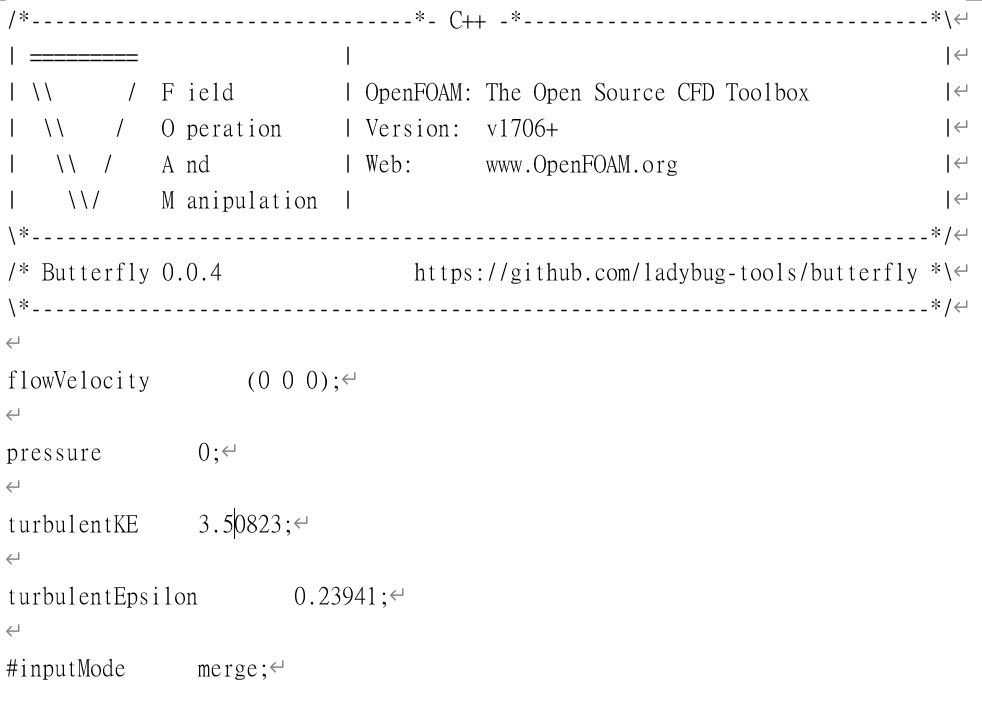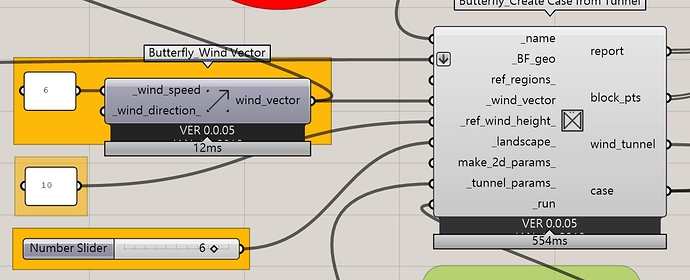Excuse me. Does anyone know where to set turbulence intensity in Butterfly?
Hi @WuMinShiun,
Right now there is no easy way to assign a value to that since BF is actually calculating turbulence properties (k, epsilon) based on initial conditions (input velocity, height, and roughness) using quite standard equations.
It’s not entirely correct, since this is a concept typically used in pipes and similar cases, but you could use the equation in here: https://www.cfd-online.com/Wiki/Turbulence_intensity and go from a desired turbulence intensity to a value of k. You’d have to manually change it in your case folder however (really simple, it’s in the …\casefolder\0\initialConditions file). Then you’d just need to run the case manually from the terminal.
I’m really not sure if this is a valid approach btw but might get the job done 
Best,
Theodore.
Thanks for your answer. I’ll give it a try!
I open the 0 initial file and see these parameters but I doubt which one is related to turbulence intensity. Does the turbulent KE 3.50823 here mean the value of k? What does K"E" mean?
As you mentioned, I could not set turbulence intensity in Butterfly, but I could set k (which comes from the equation with turbulence in it). For example, if I want to set turbulence intensity to 0.2, there is no place to directly set it to 0.2. But I could take 0.2 to calculate the related "k"and epsilon and just change it in the initial folder. Am I right?
As you mentioned:
Right now there is no easy way to assign a value to that since BF is actually calculating turbulence properties (k, epsilon) based on initial conditions (input velocity, height, and roughness) using quite standard equations.
After I input velocity, height, roughness(landscape), it would automatically calculate k and epsilon for me?? In other words, k and epsilon is not a constant default number but a number calculated from velocity, height, roughness in the case? Am I right?
In Turbulence Intensity and k, we should just pick one to set because they are related number. Am I right?
Hi @WuMinShiun,
Apologies for late reply.
For example, if I want to set turbulence intensity to 0.2, there is no place to directly set it to 0.2. But I could take 0.2 to calculate the related "k"and epsilon and just change it in the initial folder. Am I right?
Correct! You’d go backwards from intensity to the k value (turbulentKE in the ABL conditions file)
After I input velocity, height, roughness(landscape), it would automatically calculate k and epsilon for me?? In other words, k and epsilon is not a constant default number but a number calculated from velocity, height, roughness in the case? Am I right?
Correct again! HB will always update with the appropriate initial conditions that for the physical properties of the problem, as you have set them in GH.
In Turbulence Intensity and k, we should just pick one to set because they are related number. Am I right?
From what I understand, if you had intensity (and ofc an average input velocity), you could calculate a new k and then use that k value to calculate epsilon.
Best,
Theodore.
Apologies for late reply.
Thanks for your response. It really helps me a lot. Thanks~