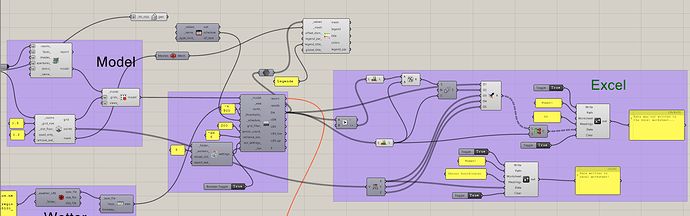Okay, I’ll try to explain it a bit more broken down.
I have created a daylight simulation and now I am supposed to run it. The daylight simulation gives me values for my settings to be determined. So the simulation works fine.
These data are to be displayed in an Excel table. The specifications for my excel sheet were given to me and I added the components to my simulation at the end.
Then I downloaded LunchBox, because TT Toolbox does not work.
I use the Excel Write component.
I open Excel and my file where it will be saved is called “Folder1”.
I set the toogle to True, but nothing is transferred to the excel sheet.
- a new excel file opens permanently. It’s like a bug that opens and closes the window all the time.
- no data is written to the Excel worksheet.
I doubt it’s the simulation, since it gives me different data for different states in Rhino.
I have Excel installed and logged in there as well. It can’t be due to a user account either, so to speak.
I did the installation for LunchBox through Food4Rhino and that works fine.
When installing TT Toolbox everything seems to run despite installation steps.
I really hope that I could clarify the problem in more detail.