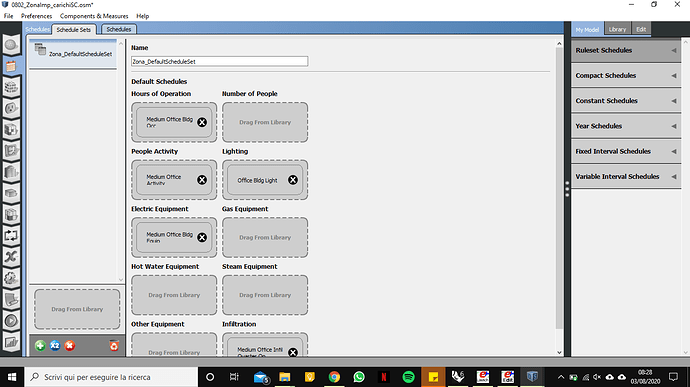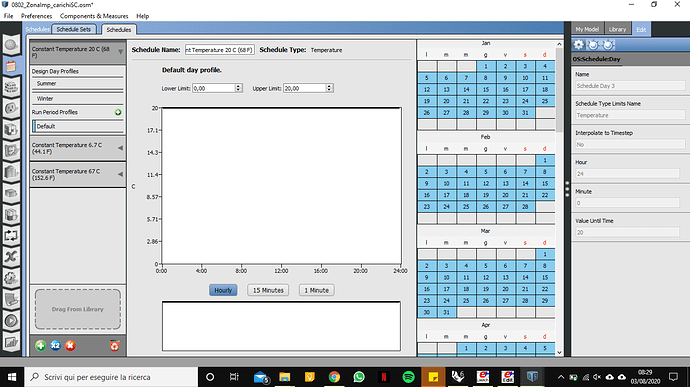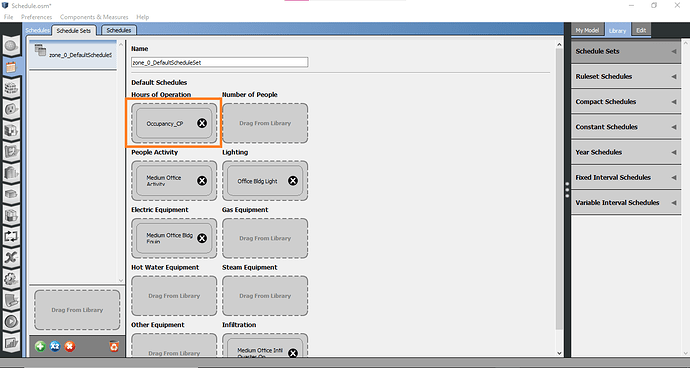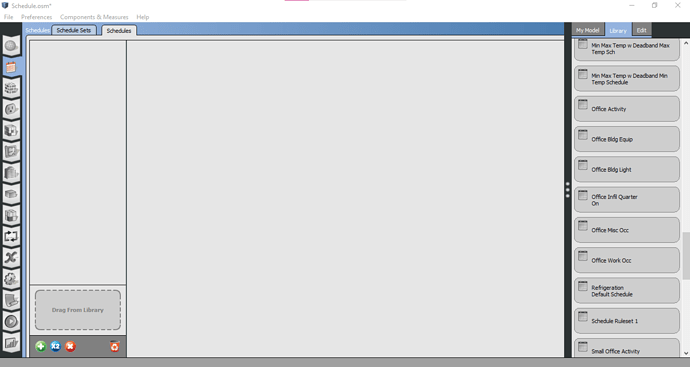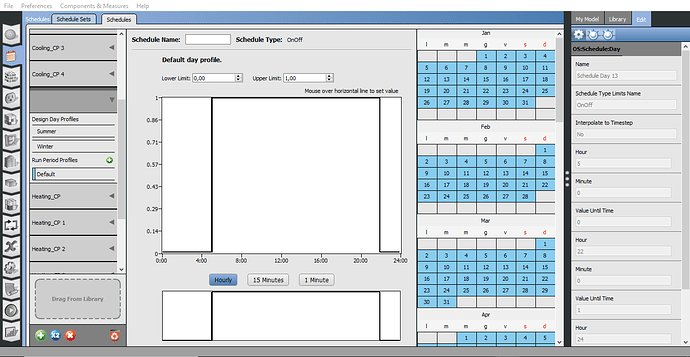Hi,
I have a question about exporting schedule from Honeybee to the Open Studio model. I created a zone to which I assigned Office Zone Programs, in particular Closed Office and then I write the OSM file with the “exportToOpenStudio” component.
Inside the OSM file I find the schedules correctly assigned in the Schedule Sets, but I don’t find them in the Schedules. For this problem I cannot verify the characteristics of the schedule.
Can anyone help me please?
I think I explained badly…I recreated the problem in the attached .gh file.
Schedule.gh (656.6 KB)
I created a schedule called “Occupancy_CP” with the components of HB.
When I create the .osm file I find the schedule correctly assigned but I cannot see its profile and priorities.
I would like to see such a thing:
Some advice?
Hi @Pol_IT ,
Unfortunately, the OpenStudio GUI was never built to visualize the types of schedules that Honeybee-legacy uses. As you can see, the schedules are definitely there in the OSM file and they make it into the IDF. It’s just that the OpenStudio GUI has no way to visualize them.
I know it’s not an immediately gratifying answer but we are a few days away from posting a stable release of the brand new Honeybee [+] plugin, which has full energy simulation capabilities. And this brand new release of Honeybee uses (almost exclusively) schedules that the OpenStudio GUI can visualize. It also contains a built-in way of mapping between the IDF representations of these honeybee legacy schedules and the new schedules that can be visualized with the OpenStudio GUI. So, if you can accept the answer of “just hang in there a few days”, I think you will be happy with the way the new plugin handles schedules and that you can convert your old schedules without issues.