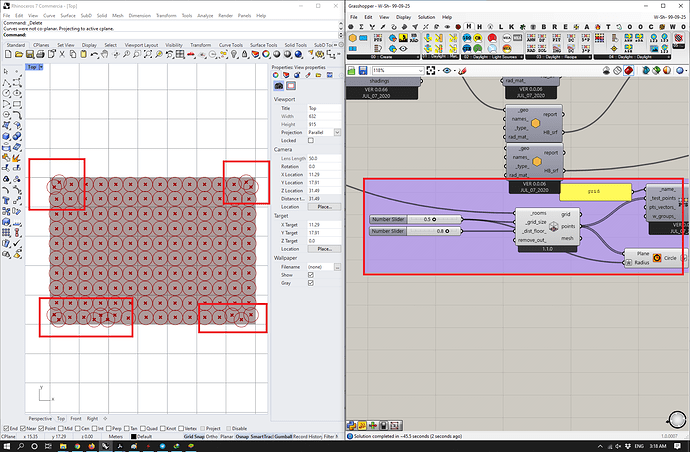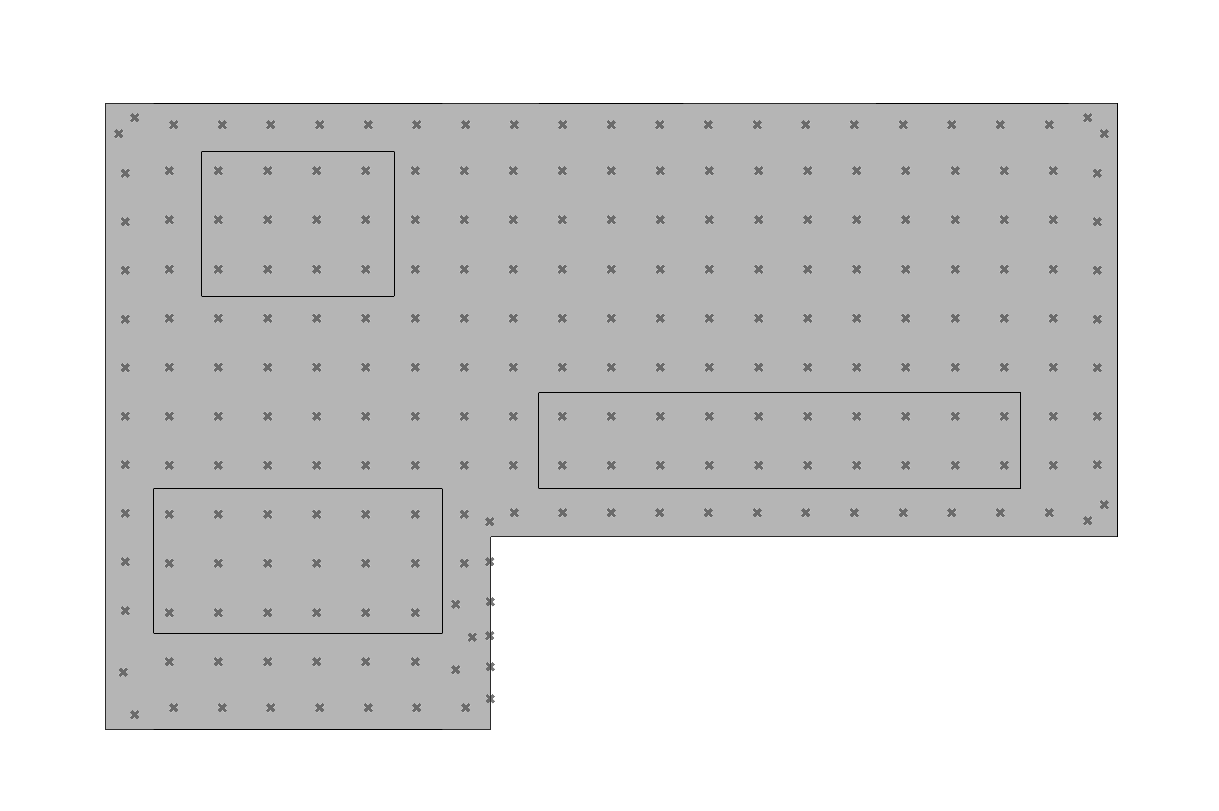Hello
I Generate Sensor Grid from the floors of Room. I don’t know why Extra points are created in this grid for daylight.
where is the problem?
Please share a simplified version of your gh file with necessary geometries internalized
Hi @devang
Thank you for your answer.
I attached simplified version file.
Another question, can I use Honeybee Plus to analysis daylight when working with the new Ladybug and honeybee version?
SensorGrid.gh (20.9 KB)
That’s just how Rhino’s meshing algorithm works. You might be able to change it by rebuilding the Rhino surface you use for the floor. If that doesn’t work, you can always use the “LB Generate Point Grid” and the “HB Sensor Grid” to create whatever sensor grid geometry you want. Or you can even forego the “LB Generate Point Grid” and do the meshing/point-generation yourself with native Grasshopper components.
I did this on the sample file but as you can see this problem still exists in both create grid methods.
You may say that I will divide the floor into two parts, but in the process, I can not divide the floor manually in each step! It seems like hard work!!
gridbased.gh (40.5 KB)
Searching in the old forum i’ve found, and adapted, the attached. It makes a cleaner grid. Hope it helps.
-A.
uniform_grid_New.gh (32.9 KB)
Thanks for your response
This is the cleaner grid. But there is a problem, If I insert a new surface, it will be difficult. I need an automatic workflow. I think that makes my algorithmic process disrupted. I have a lot of floor plans, but I can’t create a new algorithm for each plan to generate the correct grid.
Please check the attachment.
Mohammad
uniform_grid_New edit.gh (34.7 KB)
I would recommend to play with the grid size. For the case above 0.9 has an issue but 0.8 or 1.0 or other is fine … if the issue is getting the point on the border.
-A.