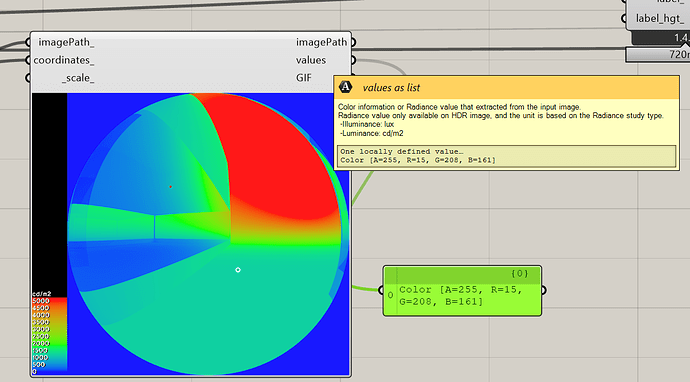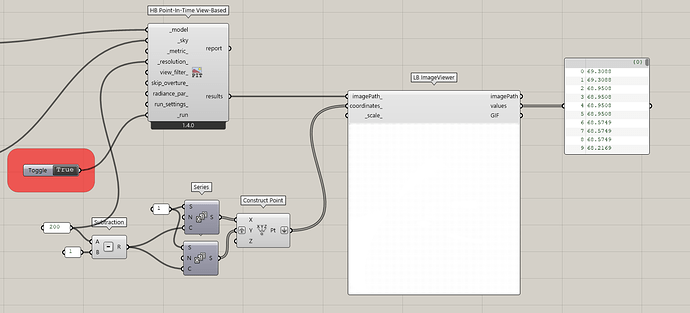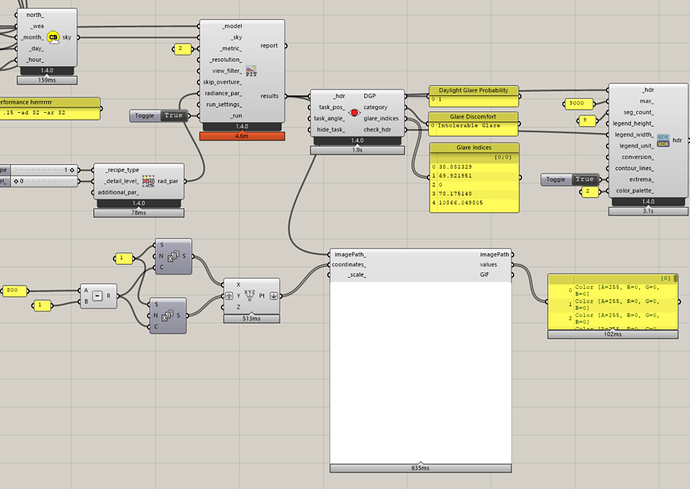Hi there, I’m using the HB Point-In-Time View-Based recipe (1.4.0) to find issues of glare from a given point of view. Whilst i am able to extract a HDR image which is mapped to a particular cd/m2 legend, I can’t seem to be able to extract a list of the raw values which would have been used to produce the resulting image. Despite it stating you can extract Radiance values I can only seem to obtain the colour value of a single pixel in the image, based on it’s co-ordinate.
Normally these raw values come as a standard output from the recipe, but this doesn’t seem to be the case.
@mostapha @chris How might I be able to output these raw values for this type of simulation?
Usually, it’s more practical to look at just a few values from the image but, if you need the value for every single pixel, you’ll just have to connect up a list of points to the coordinates_ like so:
Also, it’s not very helpful to extract values with the FalseColor image since the values that you get are not luminance values. I recommend using the raw output from the View-Based recipe.
Thanks for your response Chris. That’s the exact form of output I need, however it stills seems that I can only get the colour value rather then the raw numerical values.
Right-click on the component and select “Get Radiance values”. That should give you luminance instead of RGB values.