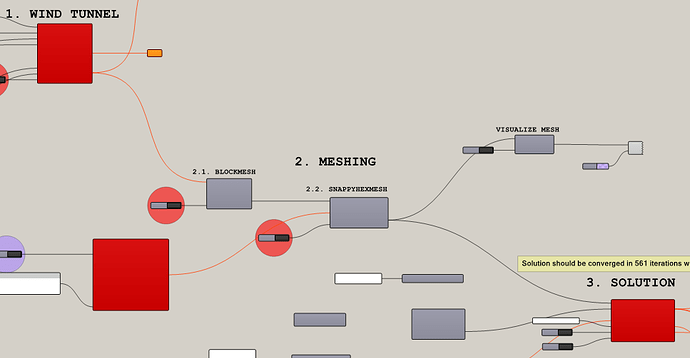… I tried the following, and the problem as reported above is still not solved:
-
reinstalled butterfly using the original installer file in the installation package
-
changed the OpenFOAM version number to v1706+ in the version.py file
-
there are 43 files in the folder C:\Users#USERNAME\AppData\Roaming\McNeel\Rhinoceros\5.0\scripts\butterfly
-
now open the outdoor airflow example file, and there is no component with the Failed to import butterfly: red error. But the blockMesh component is not working and is still reporting OF version related error:
- Solution exception:Failed to find container id.Do you have the OpenFOAM container running?
You can initiate OpenFOAM container by running start_OF.bat:
C:\Program Files (x86)\ESI\OpenFOAM\1706\Windows\Scripts\start_OF.bat
- Solution exception:Failed to find container id.Do you have the OpenFOAM container running?
-
so, update butterfly using the Butterfly (BF::BF) component, and there is a problem, so delete the three butterfly related folder in C:\Users#USERNAME\AppData\Roaming\McNeel\Rhinoceros\5.0\scripts as discussed here
-
update again, and it works.
-
now there are 44 files in the folder C:\Users#USERNAME\AppData\Roaming\McNeel\Rhinoceros\5.0\scripts\butterfly, and the newly added file is gradingutil.py
-
run Rhino as admin again, now the Failed to import butterfly: red error show up for three of the major butterfly component.
-
So, it seems the butterfly update somehow created some issues here …
appreciate your kind advice on how to solve this issue.
Thanks.