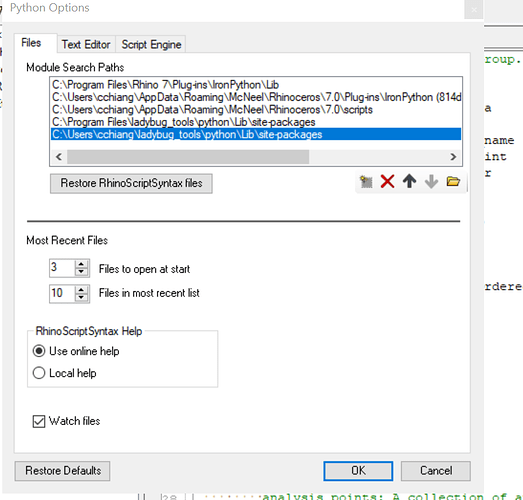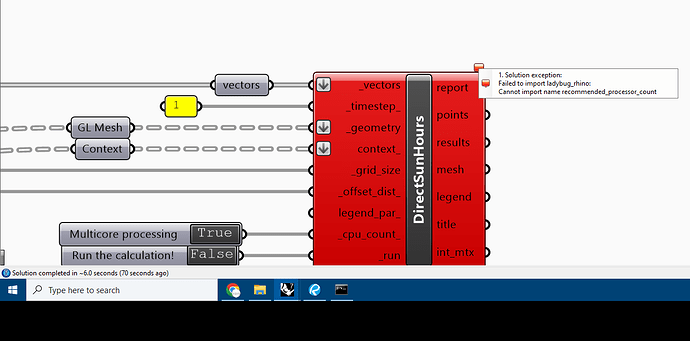Hello,
A lot of my Ladybug components suddenly stopped working. They were all fine yesterday.
Earlier today, I’d ran the “Remove_Ladybug_and_Honeybee.gh” removal script to clean up the legacy HB/LB components. I then re-installed HB/LB using the Pollination package at Pollination Cloud App under the impression it is a one-stop installer for all HB/LB components.
However, it appears Ladybug is unable to find ladybug_rhino elements.
I should add that for some reason, there was no “python” folder in my ladybug_tools folder initially. I found the same “python” folder in another directory - C:\Program Files\ladybug_tools - and copied all its subfolders into the ladybug_tools folder. I then added them to Rhino via EditPython.
There are so many legacy HB/LB and HB types that it makes my head spin at times! Would appreciate any help - thanks!