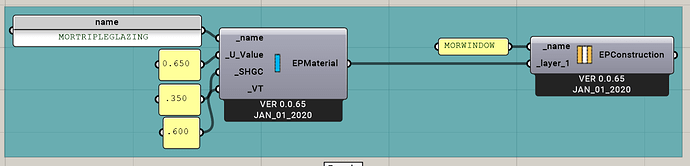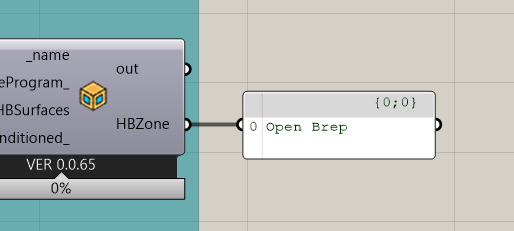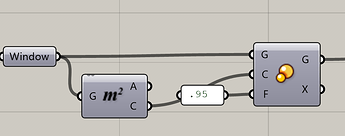Hello everyone,
I am trying to run an energy simulation using OpenStudio. But I receive the error below:
{0;0;0}
- Current document units is in Meters
- Conversion to Meters will be applied = 1.000
- Current working directory is set to: c:\ladybug\unnamed\OpenStudio
- Duplicate surface name! Name is changed to: doors2_Dup
- Duplicate surface name! Name is changed to: floor3_Dup
- Duplicate surface name! Name is changed to: wall3_Dup
- Duplicate surface name! Name is changed to: air3_Dup
- Duplicate surface name! Name is changed to: doors1_Dup
- Duplicate surface name! Name is changed to: wall1_Dup
- Duplicate surface name! Name is changed to: air1_Dup
- Duplicate surface name! Name is changed to: wall2_Dup
- Duplicate surface name! Name is changed to: air2_Dup
- Currently OpenStudio component des not support .csv file as a schedule.
The schedule: C:\LADYBUG\EPCSVSCHEDULES\SCHMORBLINDSSCHEDULE.CSV will be written into IDF after it is translated from an OSM.- Currently OpenStudio component des not support .csv file as a schedule.
The schedule: C:\LADYBUG\EPCSVSCHEDULES\SCHMORBLINDSSCHEDULE.CSV will be written into IDF after it is translated from an OSM.- Currently OpenStudio component des not support .csv file as a schedule.
The schedule: C:\LADYBUG\EPCSVSCHEDULES\SCHMORBLINDSSCHEDULE.CSV will be written into IDF after it is translated from an OSM.- Currently OpenStudio component des not support .csv file as a schedule.
The schedule: C:\LADYBUG\EPCSVSCHEDULES\SCHMORBLINDSSCHEDULE.CSV will be written into IDF after it is translated from an OSM.- Model saved to: c:\ladybug\unnamed\OpenStudio\unnamed.osm
- OSM > IDF: c:/ladybug/unnamed/OpenStudio/unnamed/ModelToIdf/in.idf
- Program Version,EnergyPlus, Version 9.2.0-921312fa1d, YMD=2020.04.02 14:37,
20. ** Severe ** [FenestrationSurface:Detailed][window1] - Missing required property ‘construction_name’.
21.
22. ** Fatal ** Errors occurred on processing input file. Preceding condition(s) cause termination.
23.
24. …Summary of Errors that led to program termination:
25.
26. … Reference severe error count=1
27.
28. … Last severe error=[FenestrationSurface:Detailed][window1] - Missing required property ‘construction_name’.
29.
30. ************* Warning: Node connection errors not checked - most system input has not been read (see previous warning).
31.
32. ************* Fatal error – final processing. Program exited before simulations began. See previous error messages.
33.
34. ************* EnergyPlus Warmup Error Summary. During Warmup: 0 Warning; 0 Severe Errors.
35.
36. ************* EnergyPlus Sizing Error Summary. During Sizing: 0 Warning; 0 Severe Errors.
37.
38. ************* EnergyPlus Terminated–Fatal Error Detected. 0 Warning; 1 Severe Errors; Elapsed Time=00hr 00min 0.28sec
39.
I do not know what I am doing wrong. If I look at line 20 I have modelled this:
This is the construction that is linked to this:
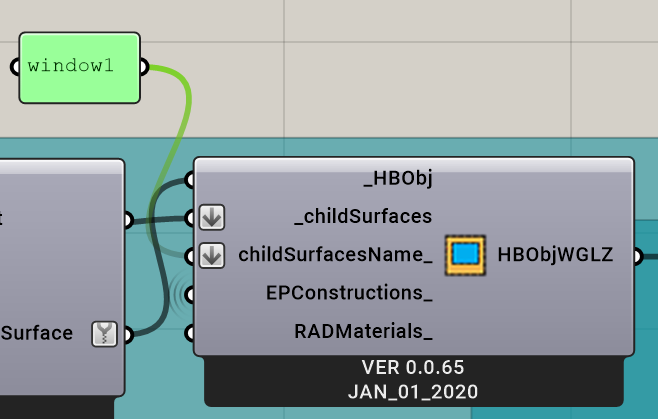
How can I fix the missing construction_name? I think I have already named it.
Thanks in advance!
TEC_Mor_prototype3.gh (1.2 MB)