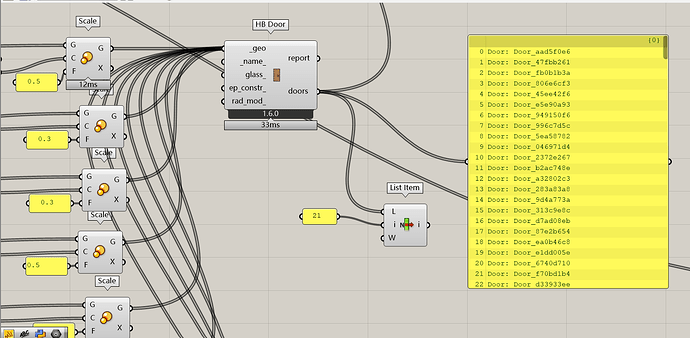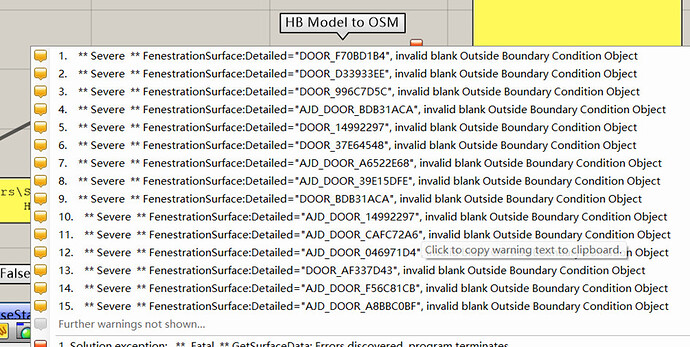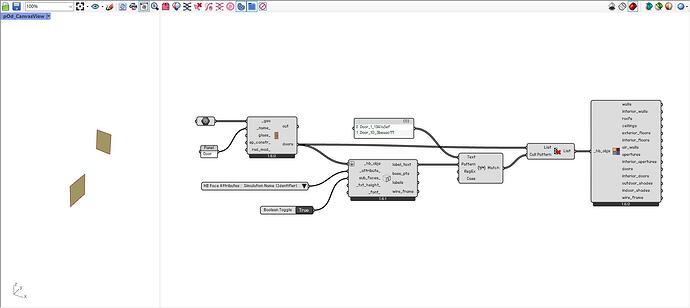This error was reported after just running it. I guess it should be that the doors as well as the air walls don’t fit the surface well. But my door has been checked by the HB Door, it is gray not red, so I’m not quite sure what the problem is.
- how can I find the object that corresponds to the issue and modify it? Is there any selection tools like use the door_numbers to find it?
- is the AJD_Door here means Air boundaries? because I drawed doors and air walls, if it is not doors may be the vertical air boundaries.