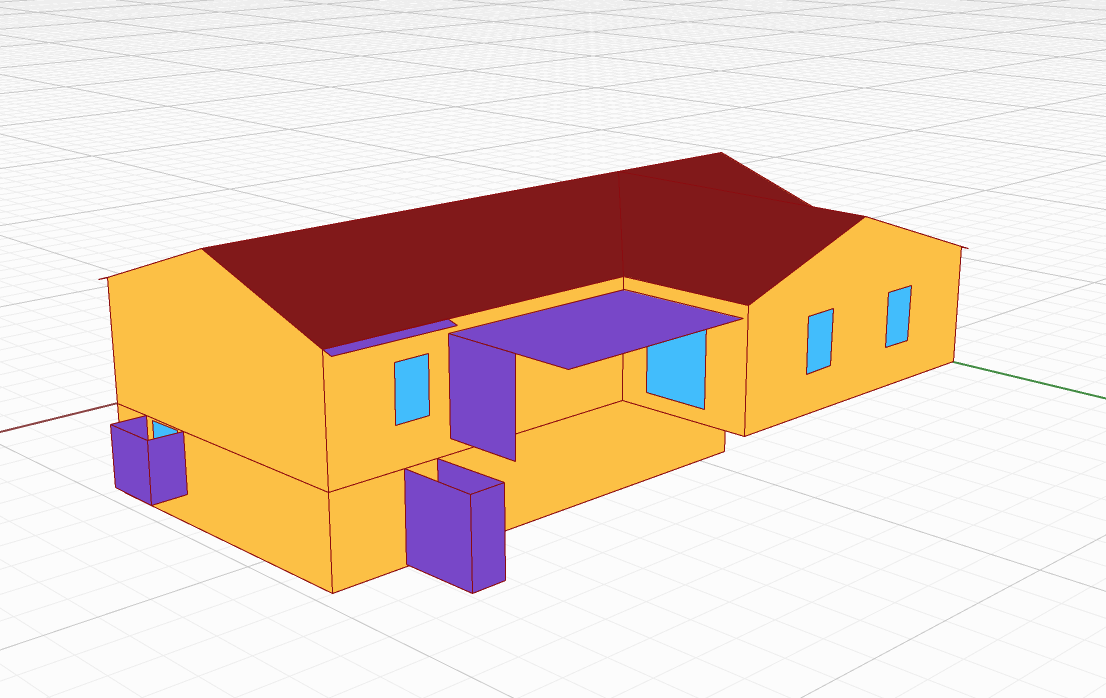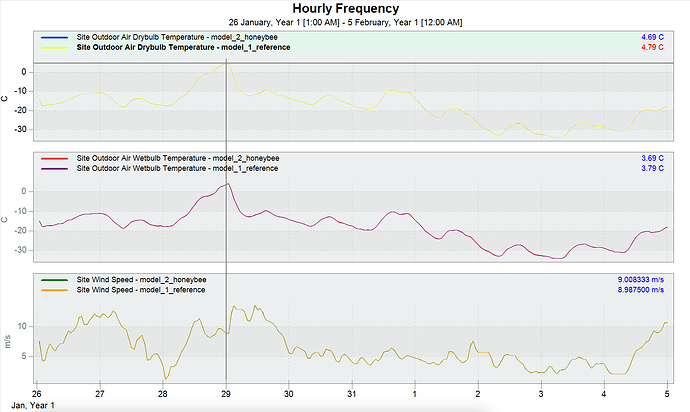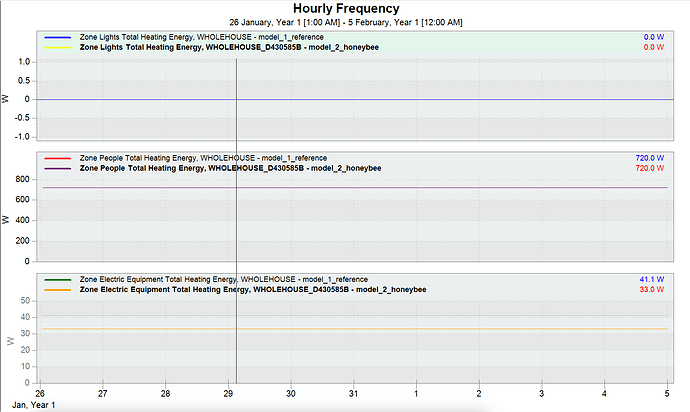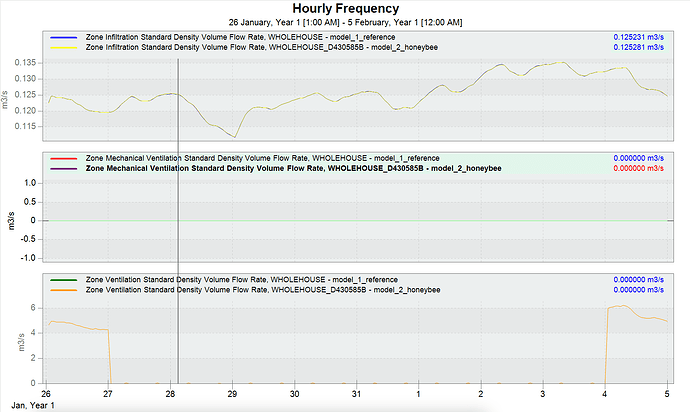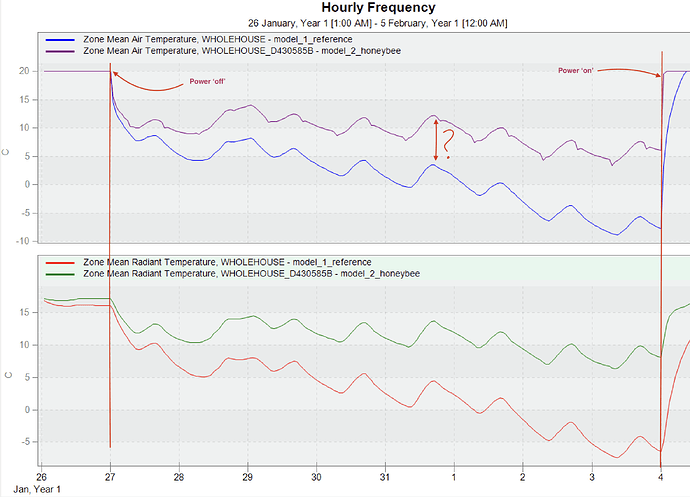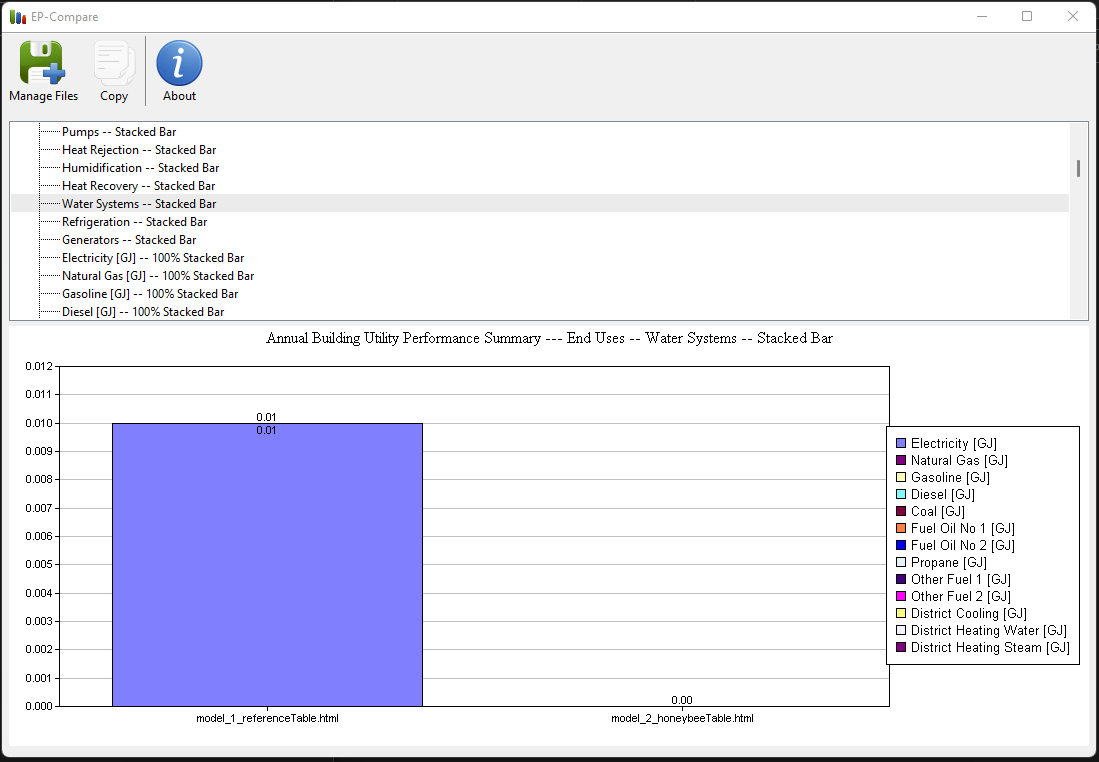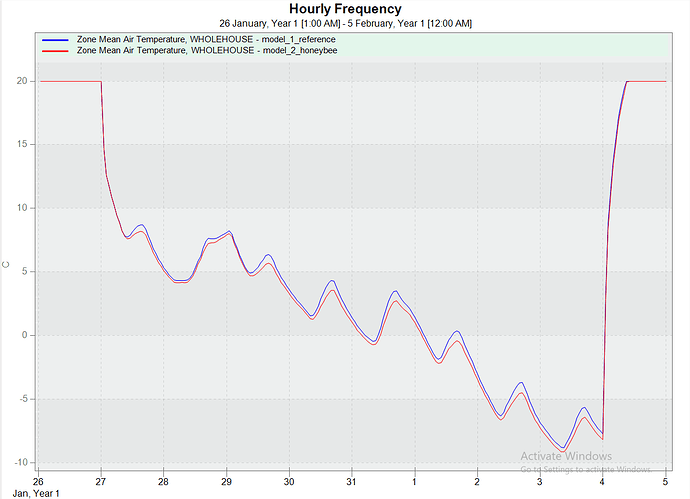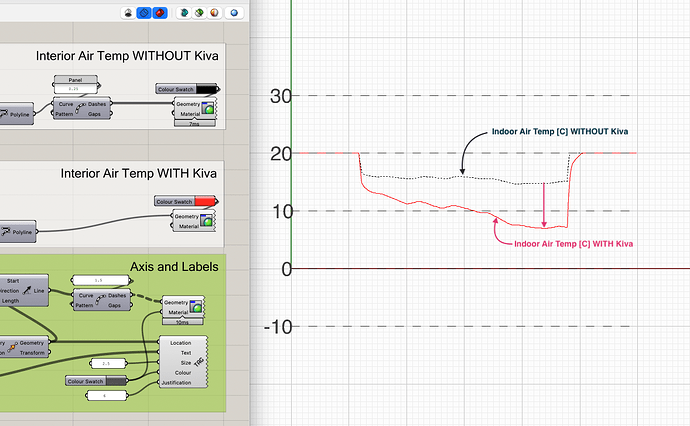Hello! I wonder if someone might have any ideas about how I can find the difference between two models? Details below…
Scenario:
I have two E+ models. One is a ‘reference’ model created by someone else, and the other is a Honeybee model which I am creating. My goal is to match my honeybee model to the reference model’s outputs, as closely as I can.
The model here is for a ‘power-outage’ in winter, for a single week. So the simulation is setup to run for a bit, turn ‘off’ for the outage week, then turn back on. Both simulations use IdealAirLoads. The building is a single zone, two story single-family home.
For some reason, I cannot get my honeybee model results to match the reference model, and I am running out of places to look and things to try… The graphs below show the ‘reference’ model results, and my honeybee-model:
Weather/Climate:
![]() Both models have the same outdoor dryblulb, wetbulb, wind-speed, etc…
Both models have the same outdoor dryblulb, wetbulb, wind-speed, etc…
(Note the weather is complicated… the reference model does internal processing to adjust the weather during the E+ run, however I have been able to match this in a pre-calc process. Anyway: I have two weather files, one for each model, and they appear to match now, as shown above)
Internal Loads:
![]() People, Electric Equipment, Lighting at all the same in both models:
People, Electric Equipment, Lighting at all the same in both models:
Solar Load:
![]() As far as I can tell, the solar load is the same in both models:
As far as I can tell, the solar load is the same in both models:
Ventilation:
![]() The ‘Ventilation’, ‘Mechanical Ventilation’, and ‘Infiltration Ventilation’ all show the same flow-rates in both models:
The ‘Ventilation’, ‘Mechanical Ventilation’, and ‘Infiltration Ventilation’ all show the same flow-rates in both models:
Envelope:
![]() I have reviewed the .html outputs as well, and from all I can see the envelope assemblies are identical as well. There is some known discrepancy as the ‘reference’ model uses Kivy for the soil while Honeybee does not, but that is minor (I think?).
I have reviewed the .html outputs as well, and from all I can see the envelope assemblies are identical as well. There is some known discrepancy as the ‘reference’ model uses Kivy for the soil while Honeybee does not, but that is minor (I think?).
I have also double-checked all of the surface areas to ensure that the model geometry is the same in both cases.
Indoor Air:
![]() but… even with all of those items above identical, I still get very different results between the two models for air-temp, radiant-temp, and humidity, and I can’t figure out why:
but… even with all of those items above identical, I still get very different results between the two models for air-temp, radiant-temp, and humidity, and I can’t figure out why:
So… I am wondering: what else can I check? What else might I take a look at to see if I can find the culprit here? Anything come to mind that I am clearly missing or might investigate further?
I am struggling to find where the additional discrepancy might be between the two models? I have tried to review the various output-variables, but I cannot find anything which would account for this difference?
any thoughts or suggestions are very much appreciated. I’m losing my mind a bit trying to track this one down…
relevant files attached for reference:
- model_1_reference.zip (670.2 KB)
- model_2_honeybee.hbjson (124.3 KB)
- model_2_honeybee.zip (687.2 KB)
thanks!
@edpmay