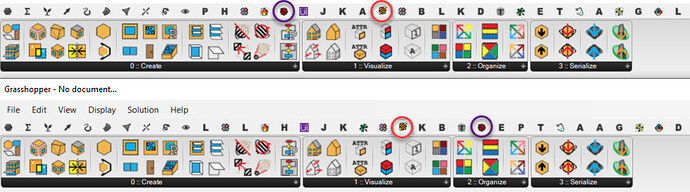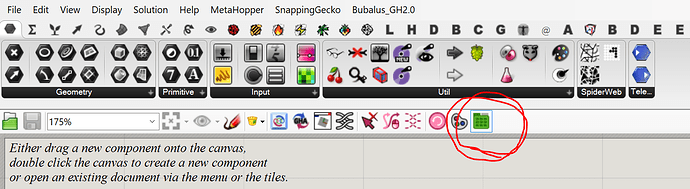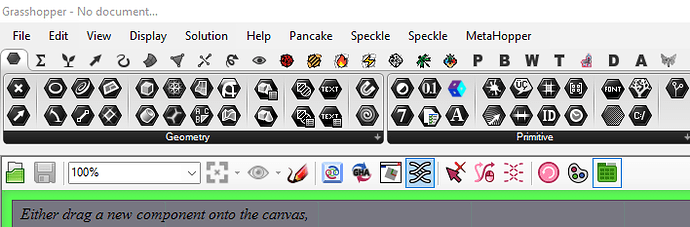I’m surely not the only one who is getting annoyed by the fact that Grasshopper loads up the order of non-native tools in a seemingly random order, such that each time you open up a new instance of Grasshopper you are left searching for the current position of all the tabs (LB, HB, HB-E, HB-R, DF).
It may sound petty but when you are a frequent user of the tools it does starts becoming very noticeable and interfering with efficiency.
I’m not sure there is a solution for this, and if so it is probably something better posted on the Rhino/GH forum, but since the new LBT consists of several tabs I would think this is especially applicable for LBT users, so I was wondering if anyone here has a solution?
2 Likes
Your pain is the pain of many more.
Request like this were posted already in the GH discourse. Unfortunately no major changes so far.
See this and this.
-A.
2 Likes
Yeah im kind of peeved with mcneel about this tbh… not to sound petty either: but I have just about as many plugins as my monitor will display when Gh is fullscreen (have been working on culling not usually used but I’m a hoarder for Gh plugs I guess)
The ‘proving grounds’ guys have managed to get their plug to ALWAYS be the first one after the out of the box plugins… hmm I’m going to add to my to-do’s to dig into that a wee bit and see if I can find their magic (I like never use that plugin so I don’t see any reason it should be there as alphabetically even its ‘P’ )
1 Like
Just bumped with this plugin that helps arranging the order of the tabs. Tested myself and it seems to work. It has other functionalities that i don’t necessarily want, but this particular one is nice to have.
FYI.
-A.
5 Likes
Does the trick! Did you find a way to customize the order or does it only go alphabetically? The latter is still a huge improvement. Some of the other functions also look pretty handy, will check them out thanks.
Sure! RightMouse on the icon opens a window where you can write the tabs in the order you want (yes! you need to write them). Closing it updates immediately the tabs (no need to restart Rhino or else).
Just pay attention that if you click LeftMouse on it, you disable/enable the utility. Happened to me and it took me a couple of seconds to get it. It needs to be green.
It is indeed a good one. Hope the GH guys will implement something like this on their own.
-A.
1 Like