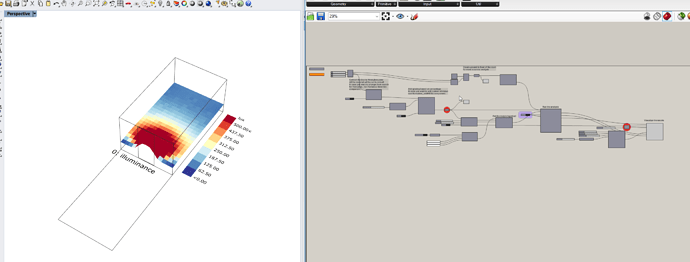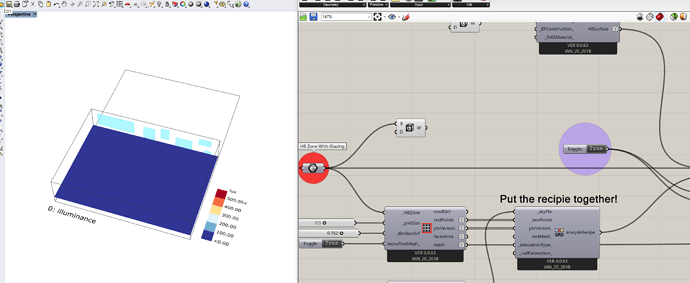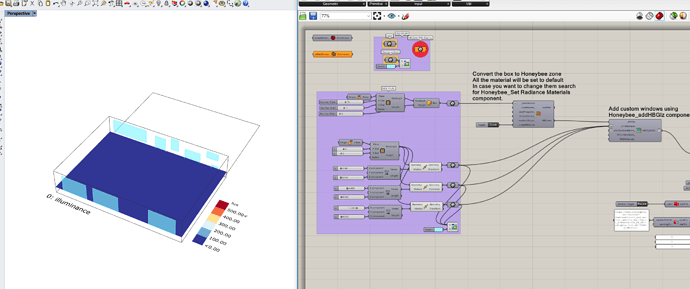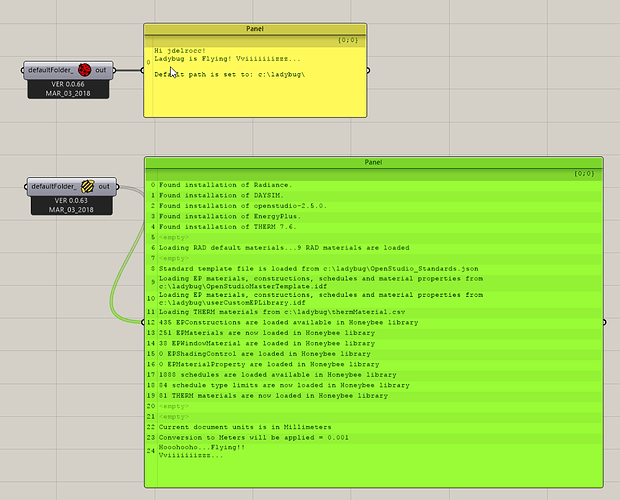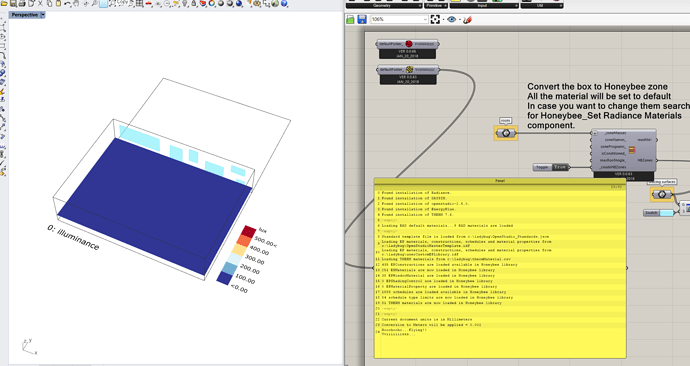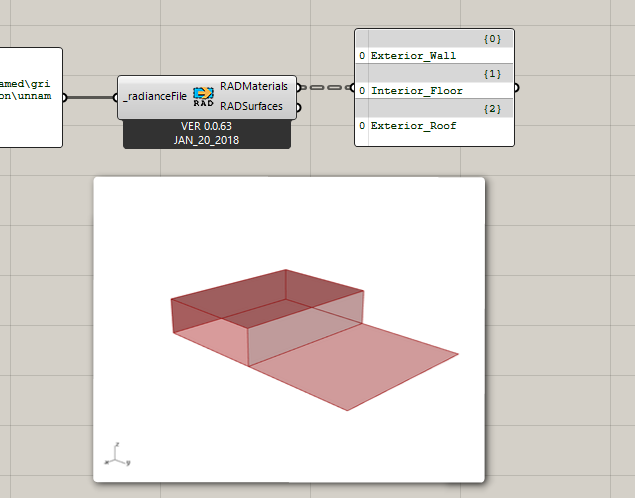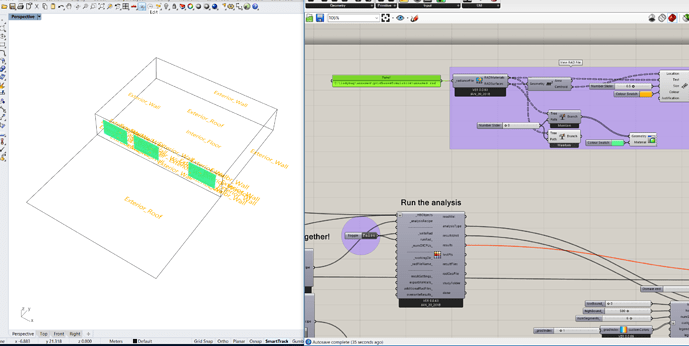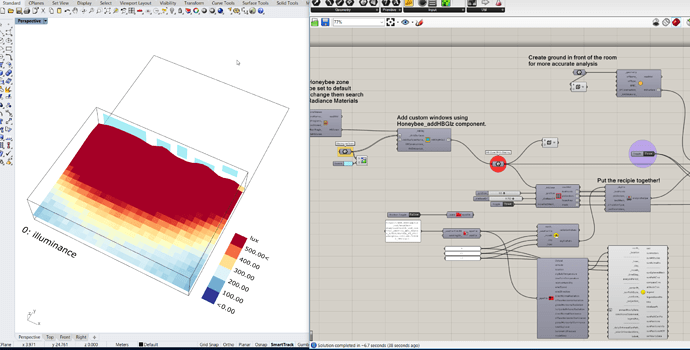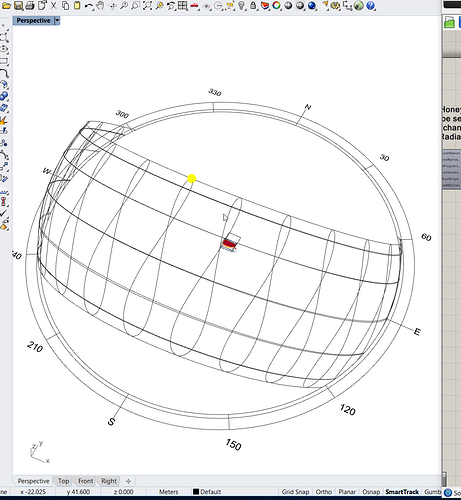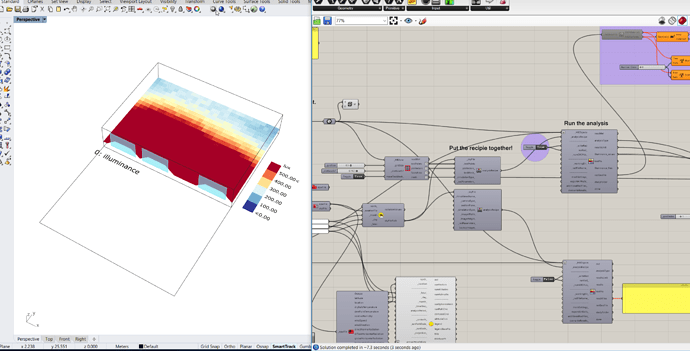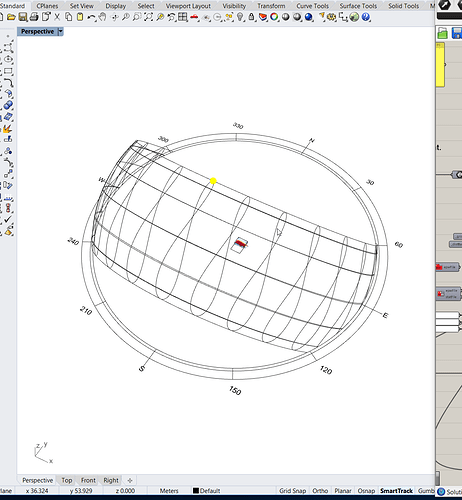Hi, I apologize for the noob questions! I’m just getting started using Honeybee (from DIVA previously) and need a little help. Everything seems to be installed perfectly in Rhino 6  Thank you for such great tools!
Thank you for such great tools!
I open/run this example, and it seems to work great:
http://hydrashare.github.io/hydra/viewer?owner=mostaphaRoudsari&fork=hydra_1&id=Honeybee_Grid-based_Daylight_Simulation_Example_I
I do the same with this example, and (possible works great, but) I get the following result:
http://hydrashare.github.io/hydra/viewer?owner=mostaphaRoudsari&fork=hydra_1&id=Honeybee_Grid-based_Daylight_Simulation_Example_II
I’m guessing its just because of the sun angle. So I was looking where to modify that information. So my first question is where to modify the sun position/angle information. I don’t see a sunpath component in the scene, so I wonder where it’s coming from.
Then, I thought I’d just make some new geometry with the windows on the -Y side of the building. Here is that .gh file:
Honeybee_Grid-based_Daylight_Simulation_Example_II (modified).gh (524.0 KB)
But when I do that, and disconnect what I think is all the old geometry, for some reason the original glazing windows are still in the scene, and the daylight simulation is the same. And I can’t figure out why (it’s probably silly). So my second question is what is wrong with my scene such that the original glazing information is still being shown and used?
If it helps, I’m using versions:
Windows 10 Enterprise
Rhino (6.3.18090.471, 03/31/2018)
Grasshopper (1.0.0005, 03/31/2018)
Radiance (5.1.0)
DaySim (4.0)
Thank you for any help in advance!
In the HB_ClimateBasedSky you defined a date for the simulation.
Your f changed file is working just fine with me.
The windows at the north facade show from the group besides the HB_HB and LB_KB components, but they are not affecting the simulation.
I updated the file so maybe this has something to do with your machine. Also hide the north windows.
-A.
Honeybee_Grid-based_Daylight_Simulation_Example_II (modified)_AY.gh (527.6 KB)
Ug. Visibility on the window geometry. Sorry and thank you for that.
I’m now looking into your file to see if runs any better for me.
Well, I didn’t have OpenStudio, EnergyPlus, or THERM installed, because I thought I could get by with just Radiance and DaySim for this example. So I installed those now, and reinstalled LB and HB to make sure I addressed every comment/error.
I now have no comments/errors for my LB and HB install:
I also just redownloaded the Daylight Simulation Example II, just in case I had corrupted it:
http://hydrashare.github.io/hydra/viewer?owner=mostaphaRoudsari&fork=hydra_1&id=Honeybee_Grid-based_Daylight_Simulation_Example_II
And unfortunately I still get the same result when running the default example 
Is it supposed to look like this out of the box? Am I missing something? Is there another log/error file I can check to see what on my machine might not be working for this example?
I was going to use this example’s components as the basis for my own project because of the glazing, but… right now I’m stuck.
Can you zip and upload the folder somewhere and share the link?
Yes, thx very much for the help. I can also attach any other error/log files if you tell me where to look for them.
https://drive.google.com/file/d/19mE2mTcSs50va0unt7PJQnf4e7lHZG6W/view?usp=sharing
Windows are not exported in your model. What are the units and tolerance in your model? Most likely honeybee doesn’t add the windows to base surfaces because the tolerance is set to a very low value and the surfaces in the Grasshopper model are built with a higher tolerance (less accuracy). Try to set the units in meter and tolerance to 0.001 or 0.01 and recompute the definition.
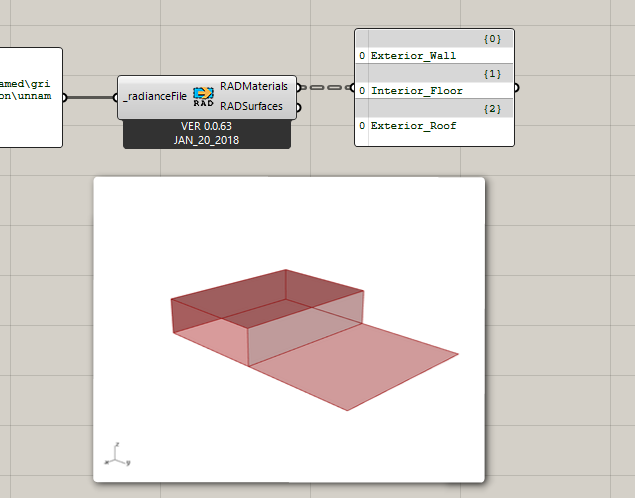
Yep, that’s it. Thank you very much for the solution!
I’ve only been saving the .gh file, so I need to reset that in the .3dm file every time I guess. I should setup a template file and then load the .gh file instead perhaps… Sorry for the noob questions. I’m somewhat new to building performance. I’m a CS dude, not a designer, so working in modeling packages is not my forte.
Does the amount of illuminance seem correct for these two buildings with glazing on opposite sides? The only difference is creating windows on the south side (sun side) and moving the outside ground as well.
EPW file is same in both (and same as the example): https://www.energyplus.net/weather-download/north_and_central_america_wmo_region_4/USA/PA/USA_PA_Philadelphia.Intl.AP.724080_TMY3/all
Time is same in both: 6/21 12:00pm
Materials are all default.
I would think the one with south side glazing would get much more than north side glazing, but then I haven’t changed any defaults at all, and there is probably a lot more to this that I’m missing.
Since the room is not deep and legend max is set to 500 is hard to say. Remove the high bound input (500) from legend parameters component and you will see the graph with 0-max values. You can also check the values inside Grasshopper and see the difference.
 Thank you for such great tools!
Thank you for such great tools!