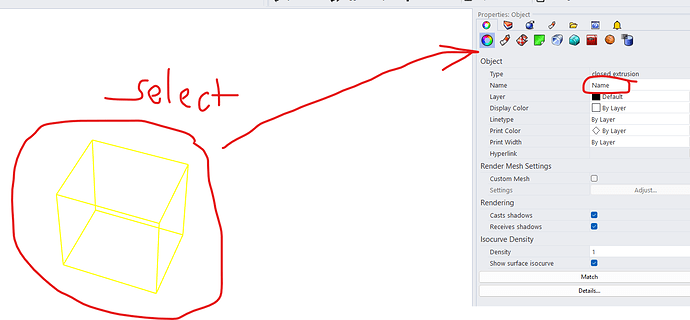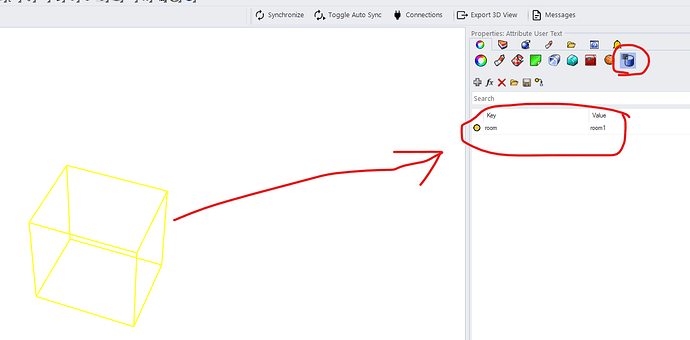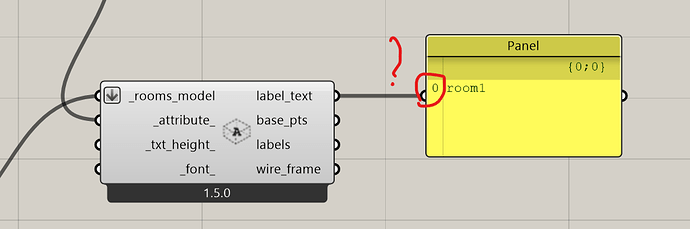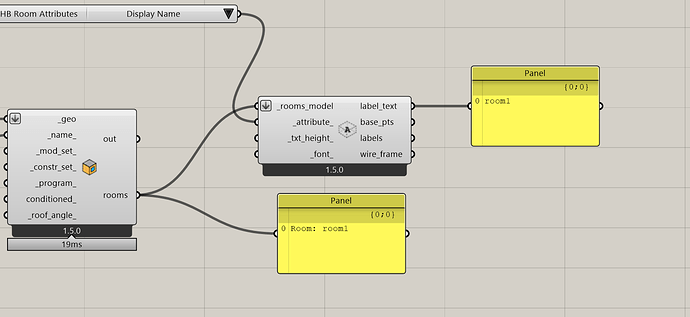Hi, I want to name each rooms so I can easily analyze the simulation but I have no idea how to do. Please help, Thank you in advance. I use BREP to make HB models and I plugged ‘Explode tree’ to ‘Deconstruct Data-Values’ and only thing I get is {0;0;0} {0;0;1} {0;0;2} and so on…
Please forgive me that there is no attachment file
because I’m a new user:(
Hi @Erikbeeren First, Thank you for the help and I have some more question to you.
Is there are any way I can change the number located in { }?. The one on the panel attached at ‘Object detail-Name’ I have a lot of rooms in my simulation so I need to get a simulation result of each room. To do so, I need to name each room so I can distinguish rooms in ‘Explode tree’ panel
Hi @Kanghyun I added these names to the objects in Rhino.
But you can also use object attributes or whatever workflow you like.
The number of names must be the same as the number of rooms.
using “name”
using attributes
No I mean the number in { } It’s right above the roomnames
It’s a shame that I can’t attach a photo
{0} ← I want to change this
0 I room1
1 I room2
3 I room3
Thanks:)
No the upper right one in that photo {0;0}
Because when I use ‘explode tree’ and organize the rooms, The name of the rooms are {0;0;0}, {0;0;1}, {0;0;2}… so I think if I change that number, It could be a giving kind of tag to each room. Sorry to make you hard to understand lol @Erikbeeren please forgive me(I can’t use any attachment yet:<)
Hi @Kanghyun I don’t think you need tree structures. Most HB components work perfect with lists. If you want to assign different programs or constructions to different rooms, just make sure the list of programs or constructions coincides with the list of rooms.
Ok. Thank you for your advise