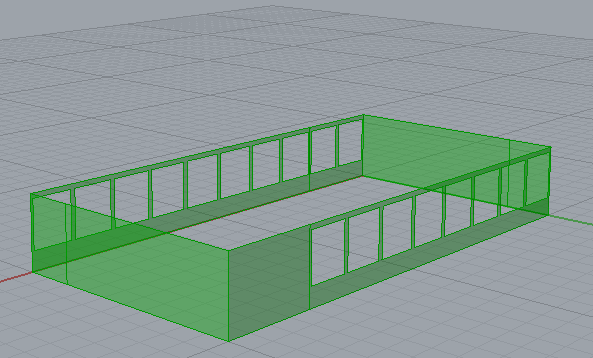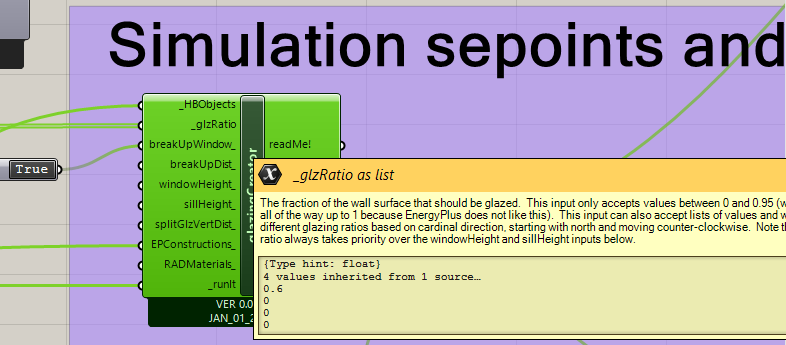I have a puzzling behaviour with a simple one zone test model.
I wish to run it testing ratios of different material mixes in each of the four walls. Hence each wall of the simple shoebox model has two surfaces each making up a particular fraction of the wall.
Instead of geometry created from a box/brep, it is made up of 10 surfaces (8 walls, 2 for each cardinal direction, plus floor and roof) using the createHB Zones (from surfaces) widget.
I wish to test different combinations of percent of wall material and percent of glazing, so do not want to go through a laborious addition of glazing geometry unless absolutely necessary. Therefore I am using the HB glazing creator widget. However, I want to have just the (sun) wall with windows.
With a standard single number entered as the % glazing, all 8 wall surfaces are modelled with the appropriate % glass. When I create a list with just the first (North) entry as a % and all other lines in the list 0, I get an odd behaviour (as can be seen in the screen capture of the wall geometry): windows in both the North and the South walls!
I have checked the wall orientation and ladybug identifies that each surface is facing in the correct direction.
I have tried lists that are 4 items in length (North, East, South West çardinals) and that are 8 long (North, NorthEast, East, South East, South, etc…) and still get this anomalous behaviour.
I attach the file and hope that someone may have an answer.
M
Before running the full Ladybug Fly 120 simulationsSingleZoneViewPositions.3dm.rhl (51 Bytes)
SingleZoneModel_00_EnergyBalance_2020.gh (812.5 KB)