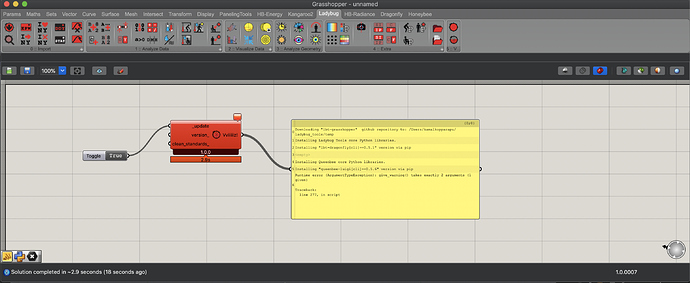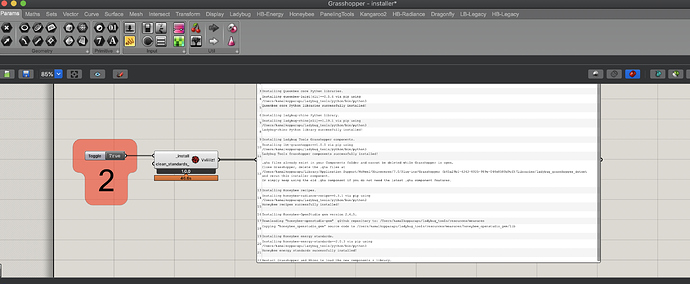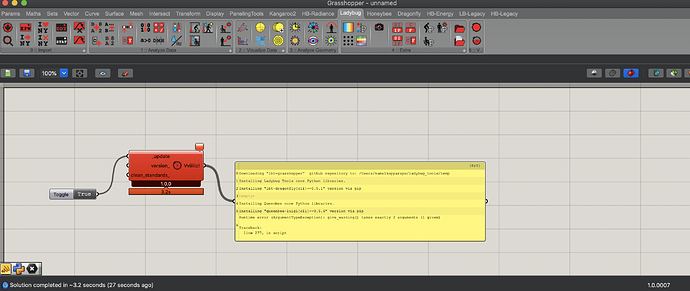Hi @kkt ,
Thanks for reporting. I think the most likely explanation is that your internet connection may have dropped while running the component or there was possibly an interruption in the PyPI server that’s hosting the most recent Python libraries. Hopefully, if you run it again, you shouldn’t experience any issues.
Also, you are supposed to get a much more helpful warning in this case instead of a red component. I’m implementing a fix right now so that, next time, it’s clear what’s going on and the whole update process doesn’t grind to a halt.
Hello Chris,
Thank you and tried but having trouble. Below are the screenshots for your reference.
I am wondering if I need to completely remove ladybug and reinstall from ground zero.
Cheers
Kamal K
Hey @kkt ,
This is definitely a bug and thank you for reporting it. It resulted from us changing the version of Python right before the release (and because I used a bad practice of hard-coding the Python version inside the Versioner component). But this bug only affects the Versioner component on Mac. Everyone on Windows is fine as are any Mac users who don’t plan on keeping their Ladybug Tools installation in-sync with the latest development version on our Github. I have merged a fix into the code base:
While the issue only affects the advanced Mac people who want to depart from the stable release and sync their Ladybug Tools installation with our Github, it seems important enough for us to update the link on Food4Rhino. I will post back here once I do so. In the meantime, if you want to get the updated Versioner component in your toolbar that I’ll be posting on Food4Rhino, you can run the Versioner component in this file:
LB_Versioner_BugFix.gh (8.7 KB)
I updated the installer.gh that is posted to Food4Rhino so that people installing from this point forward will be able to use the Versioner on Mac. You can identify the version of lbt-grasshopper that includes the fixed Versioner from the 1.0.2 tag instead of the original 1.0.0 tag.
Thank you Chris, It’s working now and I notice that the new version doesn’t require Ladybug and Honey bee to fly before you commence your project.
May be I am wrong but I am unable to see a honeybee icon.
Cheers mate
kkt
Glad it’s working well on your end. Yes, there’s no more need to let ladybug_ladybug or honeybee_honeybee fly in the new LBT plugin. All of the libraries automatically get loaded up in the background the first time that you drop a Ladybug Tools component on the canvas.