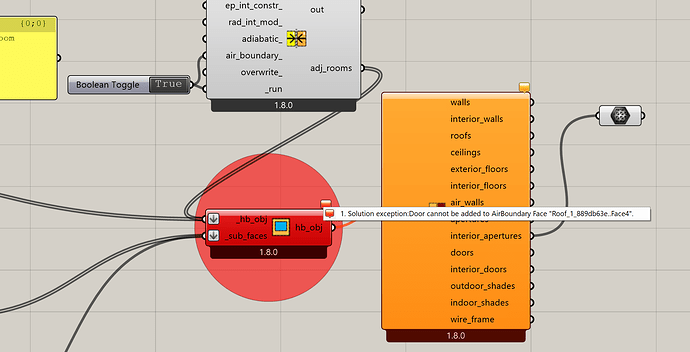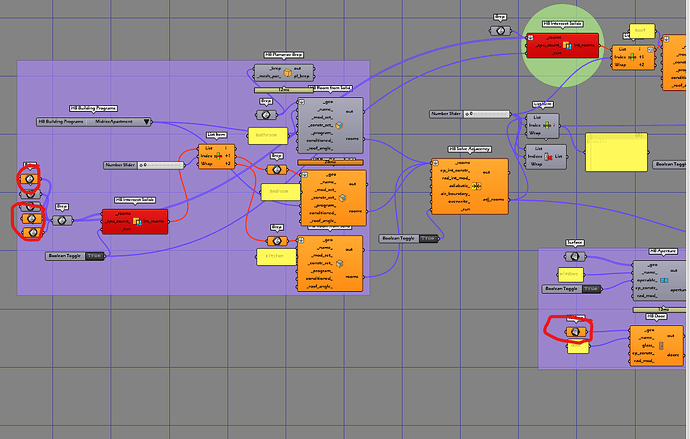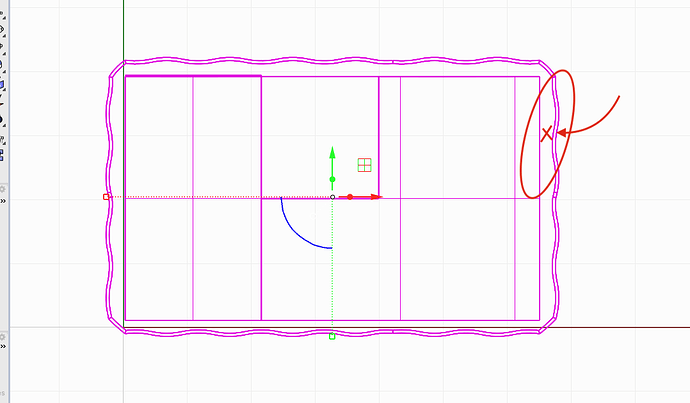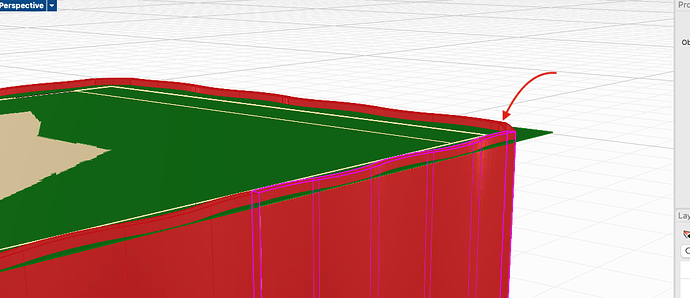In my document, I am unable to connect the rooms. The HB Add Subsurface tool does not fully recognize my geometry. The error message displayed is: ‘‘Door cannot be added to Airboudary face.’’ mm.gh (56.9 KB)
Hello @Merve - it seems like it is just what it says in the message: you may not add a door or window to any ‘air-boundary’ surface. That is not allowed in Honeybee/EnergyPlus.
Also, just a note to keep in mind: when you share GH files on the forum, be sure to remember that the Geometry does not come along automatically, unless you explicitly ‘internalize’ the geometry in the Brep nodes (right click… internalize). So it is not possible to open your GH file and see, since there is no geometry with it.
all the best!
@edpmay
Thank you @edpmay ! I have internalized the geometry.
ss.gh (149.5 KB)
I want to conduct an energy simulation for this building, which has curved wall geometries. However, when I add the wall geometry as a brep, the program throws an error. How can I resolve this issue?
@Merve, you will want to planarize the curved surfaces and that should make things work better.
also it looks like youve missed internalizing some of the geometry:
best
-trevor
mm.gh (155.0 KB)
mmm.3dm (632.3 KB)
The building has straight interior walls and curved exterior walls, with a gap in between. I was unable to define this geometry in Honeybee. I want to perform an energy simulation for this building. How can I set it up correctly?
Hello @Merve ,
I would suggest a couple things to get started:
- Definitely check out some of the learning resources for Honeybee and Ladybug, for instance this tutorial series here:
https://www.youtube.com/playlist?list=PLruLh1AdY-SgW4uDtNSMLeiUmA8YXEHT_
in particular the videos #9-11 on “The Laws of Geometry in E+” are helpful to review.
-
I would also recommend checking out:
Step 0 - Modeling Zone Geometry | honeybee-wiki -
As a general comment: this geometry will not work for an E+ simulation. In addition to the requirement @TrevorFedyna noted (facet any curved surfaces), E+ requires closed volumes made of planar (no thickness) surfaces to run the simulation. The geometry you have here does not meet these requirements - the outer layer should not have any thickness, and should not be separate from the the volume that it encloses.
-
Note also that all geometry must match and align perfectly - so you may not have elements that ‘extend’ past one another like the this:
So, to revise your model to work for the EnergyPlus simulation: I would suggest that you should create closed-polysurface volumes, each made of planar surfaces (no thickness), and where possible facet any curved surfaces to simplify your geometry (though Ladybug will handle some of that faceting for you, but it is still good practice to simplify as much as possible).
I hope that helps you get started.
all the best,
@edpmay