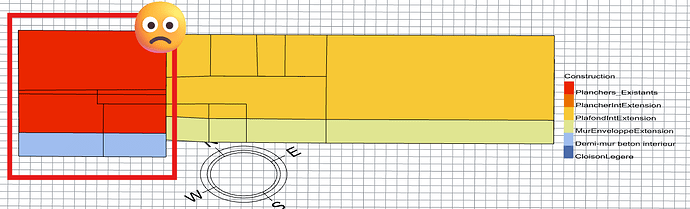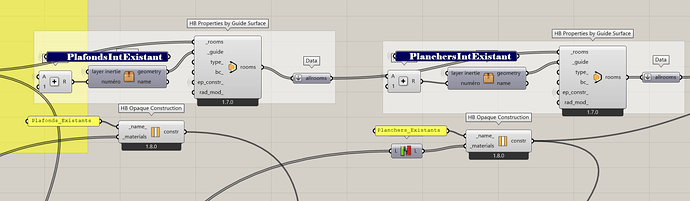Hello everyone,
I’m currently working on a building which will be made of an old renovated part and a new extension. Therefore, the constructions are different between one part and the other. I have modeled the building directly drawing rooms, and I wanted to change the constructions using the HB Properties by Guide Surface. It perfectly works with exterior walls, roofs and floors, but I didn’t find how to change the assymetrical interior constructions. For example, I’ve extracted my ceilings and interior floors in different layers, hoping that HB would consider the direction of the surfaces, and applied for each layer a different construction (one being the symmetrical version of the other) but it didn’t work.
Is this kind of thing currently possible to do? If not, I’ve looked into the script of the HB Properties by Guide Surface component. I think that it wouldn’t be too difficult for someone at ease with this language to add this functionnality but I personnally have no idea of how to do this.
I join some screenshots of my model (for the Rhino screenshot, planchers = interior floors in French, whereas I would like to have some ceilings at this location).
Thanks in advance for your answers!