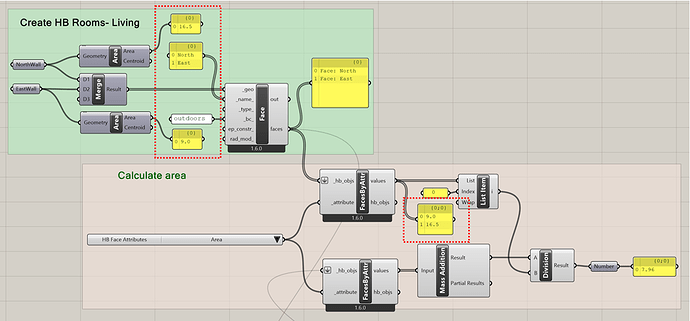Hi All,
I’m a new user working on a script to calibrate an Energyplus model against measured data for an apartment. I’m trying to understand my script. I would appreciate it if anybody or Chris could help me explain my confusion here.
I have searched discourse for an answer and cannot find one.
Green section- I created two faces identified as the North Wall and the East Wall by Using HB_Face. I confirmed that the areas stated are correct according to the identified faces.
Pink section- Using the same HB_Face input, the areas shown are in reverse in the HB_Face_By_Attributes.
Is there anywhere I mistakenly fed?
I’m happy to provide a copy of my script if that would help.
Thanks!