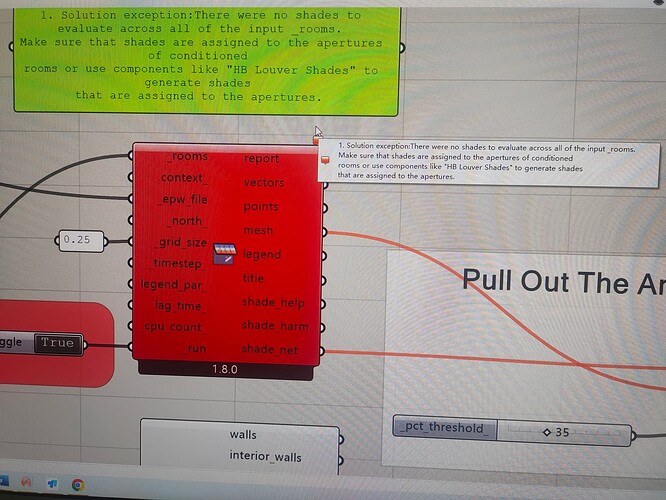Hi,
I have created my rooms with solids (i.e. not using faces) and added appertures by ratio. I manually created my shade geometry and assigned these at the room level (using Add Shade) however the HB Load Shade Benefit component is not recognising the shades since they are assigned to the room rather than the apperture. Is there a way to get HB Load Shade Benefit to recognise the room shades - or alternatively, is there an easy way to assign my shades to the appertures?
Hi SH,
The shade geometry should be assigned to window directly through HB Add Shade component, and you will get output including apertures with shades. Then you can assign these apertures (with shades) to the room, and connect this room to the HB Load Shade Benefit component.
HB Load Shade Benefit component can only recognize shades assigned to the apertures directly, it cannot recognize those shades which are assigned to the room with apertures.
Best
I also have the same problem. I don’t know how to solve the issue. Is there a way to make it available ?
Thank you for your reply. I am sorry for not giving the error message. Now I have present it below.
- Solution exception:There were no shades to evaluate across all of the input _rooms.
Make sure that shades are assigned to the apertures of conditioned
rooms or use components like “HB Louver Shades” to generate shades
that are assigned to the apertures.
@qwerty are you able to use the louver shade or border shade to reflect your design? that’s what it looks like the component is calling out.
best
-trevor