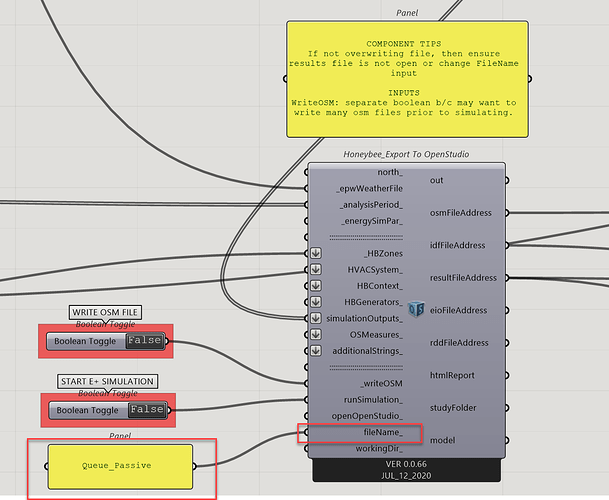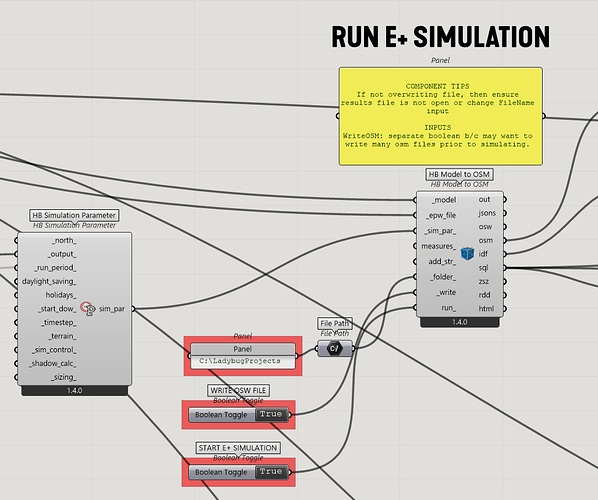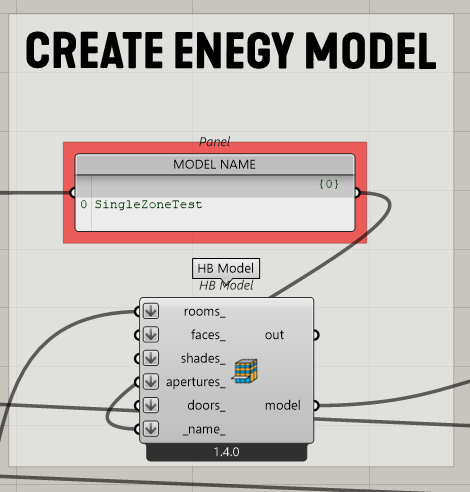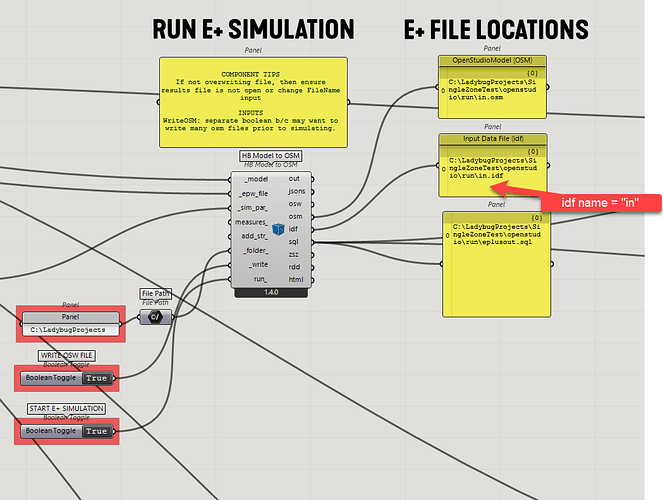Hello,
Question about a change between the Honeybee Export to OpenStudio (Legacy version) component and the new HB Model to OSM (1.4.0).
How does one name the .idf file? That component input seemed to go away in the new version.
Reference Image from Legacy Component
Reference from 1.4.0 Component
When we finally creat a model from rooms … it has an option to name the model. It takes that name as filename as far as I know.
1 Like
Hello! I thought that as well, but it doesn’t look to be passed through.
Setting name for model, "SingleZoneTest"
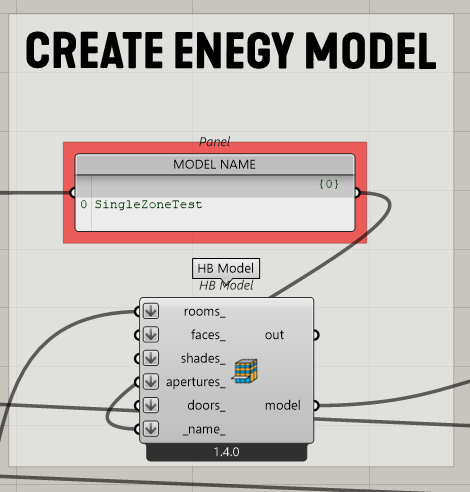
IDF name = “in” in the results file.
The idf name will be (always) in.idf, but the base location is the name defined for the model.
If this is really important maybe writing a script that will change the name is doable.
-A.
Hi Abraham,
Thank you for taking the time out to respond.
I’m finding the .idf and results files write over each other since the name is not changed and the files are written to the same folder after each simulation. There used to be an input to provide name for OSM, idf and results files. That input is no longer exposed to user.
For cases where you want to preserve idf and results files, do users change the folder for each run rather than file name?
-Victor
Ah.
You need to change the name of the model each time. I assume you are running a series of simulations that change the values of some parameters each time. If so, use the concatenate GH component to compose a name dependent of those values (for example). Doing so you will get all cases saved in different folders.
-A.
1 Like