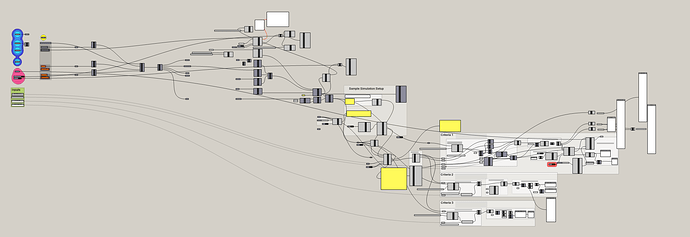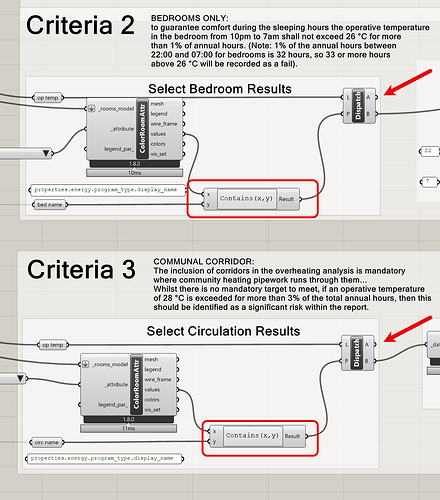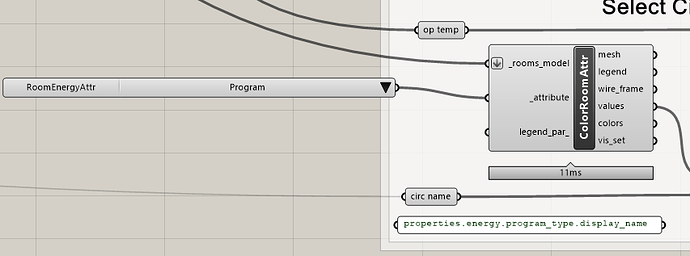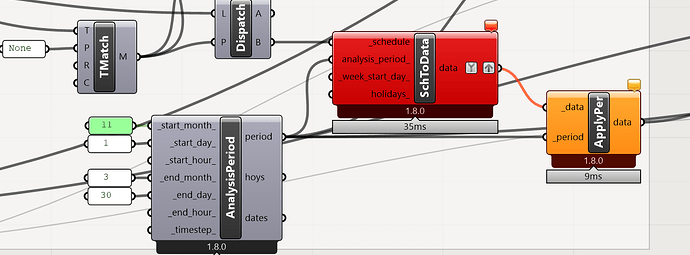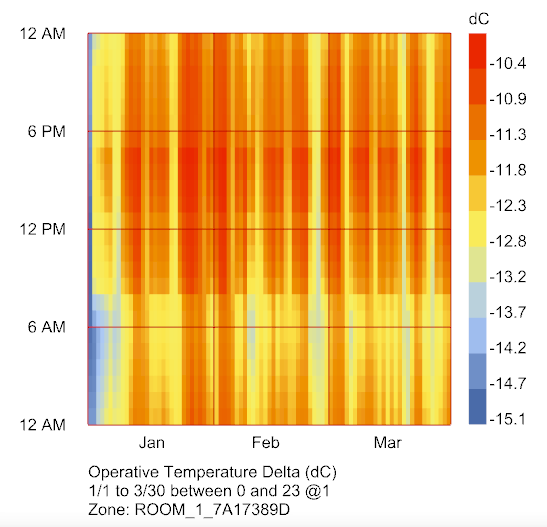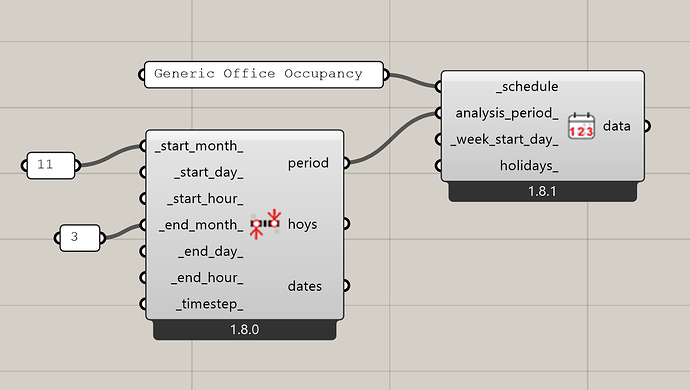Kia ora
Sorry to return to this, but I have updated the Pollination TM59 script How to debug a failed Energy simulation - #10 by chriswmackey - Recipes - Pollination Discourse as preparation for teaching my students about such processes. I have had the same issues as others with the whole access to the appropriate Pollination recipes.
Therefore, I have, as a first step stripped out the pollination material. Leaving this:
I note that there is a whole bunch of unused geometry at the left of this script, but, as a work in progress, I think this illustrates the issue. I should point out that I have reversed these two outputs from A to B and I am getting data, but no matter how I look at these steps, I cannot fathom what the components in the square boxes are doing, so I do not know whether or not the A/B switch is a good idea.
230126_TM59_XW_MD_shoebox.gh (289.9 KB)
Note, I have used the program attribute that was hard-coded previously
But, why colour room attributes here?
Also, I have a question about summer: If I enter our Southern Hemisphere summer (1/11 to 31/3 - or in US English 11/1 to 31/3) this component throws an error.
If I enter Jan 1 to March 31 the graph looks OK.
AND
Very finally, I have attached two new weather files - a standard TMY3 from NIWA in New Zealand from 2024, and a DSY file for just these types of analyses.
I have attached them because I cannot get this analysis to run if I point to these files on disk. The standard download a zip file from the Internet works for both a London Gatwick and a New Zealand location. TRULY STRANGE.
I am keen to figure out how to use these new format files because as of last year we have available TMY3 plus morphed, 2030, 2050 and 2080 year “typical” to combine with DSY typical as well as the morphed versions…
I cannot fathom why these are not working, the standard E+ files also do not work, and no error is thrown even when I load the E+ in.idf from the LBT folders!
tmy3_nz_wn.zip (623.7 KB)
TM59-NiwaFiles.zip (1.3 MB)
A curious turn of events - always learning