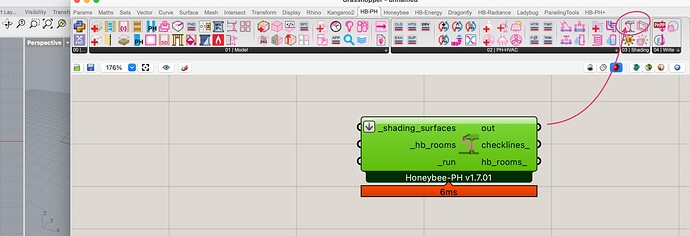@Luke, breaking off separate question from Design-PH Shading Calculation Alignment to Honeybee-PH:
…
Additionally, I encountered another issue with my script: it was incorrectly lumping window reveals, install depth, and shading into a single calculation for the “Additional Shading Reduction Factor” cells.
…
That is right - if you set the shading factors as a % value, this should include the effect of all of those elements (side reveal, etc…) and in that case those dimensional elements should then not be entered as this would double-count the shading impact. Am I understanding the question correctly though?
If you prefer to have the dimensional items in the PHPP Shading worksheet, then in that case you should not set the shading factor % values. Instead you would use the ‘Shading Dims’ solver to find all those relevant dimensions:
let me know if that does not make sense though?
best,
@edpmay
HoneyBee-PH To PHPP_Example.gh (196.3 KB)
HoneyBee-PH To PHPP.3dm (1.0 MB)