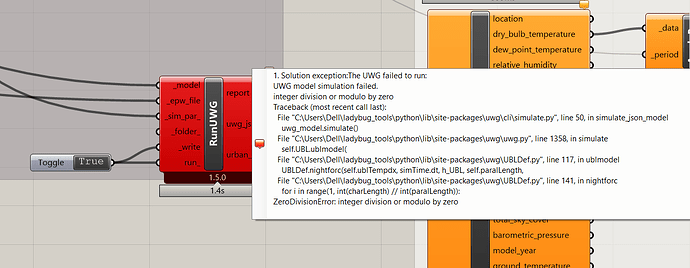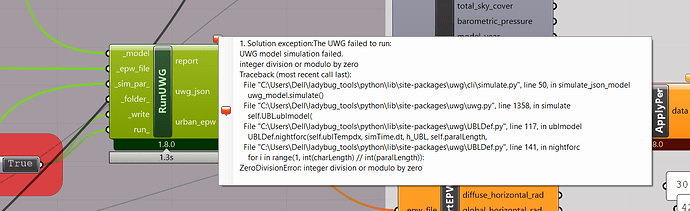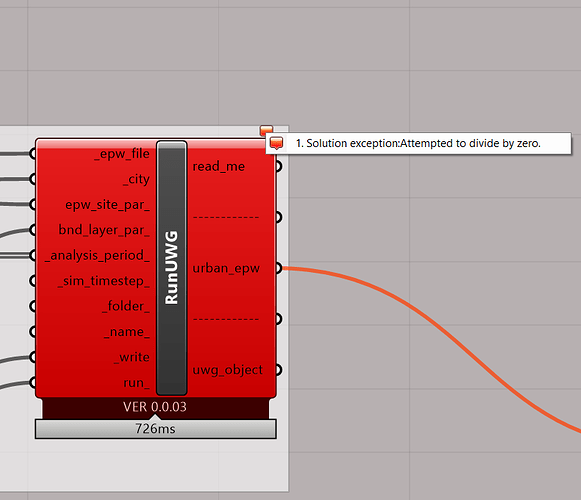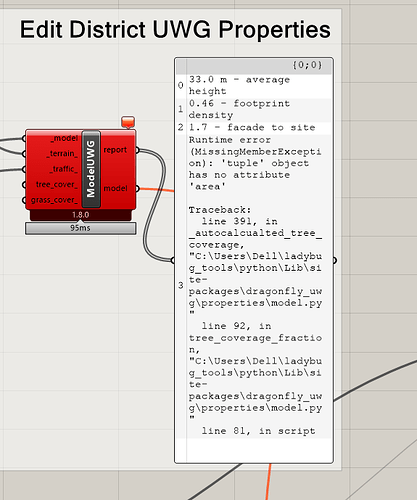Hi everyone,
I’m encountering several issues while trying to run the Urban Weather Generator (UWG) model in Dragonfly for a neighborhood-scale analysis. I’ve tried three different approaches, but all of them failed, and I’m getting error messages that I’m not able to resolve on my own. Below are the details of the errors:
- Edit District UWG Properties Component:
- Error:
Runtime error (MissingMemberException): 'tuple' object has no attribute 'area' - Traceback points to a missing attribute
areain a tuple, causing a failure when trying to calculate tree coverage or related properties.
- RunUWG Component:
- Error:
Solution exception: Attempted to divide by zero. - This occurs when running the UWG model, and it halts the simulation with a zero-division error in the UWG simulation process.
- Second Attempt at Running UWG:
- Error: Similar to the first RunUWG attempt, the model fails to run due to a
ZeroDivisionErrorwhile simulating the urban boundary layer model.
I’ve attached screenshots showing the components and the error messages. I would greatly appreciate any guidance on what might be causing these issues and how I can resolve them. Is there a specific configuration or input parameter that I should be adjusting?
To assist with troubleshooting, I’ve uploaded the GH file that I’m working with. ( I am using Ladybug 1.8)
I’ve also tried using the default sample file provided by Ladybug Tools, but I am still encountering the errors It is not working.
Thank you in advance for your help!
GH File: