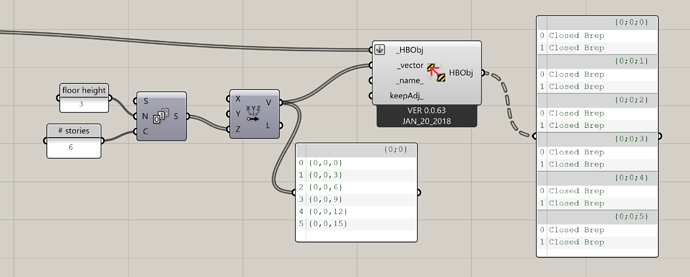@EmmanuelR ,
The order should make no difference as @mostapha says (including before the glazing component).
As a way to save computation time in cases where you have many zones that are similar (ie. if the 6 floors of your building are all identical), I can recommend just making one floor of the building exactly as you want it and use the “move honeybee” component to make other copies of the zones at each floor: