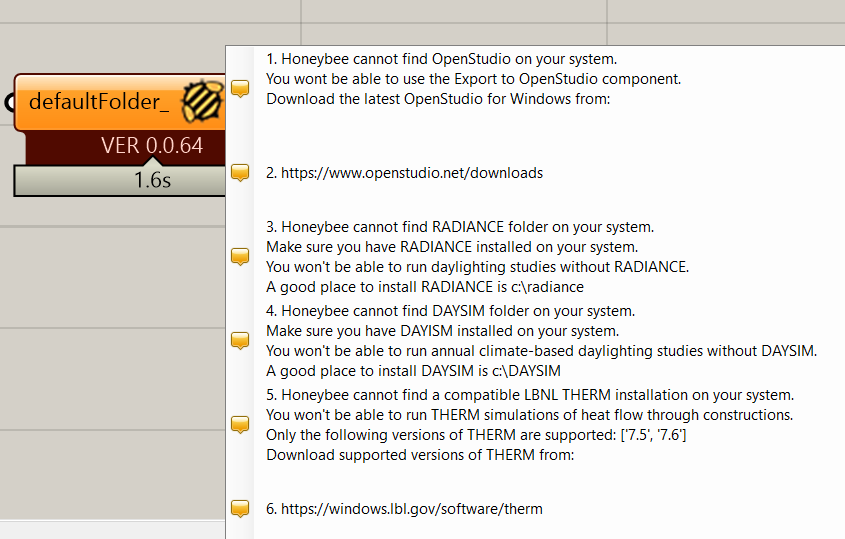Am currently facing a problem where Honey Bee cannot find several things such as Open Studio, Daysim, and etc. Could it be because I cut and pasted the file from D drive to C drive and back to D drive again ? Please help here.
Hi,@LokeZhiMing This problem is a common problem.You must install Radiance/Daysim/OpenStudio to C drive. If you install to D drive, Honeybee will not find them.
Hi there, thanks for the help, really appreciate it. But am curious to know, once I installed Open Studio in my C drive, Honeybee can detect it. However, if I change the file path of Open Studio (I just changed the file path, but it’s still in C drive), then Honeybee can’t detect it anymore. Is there a way to go about it ? Because all I did was make a new folder in C drive and placed the Open Studio files inside the new folder.
Hi,@LokeZhiMing You should install OpenStudio to the special path such as C:\openstudio-2.5.0. Other path in C drive will not be detected by Honeybee.
Alright, noted thanks. I think Honeybee was able to read after I saved it at C:/ directly without making another file path. Just wanted to check does THERM 7.7 work with the latest version of HoneyBee ? am using VER 0.0.64. Wanted to check if this is the most up to date version or I missed out the latest version of HoneyBee, as the component is telling me that it only support THERM 7.5 , and THERM 7.6
@LokeZhiMing I am using honeybee 0.0.64 and therm 7.5. I just install therm 7.7. Honeybee can’t detect it.