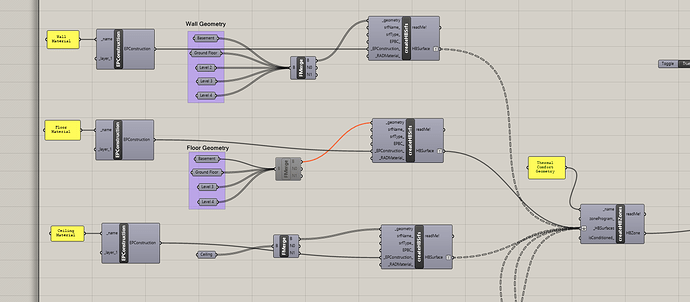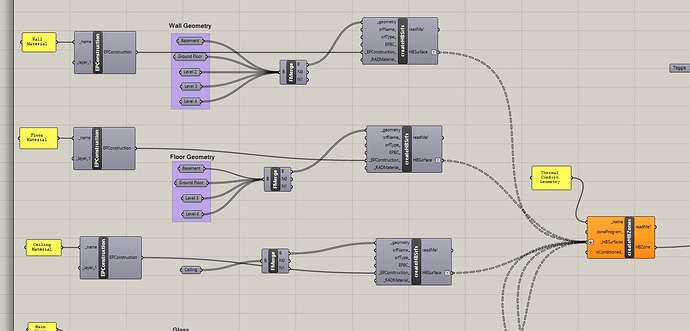Hello,
I have attached my geometry and grasshopper file. First time i have used geometry more complex than a simple box so am sorry if this is a simple issue.
I have assigned all the surfaces and tried to use create HBzone however it states that the surfaces must create an enclosed volume although the surfaces are fully defined. I can’t find the source of the issue and was wondering if it was something to do with the Breps and whethe it can be fixed.
Am i able to use the component Mass2zone instead? Because that generates a complete zone
Thanks
181112_MTC Rhino model_singlezone_2.zip (852.4 KB)
ThermalComfort.gh (547.0 KB)
Way more complex than a box.
You should consider to define various thermal zones. The definition of HBZones is not only related to defining a geometric model but rather/also thermal zones according to their expected properties (orientation, use, loads, etc).
Your case can not be approached as a one single thermal zone … this in addition to the high complexity of the geometry.
-A.
But surely if the geometry is fully defined it should still work? Unsure how to create separate zones as there are actually ‘holes’ between each level.
I’m not sure what is going in the calculation of the zone. Pay attention that it is not telling you that it is an open brep but an invalid brep. Is different. The balloon is saying it is open but the Zones output is saying differently.
Search for “air walls” as an option to define the holes. From the geometry i think also each “floor” needs to be modeled with different zones.
-A.
Hi Abraham:
I am trying to set up my model using a simpler geometry and have defined each level as a separate zone using airwalls for the holes.
I am now getting these errors:
- The simulation has not run correctly because of this severe error:
** Severe ** [RunPeriod][customRun][day_of_week_for_start_day] - “Yes” - Failed to match against any enum values.
- The simulation has not run correctly because of this severe error:
** Severe ** [RunPeriod][customRun][end_day_of_month] - Value type not permitted by ‘type’ constraint.
- The simulation has not run correctly because of this severe error:
** Severe ** [RunPeriod][customRun][end_month] - “31” - Expected number less than or equal to 12.000000
- The simulation has not run correctly because of this severe error:
** Severe ** [RunPeriod][customRun][end_year] - Value type not permitted by ‘type’ constraint.
Unsure what these mean, i thought they were attributed to an analysis period however i removed that and it still won’t run
Please attach the file for debugging.
-A.
Hi Abraham,
Thank you for replying again. I have made some more progress however am stuck again.
I have simplified the geometry greatly and split the geometry into several zones and have solved adjacencies.
Now I am trying to generate a microclimate map for PMV or UTCI, it was working previously however now the Indoor View Factor receives an error of “Get Bounding Box”
If you know what is happening here would be greatly appreciated.
Oscar
TestGeometry2.3dm (541.4 KB)
ThermalComfort_2.gh (775.2 KB)
1 Like
Sorry that was the wrong file. I am getting a dupborder issue i’m not quite sure what to do with.
ThermalComfort_4.gh (778.2 KB)
TestGeometry2.3dm (541.4 KB)