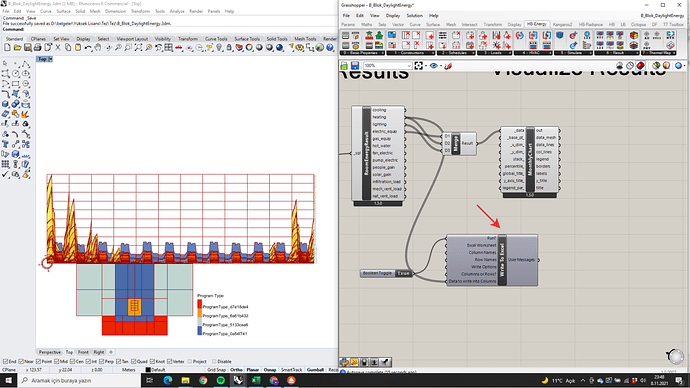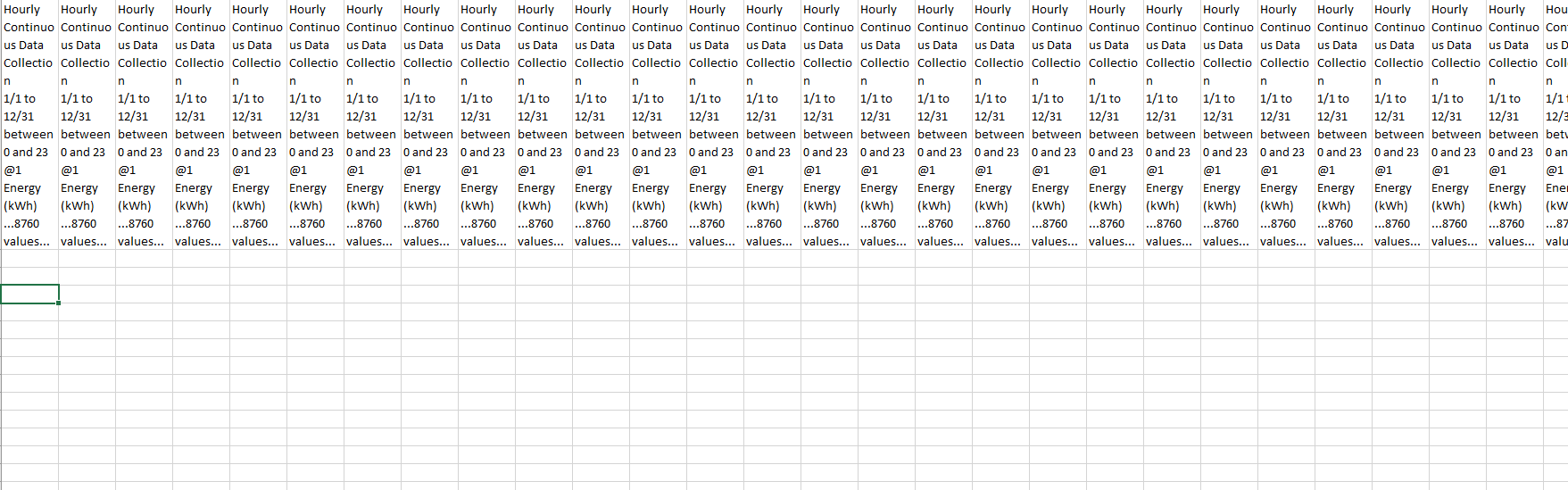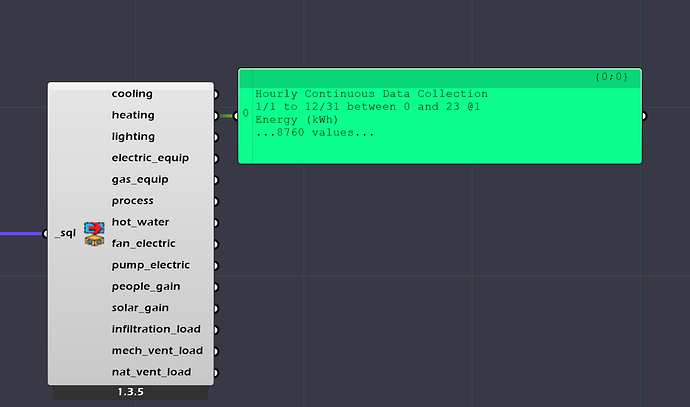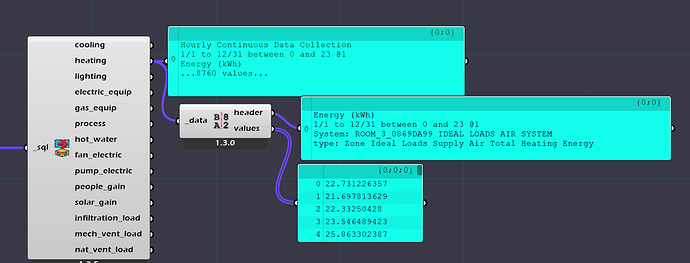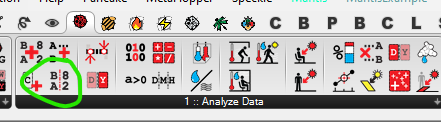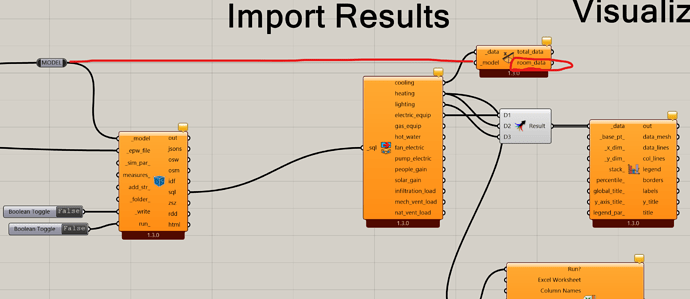Hello, I have an energy model with all the schedules, HVAC systems, zones included. I can get the heating, cooling, and lighting loads and graphs as you can see in the image. However, I cannot export the data to Excel. GH files are also attached. Any idea and help would be appreciated.
B_Blok_DaylightEnergy.gh (268.9 KB)
So directly out of the results component you are getting a “Data Collection Object”
now if you use
LB Deconstruct Data
you will get the header as well as what I think is the numbers you are looking for:
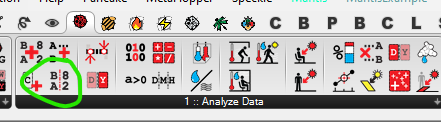
2 Likes
It perfectly worked, thanks. I also have one another question. As you can see on the image, I’m seeing all of my zones’ data in one graph, but I would like to see only one specific zone’s heating, cooling and lighting load graphs. Do you have any idea related to that? Thank you.
1 Like
hmmmm I’ve never done that before: there is likely an elegant way to do it but worst case:
if you plug the following into a ghpy component: and hook x up to your model:
the room index in the list should be the same index as the index of room energy results coming out of the results component (Not 100% sure tho)
a = [room for room in x.rooms]
afk at the moment otherwise I’d try and see if there’s a way to use more of a “by identifier” means to parse.
@chris that’s gotta be a thing that exists yeah?
1 Like
I would try using the NormByFlr component.
Use the room_data output for individual zones results.
-A.
3 Likes
The component worked for lighting loads and electricity equipment consumption of the individual rooms. It doesn’t provide heating and cooling loads but I think it is because of that it is not very logical to have those loads separately for each room. The total load would be more appropriate I guess. Thank you for your help.
The component should give also heating/cooling results at the room resolution.
Your file doesn’t have the geometry internalized, so wee can’t help until it is. Try uploading a simplified version of the file (say, only 2 rooms, etc).
-A.
Trial.rar (443.2 KB)
Here you can find the 3dm file included with gh file. When I delete HVAC components (HVAC system, set points, etc), it gives heating and cooling loads of each room separately.
OK, so no need to check. It works with the IdealSystem. There are some topics here that discussed the posibility/imposibility of separating result according to the selected HVAC system.
Since the IdealSystem calculates the loads, they can be separated or calculated at the room level. Hence, they can be shown.
-A.
2 Likes
Yes, it worked now. So, to view individual rooms’ heating and cooling loads, we should work with the IdealSystem. Thank you very much for your help!
Choice! that’s legit: totes forgot about that output_ on that compo
2 Likes