1_HVAC (sm).gh (894.0 KB)
Would love some advice. The attached script was working perfectly over the last few days. But today when I opened and tried to run it both the Export to OpenStudio components give me the same error. Now as I said it was running fine so a bit stumped why this is suddenly an issue.
The error:
- Solution exception:C:\Git\OS\openstudiocore\src\model\PlanarSurface.cpp@644 : Cannot create a surface with vertices [[0.076, 0.0167143, 0.0038115], [0.076, 0.0167143, 3.85e-005], [0.076, 0.0252857, 3.85e-005], [0.076, 0.0252857, 0.0038115]]
From the readMe! output:
Current document units is in Millimeters
Conversion to Meters will be applied = 0.001
Current working directory is set to: c:\ladybug\BuildingCShoeBox\OpenStudio
Runtime error (ApplicationException): C:\Git\OS\openstudiocore\src\model\PlanarSurface.cpp@644 : Cannot create a surface with vertices [[0.076, 0.0167143, 0.0038115], [0.076, 0.0167143, 3.85e-005], [0.076, 0.0252857, 3.85e-005], [0.076, 0.0252857, 0.0038115]]
Traceback:
line 4402, in OPSFenSurface, “”
line 5513, in main, “”
line 5649, in script
Any feedback or help in resolving will be most gratefully received!
Rhino Version
Version 5 SR12 64-bit
(5.12.50810.13095, 08/10/2015)
Grasshopper Version
0.9.0076
OpenStudio Version
2.7.0
Sean
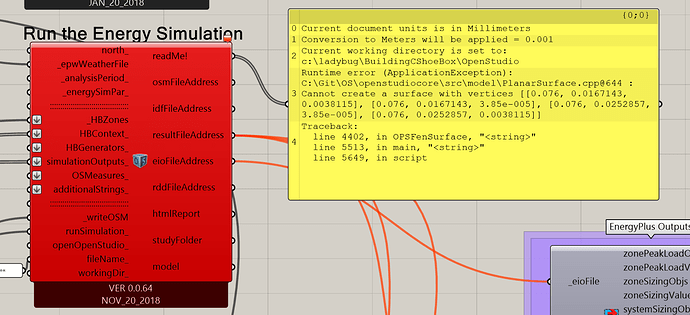
 Picture me slapping my face right now . Thank you Chris! Ps really like the Sydney video series, they are helping me a lot.
Picture me slapping my face right now . Thank you Chris! Ps really like the Sydney video series, they are helping me a lot.