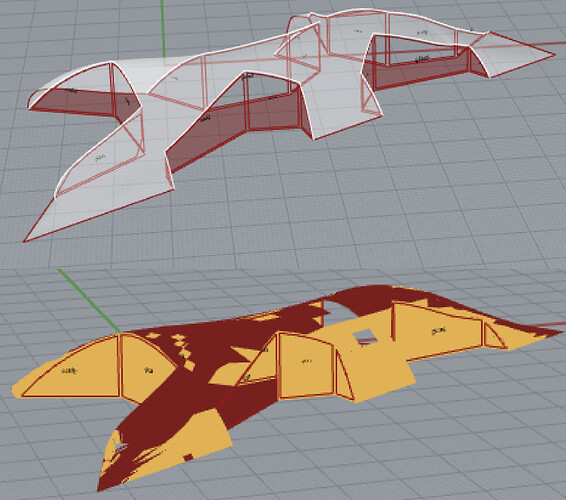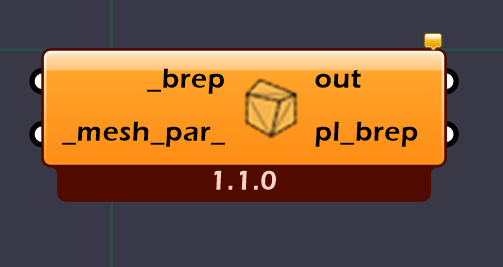I’m fairly new to ladybug tools and was trying to do a daylighting analysis for a model inspired by the Maya Somaiya Library project.
I simplified the geometry of the window but kept the overall volt. When I run it through the component to create Honeybee faces and after that a Room from them, I get an error saying the geometry is not enclosed. The original geometry is model in grasshopper and is definitely enclosed in itself. But if I try to preview the created Honeybee faces there are some obvious holes in geometry.
Here is the geometry and how it previews in Honeybee faces:
Is there a way to fix this issue? I tried to use a mesh as an input too, but that also didn’t work.
Here are the links to the files for reference (can’t upload files as a new user)
Rhino file (model of the original volt): https://drive.google.com/file/d/1l284ejNXrSkD-scwW1E-8fhy8dM9bAOL/view?usp=sharing
Grasshopper file: https://drive.google.com/file/d/1bT6hIGVHxa-gFxISskAcRZgQuorAwd97/view?usp=sharing