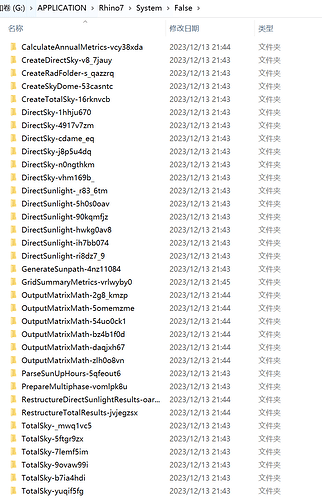When I run the honeybee annual daylight simulation, it would generate a false folder automatically in my Rhnio Application folder, which takes up to 3GB space.
I don’t know how to delete this folder in Grasshopper before start running Honeybee simulation.
I am sure I have set up the results saving folder correctly.
Hi @juewoe,
This is an interesting one. I imagine you have connected a Boolean Toggle to the ebug_folder_ and set the value to False.
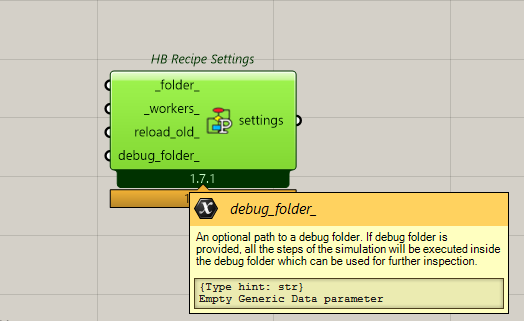
Once you do that, these folders will be written to a TEMP folder and will be cleaned up after the execution automatically.
YES. But when I set the value to True, it will generate a folder called True. And also, the folder won’t be deleted automatically after the simulation.
The expected input for debug_folder is a text and should only be used if you want to keep all the steps of the study to be able to debug them. For your case, you should disconnect the Boolean toggle, and leave the input empty.