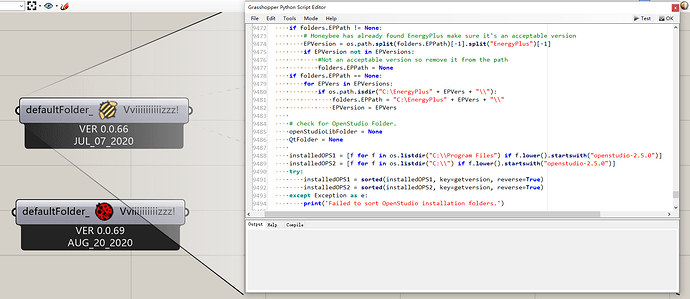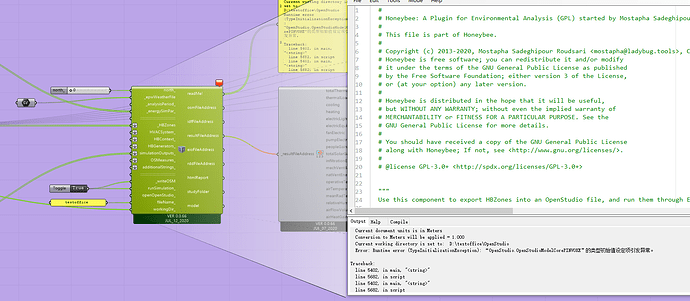After I installed Ladybug Tools 1.7.0 using pollination, Honeybee’s power simulation component didn’t work, the error message is“1.Solution exception: the type initializer for OpenStudio.OpenStudioModelCorePINVOKE” throws an exception. My computer has openstudio 2.5.0 and 3.6.1 installed, and by changing the openstudio path in the Honeybee ver0.0.66 component, the component has run successfully with no error.
But running a energy consumption simulation is an open studio error.
How should this problem be solved?
Thanks a lot.
question1027.gh (715.4 KB)