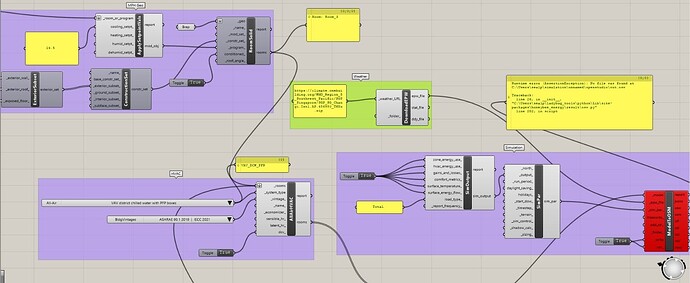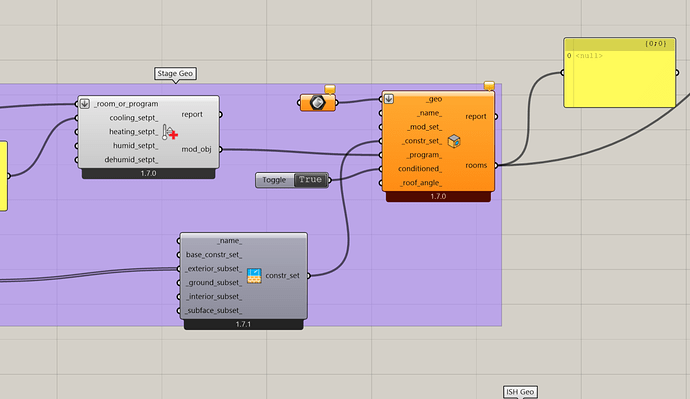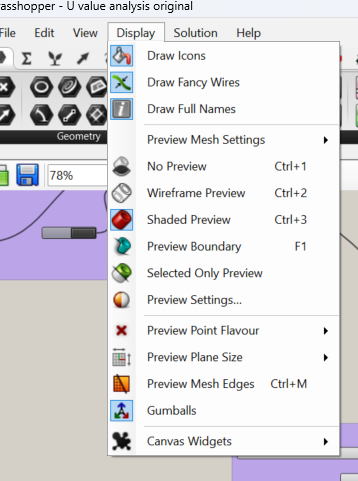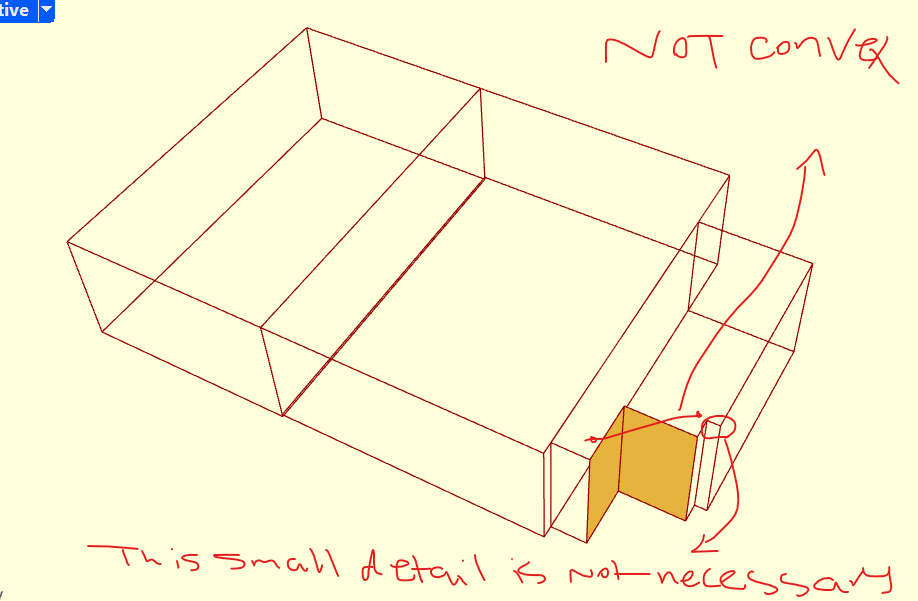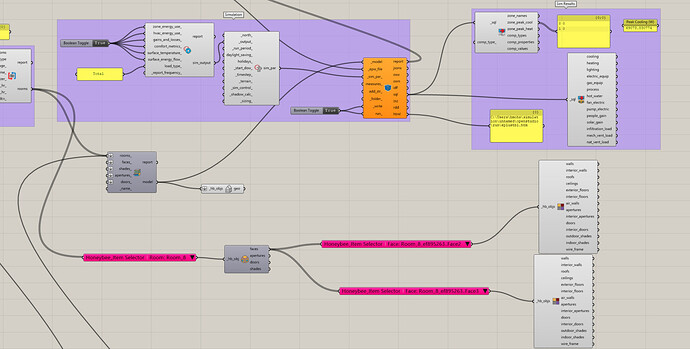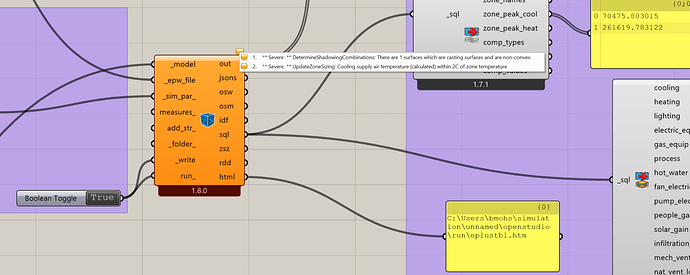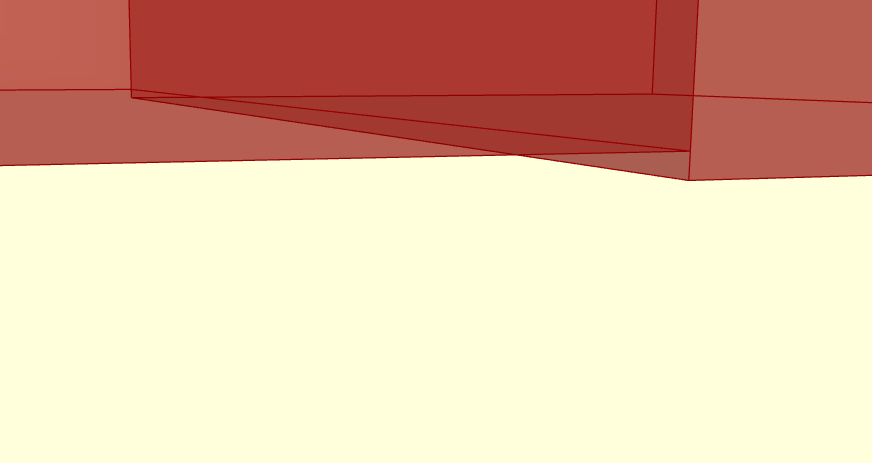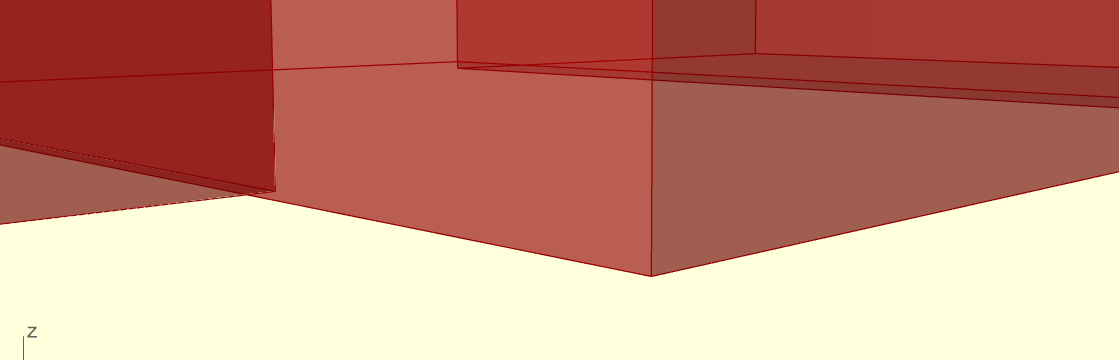Dear Developers,
I am currently using HoneyBee (1.7.0) to simulate cooling load consumption, and everything has been running smoothly until I encountered an issue with the OpenStudio component. The error indicates that it is unable to locate my file, despite having defined and Brep the rooms within the same Grasshopper file I am working on.
May I ask for your assistance in resolving this issue? It would be greatly appreciated if you could provide me with some guidance or troubleshooting steps.
Below is the link to the gh:
U value analysis original.gh (186.8 KB)
Hi @Ezekiel88
Your geometries are not internalised, so I cannot run your simulation.
I highly suggest using the component icon logo instead of the name of the component, with the logo it is more user-friendly to detect what is included in the Canvas compared to a component name that is shortened and inclined (to have that you need to go to the Display in the toolbar and select the first item that is Draw Icon)
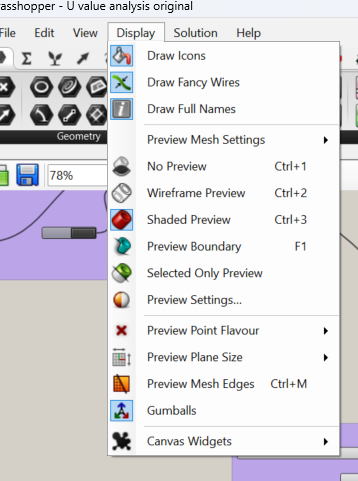
If you could send the model with internalised brep, I may be able to address the challenge
1 Like
Hi @behnammmohseni
Thanks for pointing that out! I’ll internalize the geometries and switch to using the component icons for better clarity. Appreciate the feedback!
The file below is the updated gh
U value analysis original.gh (202.4 KB)
Hi @Ezekiel88
The problem of your simulation is that the geometry, the little one, is not convex. Please find the below picture:
You need to make your geometry convex (if you match two points inside your geometry by a connecting line, the line should be inside the geometry) and simple. Is it necessary to have that very small space near the highlighted faces?
The below is the method to find the non-convex geometries:
To solve your HVAC issue, the geometry challenge first needs to be addressed.
Hi @behnammmohseni
After trying your method, my first attempt of the result has fixed the “no file was found error” but then it leads to another problem stating “failed to run openstudio”. I then tried to simplified the model by removing the unnecessary details of the model… but it somehow revert to the same problem of “no file was found error”. With continuous attempts, the problem still persists with either failed to run osm or no model was found whenever i open the file.
The file below is the attempted gh:
U value analysis original.gh (205.0 KB)
Hi @Ezekiel88
The problem of your simulation is again the geometries, that two faces from the block of room_8 leading to nonconvex geometry.
For a test, you may use a very simple rectangular cube and see if it is working.
Then if you need to have more or less the same geometry, you need to break your space into two very convex parts.
Another issue of your simulation is that all of your geometries do not have the same reference elevation. For simple projects, it is ok but complex one may bring some challenges
Hi, @behnammmohseni
Thanks for your insights and suggestions in helping me resolve the problem. Really appreciate your support. However, the issue still persists even though I tried using a very simple model. My lack of experience may lead me to overlook something, and I would greatly appreciate any guidance you may be able to provide me. Just wondering is it possible that there’s some kind of bug in my osm
Here’s my gh:
simple U value analysis.gh (98.0 KB)
Hi @Ezekiel88
The problem of your simulation is now setting the right parameters for your HVAC systems. The Air based systems are a bit difficult to deal with, you need to find the proper air flow rate for the air-based system to relief the error
Hi @behnammmohseni
Thank you so much for all your help with Rhino! It’s working fine now. After reinstalling Rhino and adding the Pollination plugin, I was able to successfully run the simulation.
1 Like