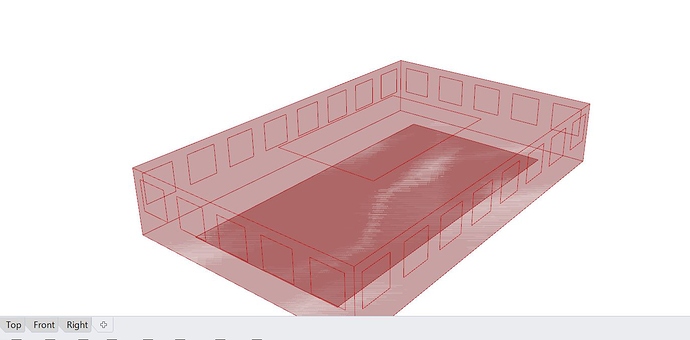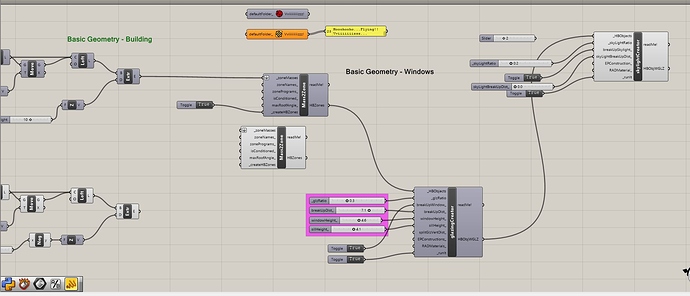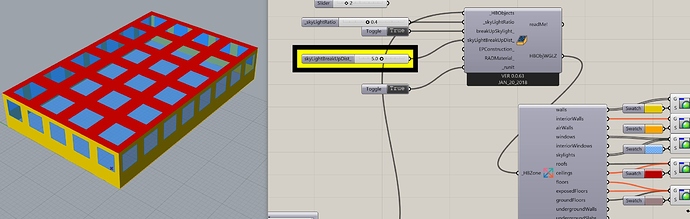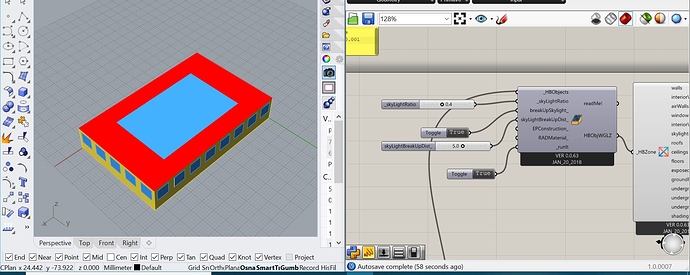I’ve been able to add windows to the walls, but for the skylights I am not able to create more than one- regardless of whether or not I put True/ False for the breakUpSkylight_ input.
I’m a new user for Grasshopper and Honeybee, and I’m not sure what I am doing wrong. Please help me, (also on a time crunch).
Thank you!!
please upload the gh file, without it, it is hard to say what is wrong. However you can see already that Honeybee_Honeybee is orange and you should check that
It’s not allowing me to upload the Grasshopper file as I am a new user, is there any way I can go around this? Also, thank you for replying!
You can send a link.
-A.
Wasn’t too sure how to do so, so I’ve posted a Google Drive link (open to the public) hoping this works. Thanks again for all of the help 
https://drive.google.com/file/d/1pz47e3jBe58hC7RAHb7uDfJgSN2ZkLde/view?usp=sharing
Hey, thanks for replying! For some reason whenever I try to change the value of skyLightBreakUpDist_ it stays as the large skylight window, and doesn’t breakup. I’ve installed all of the software that I was missing (DAYSIM etc) so my Honeybee_Honeybee is no longer orange- so that shouldn’t be an issue anymore. However, I’m still unable to divide my skylight.
Thank you 
Probably your units in Rhino are set to mm. Change that to meters.
-A.
It worked! Thank you so much 
 (Can’t express how thankful I am!!)
(Can’t express how thankful I am!!)