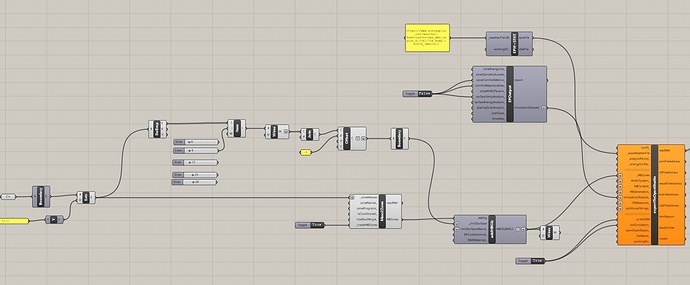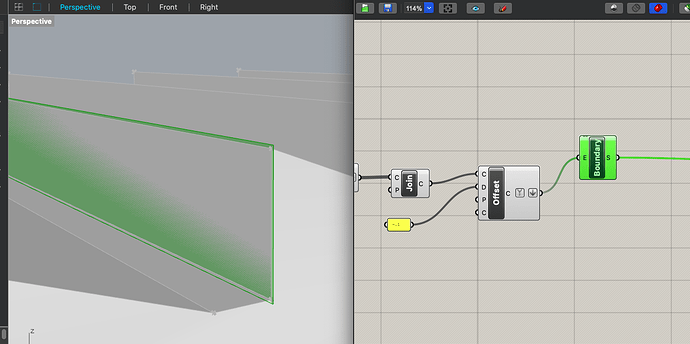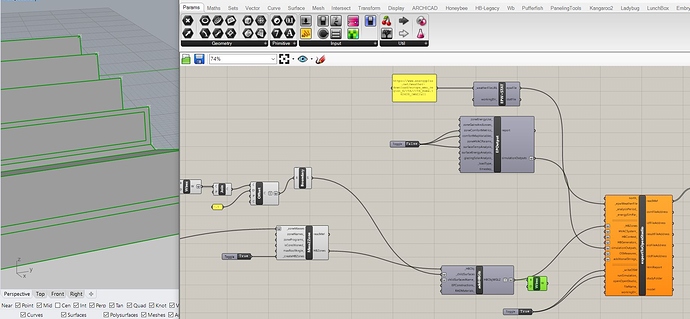Hello,
I’ve been having issues with exporting honeybee geometry with glazing into openstudio for thermal analysis. Geometry itself appears to work fine, but when a simple custom glazing is added several severe errors appear.
I have checked the units and tolerances to make sure they’re in meters, but still no luck.
Hi @jaykanlisi,
Your glazing geometry looks like surpass the walls as you can see below image, you should check it, btw, it’s better to offset glazing at least considering 0.95 window/wall ratio.
Cheers,
-Oğuzhan
Hi ,
So it’s a little weird that it appeared to offset past the walls on yours, but on mine I checked again, and even reduced the size of the window but the problem still remains. Also could there be a specific reason as to why on my pc a -.1 offset works in the opposite direction of yours?
@jaykanlisi,
Your model works in my computer without error.
It’s not an issue. It can happen because of many reason.
Can you share your severe errors what they looks like? It’s better to understand,
Cheers,
-Oğuzhan
Thanks for the reply.
Please find attached the Log file taken from the exportToOpenStudio Readme output
https://drive.google.com/open?id=1GQ6jHSGssAYQ8DDATDrf8rl0Erqp2iKs
You have non-convex geometries, this error happening because of it,
Problem in interior solar distribution calculation (CHKBKS)
You should change your solarDistribution model as FullExterior or MinimalShadowing, it will ignore your severe error, actually it cannot affect your results. In order to take high fidelity results, you should separate your zones with AirWalls.
You can find many question and answer about non-convexity in forum. Please search about it.
Cheers,
-Oğuzhan
Thanks a lot @oguzhankoral! Full exterior solarDistribution seems to remove the error. I’ll try the full simulation and see.