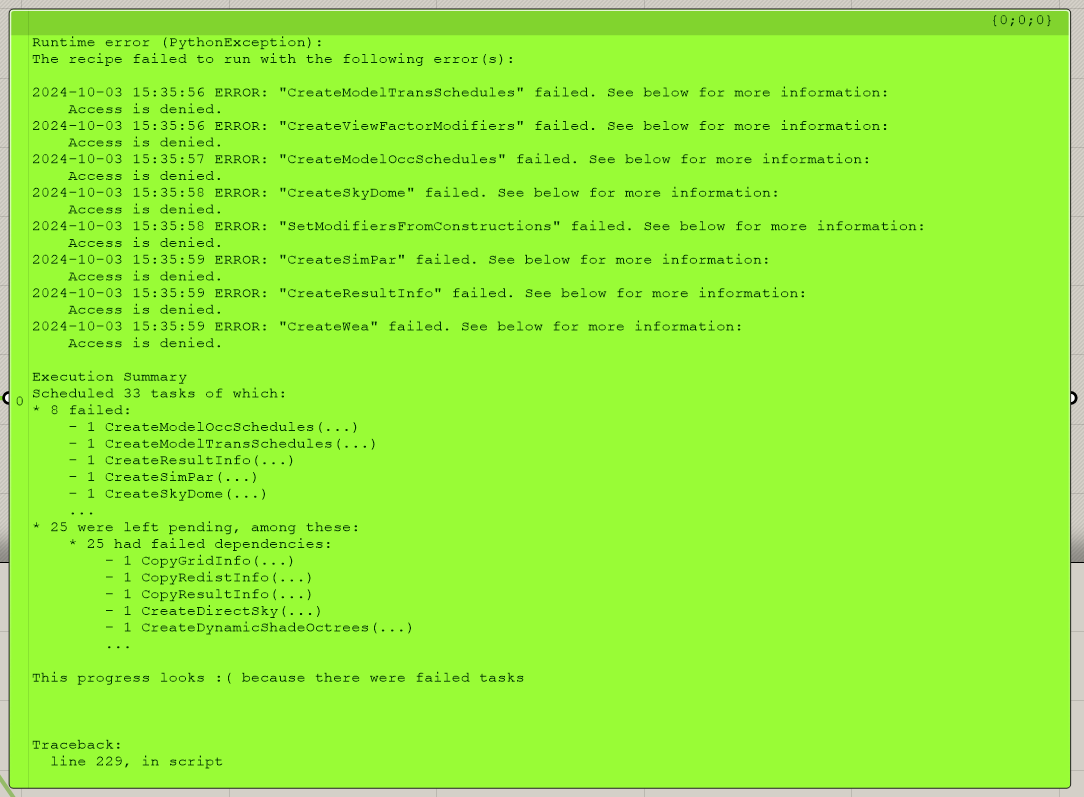You can see on the line of code that fails:
That you just don’t have the capability to start the process that runs the recipe. This might be a permissions issue (eg. maybe you have an antivirus software that’s preventing you from running executables out of your user folder).
Or maybe it has to do with the username that you blanked out. Do you have any special characters or non-ASCII characters in this username?
@chris Thanks for the reply. There are no special characters, just my name in the username. Permissions might be it. I just disabled and re-enabled all the nodes and got this new report. Is this more of a computer permissions issue/I need to run as administrator? Or could it be as simple as clicking that “Unblock” radio button in a file’s security tab?
Same with some other nodes. I’ve tried admin rights on a few different places, I guess I just don’t know what I need to give access to.
Update/Solution: I had to go to Windows security and allow full access to the ladybug tools folder on the user drive following these instructions:
Add an exclusion to Windows Security - Microsoft Support
Thanks for posting the solution, @thor .
I probably should have also recommended an alternative way to solve it, which would have been faster. That is to just install Ladybug Tools using the free, single-click Pollination Grasshopper installer:
Because you give admin access to the single-click installer when it runs, that should have avoided all of the permissions issues