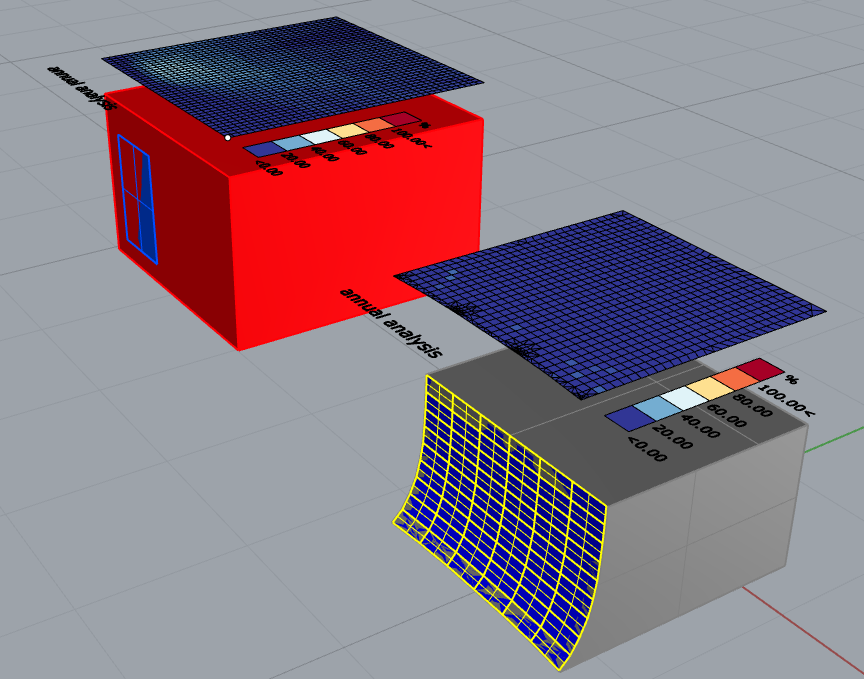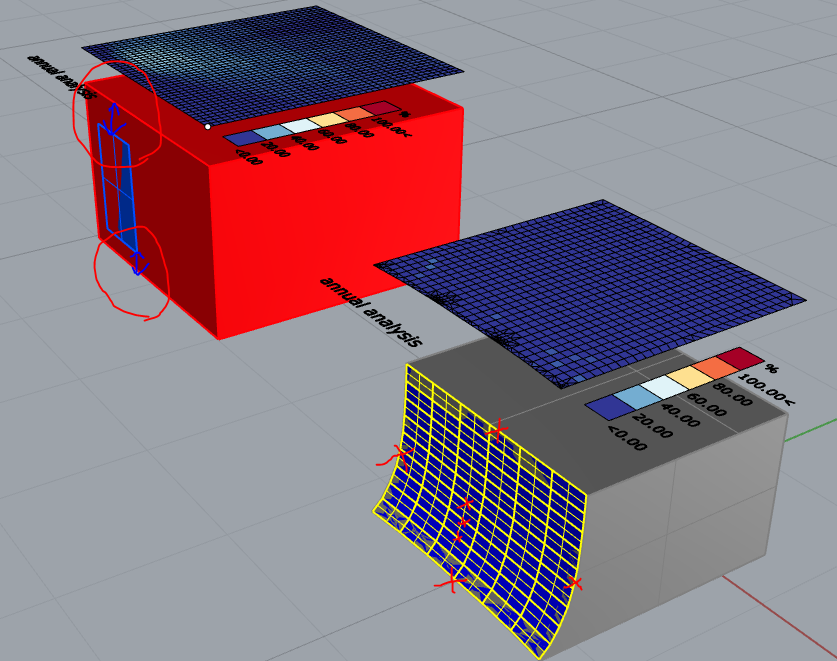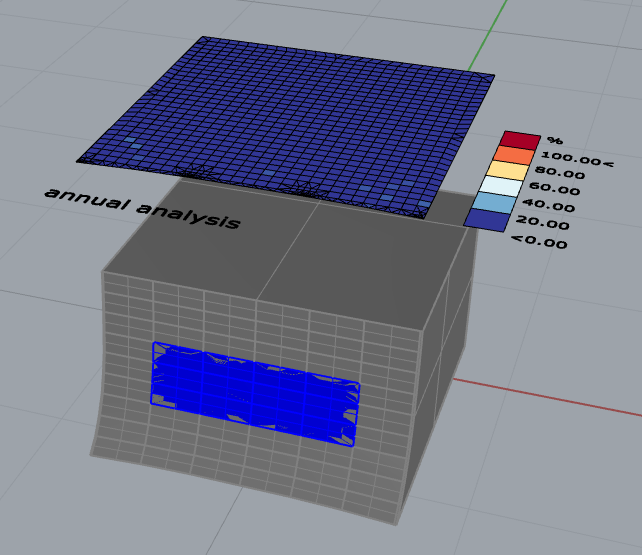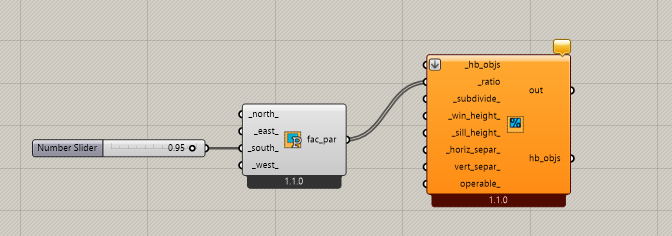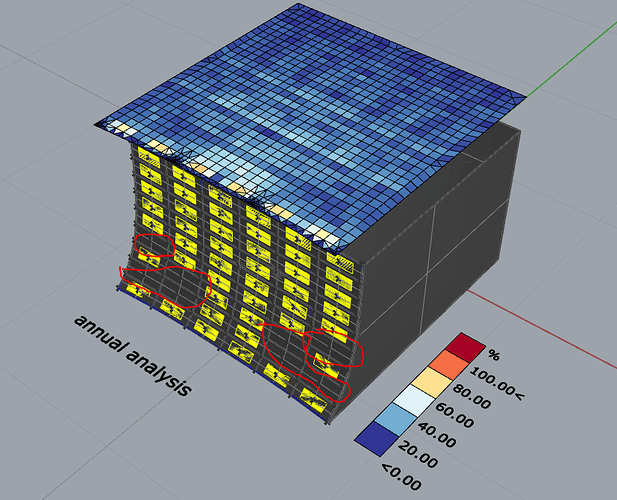Hello,
I’ve been attempting to run some Annual Daylighting simulations, but I have hit some snags that I believe may be related to the shape of the windows in my model. The script I’m using (linked below) seems to work correctly on a basic test block building (left), but when I apply it to my curved room (right) using the same paremeters, the light seems to not pass through the window geometry properly. When I run the script with the window planes joined as single polysurface, it runs without errors but without any light passing through. When I run the script with the windows as a collection of individual surfaces, I get an error stating “Failed to calculate opaque part of the surface. Glazing is removed from [insert surface name]”.
Are curved windows supported by Honeybee? I’m using the Legacy Ladybug 0.0.69 and Honeybee 0.0.66 versions.
Apologies for not uploading my files directly to the forum, getting a “Sorry, new users can not upload attachments.” error. Thanks in advance!
Rhino File
https://drive.google.com/file/d/1ECLmuMNl_6JoKNAHlncI2ZIr7kax100d/view?usp=sharing
Grasshopper Script
https://drive.google.com/file/d/12xcIXH0FMiDwsi_i90FYcUHyUaszvkc2/view?usp=sharing
Hi @JohnSermarini,
In the first model there is some wall surface around the window. In Energyplus a window is defined as a child of the wall surface. So to all sides ther should be some wall surface arounf the window surface.
Hi @Erikbeeren,
Appreciate the quick response! There is some exposed surface around the windows, it’s just small. To double check this, I just re-ran with a shrunk window but the results seem to be the same
Hi @JohnSermarini,
But your facade is built up by a lot of sufaces. So for each surface you need this boundary.
Yo can easily do this by offsetting each surface, or use the glazing by percentage component.
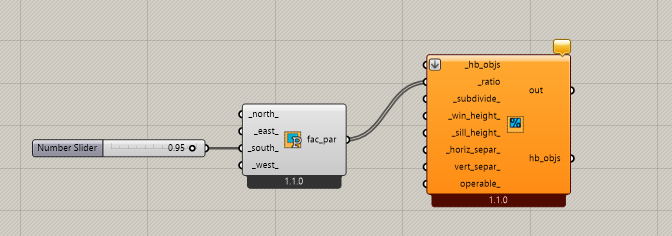
@Erikbeeren you’re a killer man! I didn’t realize the individual planes needed some space around them. I’ve scaled them down and I’m starting to see good progress.
I still have some windows can’t be added to the zone and I get an error “Failed to calculate opaque part of the surface. Glazing is removed from [insert surface name]”. These windows are coplanar to the surface like the rest of them and when I scale then down really small (~30%) it works, but for some reason these last remaining ones wont comply at a reasonable size.
Are you familiar with this error? I may need to open another topic on the forum.
Thanks again!
1 Like
Hi @JohnSermarini,
You can join each horizontal row of surfaces to one surface.