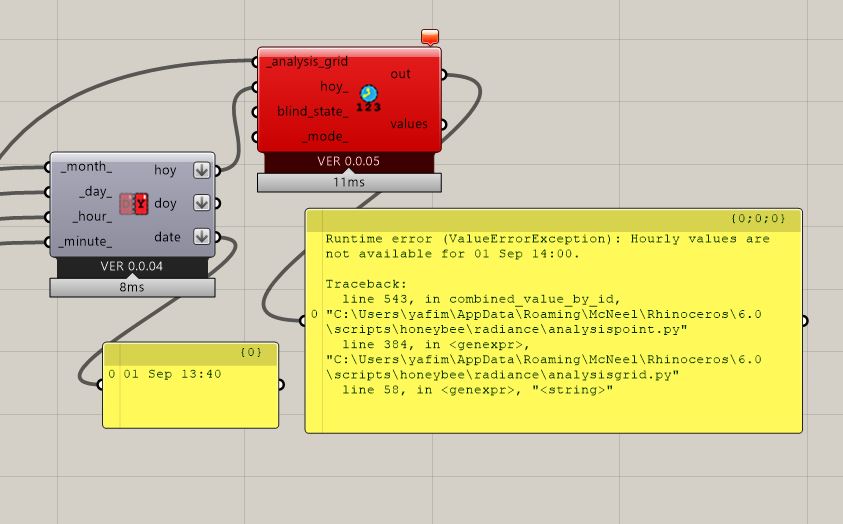Hi,
I’m running a point-in-time simulation, and get the following error when trying to simulate sub-hourly data by using the minute input of the Calculate HOY component.
I’m inputting the hour 13 and minute 10 or 40 to get 13:40 or 13:10, but in all such cases this is the error:
0. Runtime error (ValueErrorException): Hourly values are not available for 01 Sep 14:00.
Traceback:
line 543, in combined_value_by_id, "C:\Users\yafim\AppData\Roaming\McNeel\Rhinoceros\6.0\scripts\honeybee\radiance\analysispoint.py"
line 384, in <genexpr>, "C:\Users\yafim\AppData\Roaming\McNeel\Rhinoceros\6.0\scripts\honeybee\radiance\analysisgrid.py"
line 58, in <genexpr>, "<string>"
It seems that the issue is with the combined_value_by_id method in the python script,
where perhaps this code segment can’t allow for sub-hourly steps therefore revert to the closest round hour as well as raising the error?:
else:
if int(hoy * 60) not in self._values[sid][stateid]:
raise ValueError('Hourly values are not available for {}.'
.format(dt.DateTime.from_hoy(hoy)))
t, d = self._values[sid][stateid][int(hoy * 60)]
Any ideas as to the solution?
Edit:
More investigation showed that:
-
Running 6 values for 13:00,13:10…14:00 for a single hour period, output values of 13:00/13:10/13:20 are okay while 13:30/13:40/13:50 are “-999”.
-
Running 13:00 multiple times produces slightly different lux values each time. Meaning that the simulation output isn’t consistent while keeping the point-in-time constant. Any idea why this is?
Attached is an image describing the error.