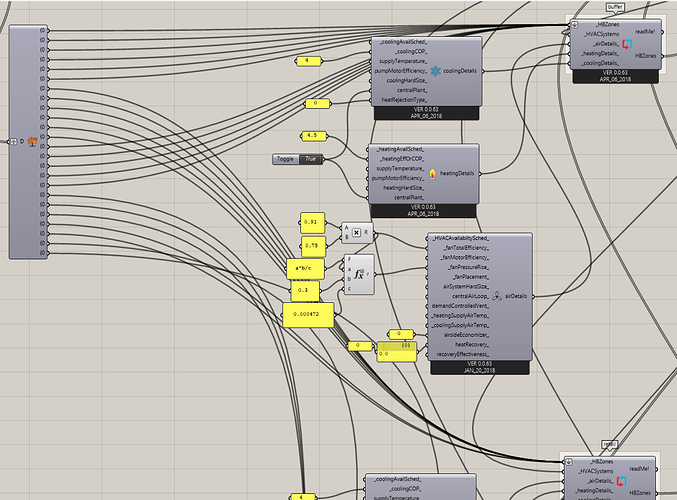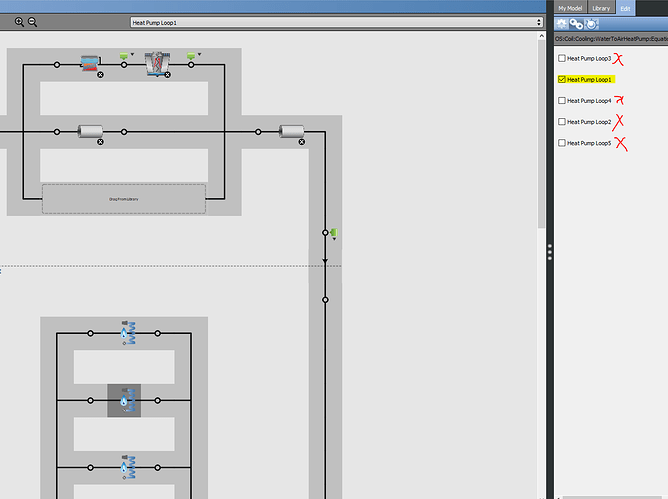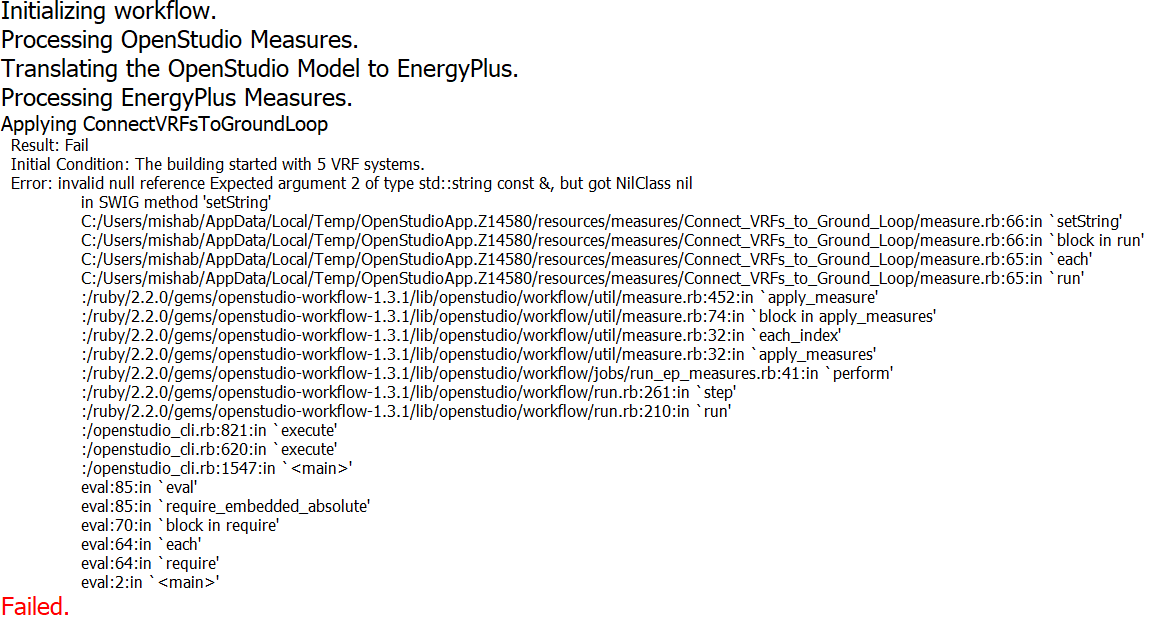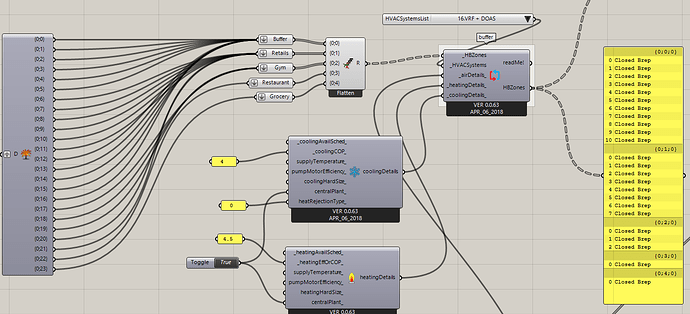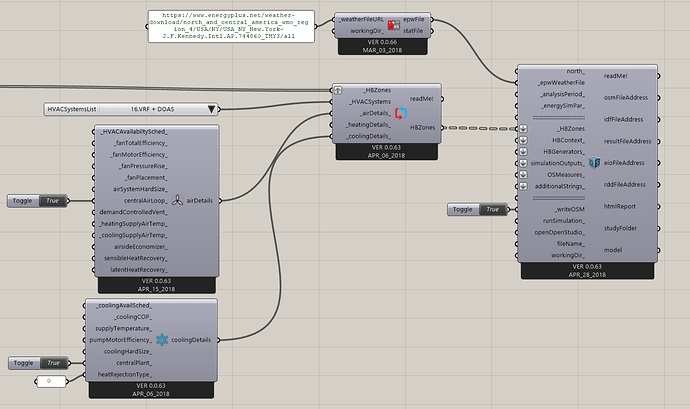Wow the updates are amazing!
In particular thank you for the ability to use VRF with Water Cooled Rejection!
(I am trying to model a water-source VRF, and after a while of researching I realized that many people had a lot of trouble with modeling that, and there are no measures on NREL website for that). SO will keep you posted if I see any ‘bad’ bugs 
@mrbro ,
Sorry for pulling this out from its original discussion but this is a good question that merits its own topic. You bring up a good point that, at the moment, OpenStudio does not support connecting VRFs to water-based condenser loops but EnergyPlus does.
So when you run the VRF template in Honeybee with a water condenser loop, Honeybee uses OpenStudio to build the condenser loop and the VRFs but it does not yet connect them together in the .osm (because it can’t given the limitation in OpenStudio). Running the simulation of this VRF system from the Honeybee component will cause this OpenStudio model to be translated to an IDF and so, when this happens, the Honeybee component edits the IDF to connect the VRFs to the condenser loop.
So everything is fine if you use a Honeybee-only workflow but, when you want to build an OpenStudio model with Honeybee but then edit and run the model from OpenStudio, you need an EnergyPlus measure in order to connect the VRFs to the condenser loop. Thankfully, I have already come across this situation in my own work and I have a measure that I have written to connect VRFs to the condenser loop as long as you follow the Honeybee naming conventions for the VRF connections. I have thought about adding it to the BCL but, given that it follows a specific Honeybee naming convention, I’d want to make it more general before adding it there. So, for now, I will share the measure here for anyone who needs it:
https://drive.google.com/open?id=1fU3WW5zUamJN3KaURT5o5z_-gwVU-jDs
Hi Chris!
Sorry for creating an extra topic on VRF’s, my bad.
And apologizes for asking that again, but perhaps I didnt understand your answer last time… Perhaps you mean by your answer that NO, It is impossible.
I am trying to model 5 different VRFs with 5 different DOAS systems, which should be connected to only one Heat Pump Loop.
I create it like so (bellow), and obviously it will create 5 water loops thru this approach.
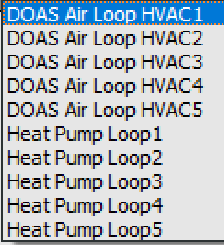
After assigning all the Coils to one Heat Pump Loop (In DOAS and in HP Loops), and deleting the empty Heat Pump loops:
Your measure fails… :*(
It works absolutely fine without deleting the HP loops.
I have tried to do something like that:
But it creates exactly the same arrangement
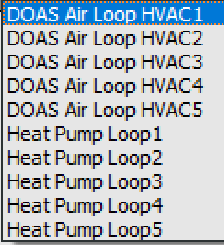
So I guess my question is, is it possible to change some code in the measure, so it can connect multiple VRFs/DOASes to only one Heat Pump Loop? Or, perhaps it is possible to implement within the Honeybee only, and I am using a wrong approach?
E+ Can model a variety of different VRFs, which includes multiple connections.
It can get pretty advance and complicated, but I guess what I am asking is just a group connection to one single Water Pump. Not the VRF Heat Pump, but the Cooling Tower Heat Pump.
Sorry for being a dummy here, but I guess my avatar explain everything 
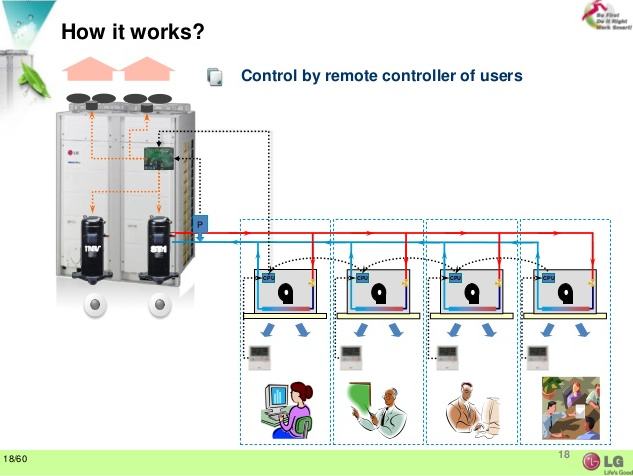
@mrbro ,
Excellent question and it seems that you found a bug. If you had used the VRF template with the “ground sourced” condenser, and you set the centralPlant_ option on the coolingDetails to True, you would have noticed that all of the VRFs get connected up to a single ground sourced condenser loop. This was supposed to work the same for the water source VRFs but there was a bug stopping this that I just fixed:
So, if you want to set up a water source VRF HVAC system with a single water condenser loop and a single DOAS air loop, this is all that you need to do:
CenteralWaterSourceVRFConsdenser.gh (574.2 KB)
Also, the measure that I posted should work when the VRF HVAC system is set up this way.
Generally, I have tried to set up the HVAC workflows such that you can always structure the HVAC templates the way that you want using only the Honeybee components. In other words, the only things that I haven’t fully exposed are all specific to individual HVAC components and not the arrangement of those components within the full HVAC. So, if you have any other questions related to how to change the structure of the HVAC, try, post it to the forum as there’s a good chance that there’s already a workflow to handle it.