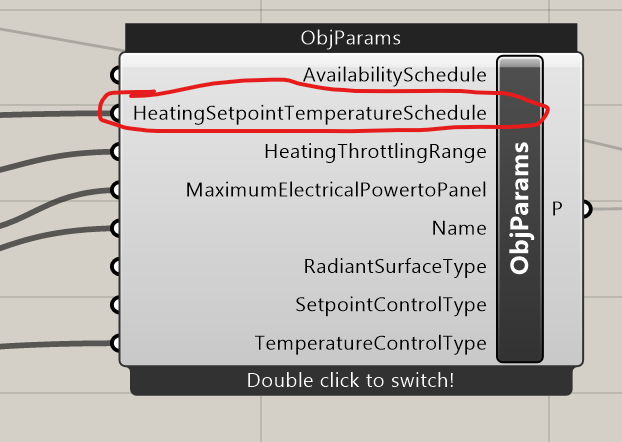Hi all,
I’m having trouble adding a setpoint schedule to the object params for an IB_zoneHVAC low temp radiant electric heating component. In the big ladder doc it refers to it as a schedule name however the data type for the ironbug component input is a schedule and the example shown by the component seems to be an energyplus text string.
What should I be connecting to this input and how do i do it?
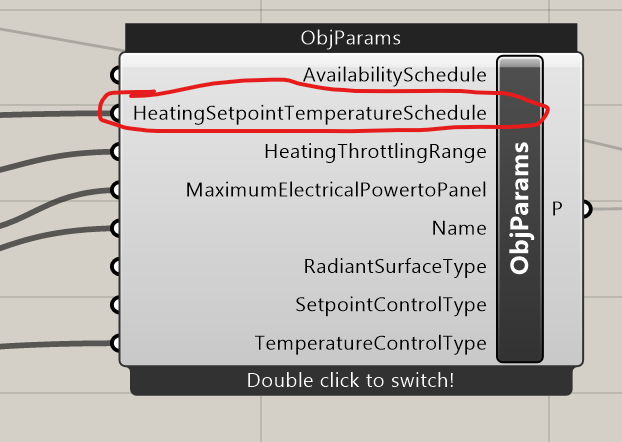
@MingboPeng, I’m wondering if you could help with this?
hi,@Nicholaskerr
This is the discussion we had before with Mingbo. Here is an example included which you can refer to as a reference.
best.
Zhengrong
1 Like
Thanks for your reply! My understanding from that discussion is that you must use an iron bug schedule for this component?
The description of that input says you can change the temperature throughout the year but the ironbug schedule only has a max of 24 values. I’m not sure this solves my problem.
I want to have an hourly or daily change in temperature set points using a schedule
From your response, I can tell that you might not have a thorough understanding of the Schedule-related content provided by Ladybug Tools. Therefore, I think you should believe that the solution offered by Ironbug must be the simplest one that you can apply immediately.
Ironbug Schedule allows you to set one value (such as temperature) to represent the temperature set point for each hour throughout the 8,760 hours of the year; or it allows you to set 24 values to represent the temperature set point for each hour of each of the 365 days of the year. In Schedule Rule, you can limit these values (or the list of 24 values) to the time period affected by setting LB Analysis Period and inputting it into Date Range.
If you have 8,760 ready values, you can save them as a .CSV file and then use IB ScheduleFile to create this schedule.
All these values can be set as temperature, depending on what you want.
best.
Zhengrong
2 Likes
I wasn’t aware of the IB schedule file thank you!
is there a particular format the CSV file needs to have?