All the help videos I’ve found for WindRose are out of date. I’m also just learning the Ladybug toolset so I might be missing something obvious.
Thanks
All the help videos I’ve found for WindRose are out of date. I’m also just learning the Ladybug toolset so I might be missing something obvious.
Thanks
I have the same question as a beginner…i can’t find any instructions for the new version
@AbrahamYezioro , thanks for the assistance. I now have a nice chart that shows the prevailing wind during the rowing season in my neighborhood.
One more question, how can I change the units from m/s to miles/hour?
You can use the ‘LB Unit Convertor’ component:
Also wanted to add, in addition to @AbrahamYezioro’s suggestion you can also the analysis period directly to the windrose component (illustrated above).
@SaeranVasanthakumar, thanks for the tips. That was useful. I have my graph showing the numeric values of MPH now, but the units displayed still say M/S.
Is there a way to adjust the title to the color bar and Title, to change from M/S to MPH?
The best way to do this is to correct the header of the data collection you modified before passing it into the wind rose.
You can use the ‘LB Deconstruct Header’ component to deconstruct the old header, and then pass it’s values to a new header constructed with a ‘LB Construct Header’ component, making sure to pass the new units to the new header.
@SaeranVasanthakumar,
I’m assuming that I can use a panel to do this. I’m not sure how to create a list format like the output of the Header Deconstructor is outputting.
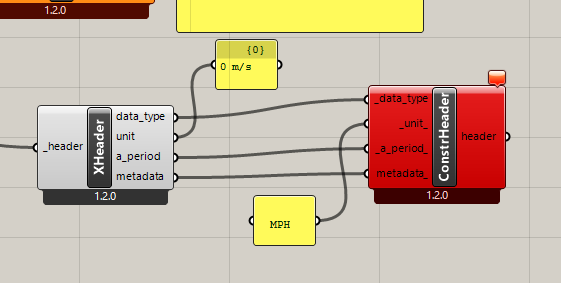
@LoremIpsum I’m not sure that’s the problem. What the output error saying? Have you tried lower case letters?
That was it! I would never have thought of that. Thanks!
So what I am seeing from this plot is, wind is predominantly coming from the NE-ENE, during the month of April during the hours of 0500 - 1800. The longer the pie slice the more frequent the data was recorded, with measurements happening every hour.