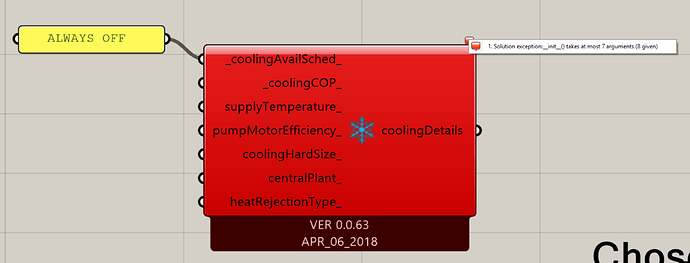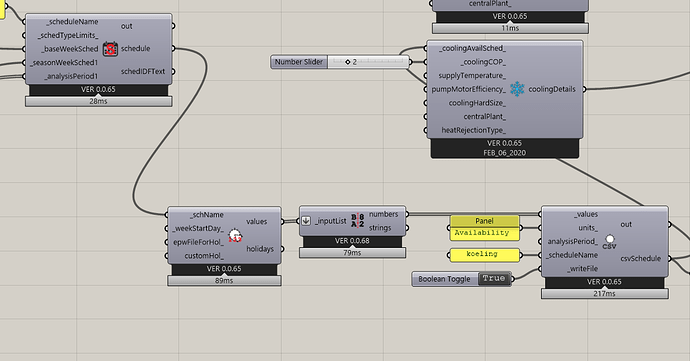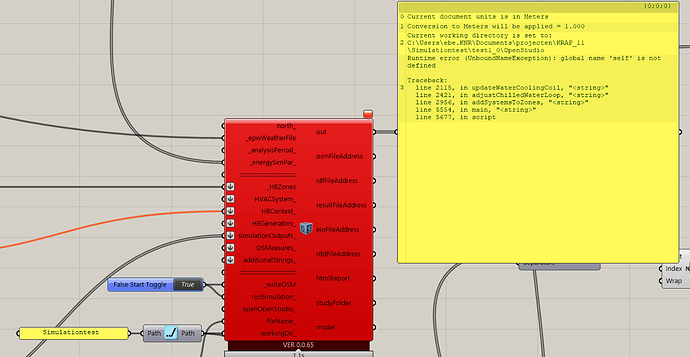I’m modeling an Ideal air loads system. The results showed some overhead and underheated hours during the day/year. It was recommended to me as per this discussion that I leave the cooling and heating schedules blank in order to get 0 unmet hours. I think the default settings in HB is “always on”. Is it possible to create a BLANK schedule using the custom schedule component?
I understand that heating/cooling limit for the ideal air loads system in HB is set to “no limit” am I right?
@RaniaLabib, Yes. It’s like any other schedule. You can create a csv schedule and overwrite the default.
@mostapha, How would I leave it blank? the constant schedule component didn’t work without entering a value. Anyways, I think using the “always off” schedule could do, but I don’t understand why I got an error when I tried to use the “Always off” schedule. Please see image
This is a different type of error and doesn’t have to necessarily do with the schedule. Most likely a version discrepancy between this component and honeybee_honeybee.
Also not sure if we have a Always Off schedule in the library but you can create it by creating a csv schedule with 8760, 0 values.
@mostapha, thanks I will create a custom schedule.
There is indeed an Always Off schedule in the library 
Hi @mostapha,
I wanted to ad an availability schedule to the cooling details for a VAV system with reheat (system 7).
When I added this schedule I got the folowing error:
Without this schedule the simulation runs fine. What could be the issue here?