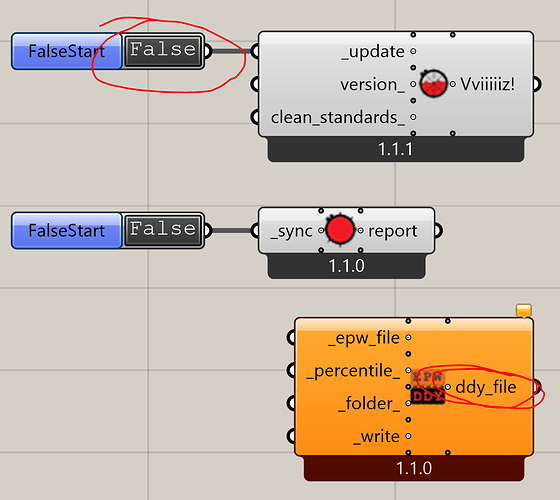Hello everyone,
I need help creating an epw file. I already have all the data I need, but when I use Elements the file I create cant perform Energy simulations on Honeybee. I can only read them with Ladybug to plot things like radiation roses and etc. I was wondering how it is possible to create a valid epw file for to run on energyplus (honeybee).
Thanks in advance.
Hi @AnnaPeres, you need to share more information here. What is the error message? Can you share the weather file that doesn’t work? That will be a good start to make it possible for more people to help you.
Hi Mostapha, thanks for the reply.
The error is a red box saying:
“1. Honeybee could not find a ddy next to the epw file and could not create sizing criteria from the data in the epw file. No sizing calcualtion will be performed for this model.”
It is located on C:\ladybug\epwfiletotest.epw , so no spaces or odd characters are causing this error. I attached the file below.
epwfiletotest.epw (799.0 KB)
Thanks Abraham. Although Im familiar with Ladybug, I have 0 knowledge downloading the source code on the discussion. How could I install it?
Nevermind. I just downloaded the newest version and now I have the components.
You need to use the Versioner. Then retart Rhino. The EPW to DDY will appear uder the LB catergory.
I’m assuming you are using the new LBT, right?
-A.
You can use EnergyPlus weather converter (found in the Pre-Processing folder) to convert an existing epw to csv, then copy-paste your data into that csv, use the converter again from csv to epw and it automatically generates the other types (ddy, stat, etc…) for you. Hope that helps!