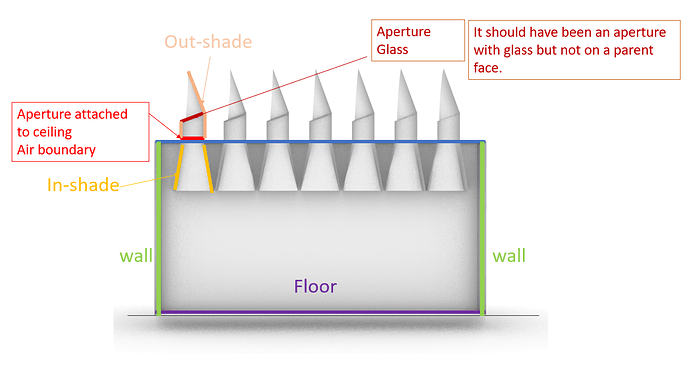Hi all,
I am doing the daylighting simulation of point skylight system similar. However, several problems were encountered during the simulation.
I am using a shoebox assembled with a skylight system similar to Renzo Piano’s High Museum Expansion’s as a prototype to run daylight simulation. However, several problems were encountered during the simulation.
-
About various results of UDI. Simulation results of UDI always change every time when I start the Boolean toggle. Is that a normal situation?
-
About the correct UDI diagram of multiple surfaces. I want to gain the Useful Daylight Illuminance (UDI) result not only of the floor but also of surrounding walls. However, I fail many times to get the correct result even following the method of sample files on Github. How can I adjust my scription to get the correct result.
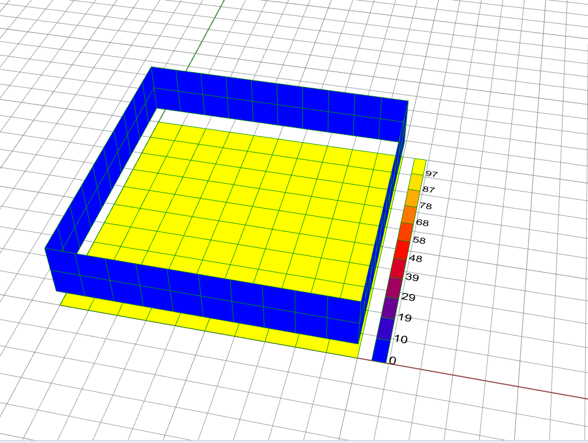
-
About the radius of the circle aperture on the ceiling. During the modeling process, I found that Visualize Wireframe displays the correct result if the radius of the circle aperture is set to greater than one meter. However, the Visualize Wireframe would show an inaccurate result, which looks like another shading has been added on the skylight.
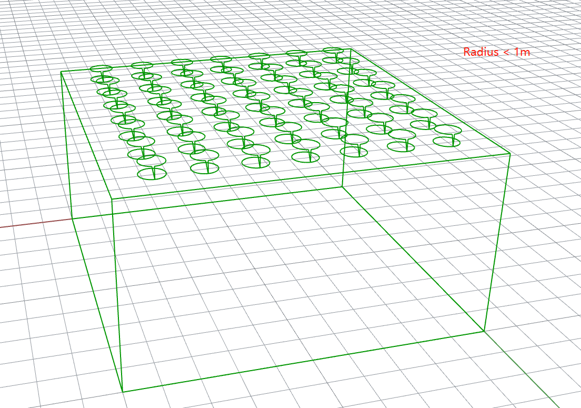
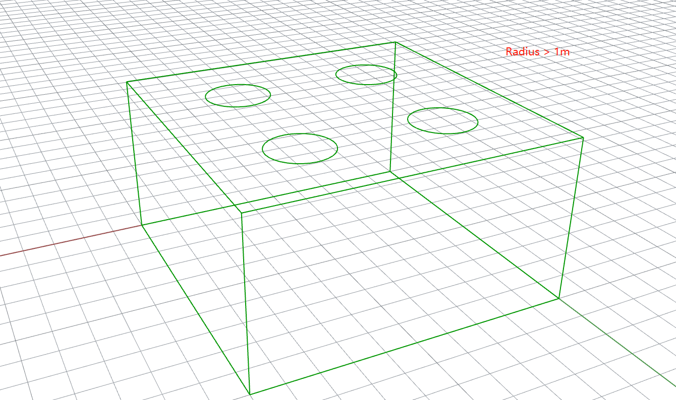
-
How to build the model and set the modifier and type of faces correctly? (Of cause I know that this is a very rough model.) I want to test the result of floor and surrounding walls in the room, The figure shows how I set up the modifier. Are the any better ways? How to set up the aperture on the shading which is not attached to the ceiling?
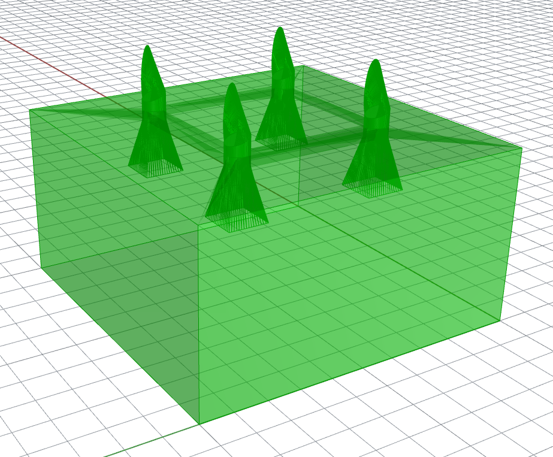
Since this is my first-time using ladybug and Honeybee, I tried to follow the sample files on Github website and tutorials online but still failed to make it.
Thanks in advance
001 202300208 Simulation.gh (105.9 KB)