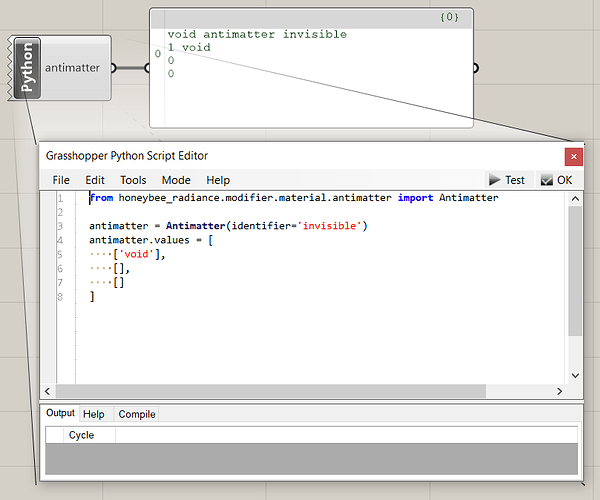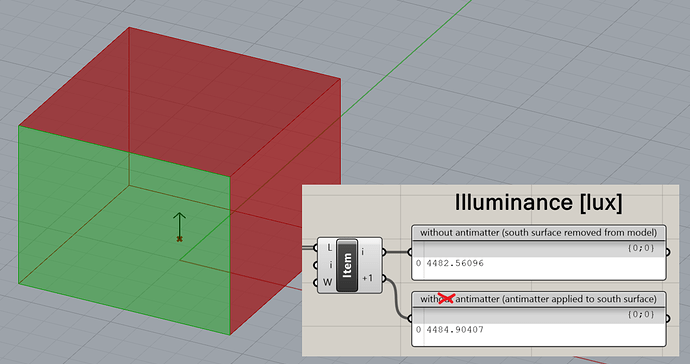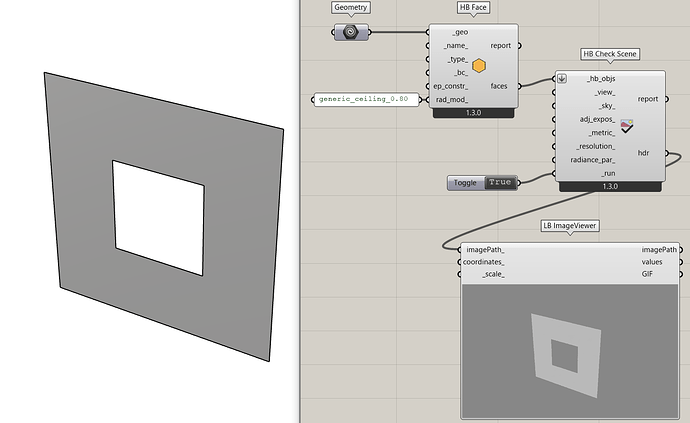I ran into the problem when running the light simulation of an apartment of multiple rooms. I wanted to make the door open when running daylight the simulation since they are open most of the time, so I was wondering if I could set a hole on the wall to realize it but no luck. Are there some ways to set holes on the wall?
Hi @Zed,
This is perhaps a somewhat hacky way to do it, but I think it should work. You can use the antimatter class to create an antimatter Radiance modifier, which you can add to the door like you would with a typical opaque modifier.
antimatter.gh (3.5 KB)
I did a point-in-time test of a single sensor with high default parameters. I ran the simulation without the green surface, i.e., it did not exist in the model*. I then ran the simulation with the surface and the antimatter modifier added to the green surface. As you can see, the results are the same (within the expected difference). @chris can probably add to this if there are other ways to do this… where you actually exclude the door surface from the simulation and not use the antimatter modifier.
*The model consist of faces only, no rooms, so I could easily just remove it to create a hole.
Thank you! I was thinking of using some super clear glass material(like 0.999 transmittance) to make an equivalent door hole. And again,thank you! Wish you have a nice day!!
You can just use the air_boundary modifier for this:
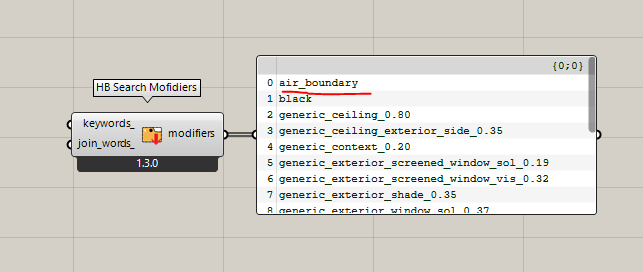
It’s a 100% transparent material that is effectively invisible.
But holes in faces are fully supported in Honeybee so if you have “no luck” with this, then there’s likely something wrong with how you set up the hole. Here is how to do it:
radiance shape with hole.gh (19.8 KB)
Thank you, Chris! I generated rooms from solid and was abt to do some energy simulation, so establishing the model from punched surfaces and making holes on them was the last option.
Thank you again!
(I am watching the HB energy modeling videos 2014. Try to figure out how to simulate the heat load impact of dynamic reflecting mirror daylighting method)
Wish you have a nice day!