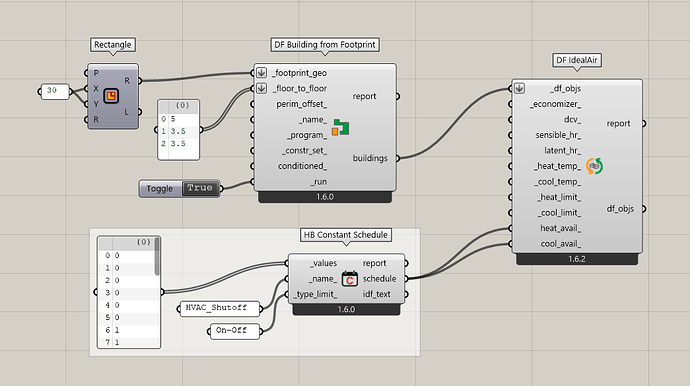Hello, I am using Dragonfly to generate building load. But I found that cooling and heating load of office building is not zero during night or after work. The air conditioning will be turned off after work, so how to achieve that? thanks!
Most of the Program Types that ship with dragonfly/honeybee have thermostat setbacks at night, which just let the temperature float to more extremes than occupied hours and ensure that you don’t get conditions like pipes freezing inside the building or equipment overheating.
If you want to take this a step further and shut off the HVAC completely, you can build your own thermostat setpoint schedules with really extreme temperatures (eg. -50 C heating and 70 C cooling), which you then assign to HB Programs that you then apply to your Dragonfly Buildings.
Alternatively, I just exposed the ability to set the ideal air availability schedules with the DF Ideal Air component so that it matches the Honeybee one:
So you can now specify heating and cooling availability schedules whenever you’re using ideal air systems:
dragonfly_ideal_air.gh (18.2 KB)
Thank you! I have another question. In simulation, the highest load in the morning is smaller than the highest load in the afternoon. However, the real load data shows that the highest load in the morning is higher than the highest load in the afternoon. Maybe the reason is occupancy schedule?
Hi @ZYH ,
I don’t think I could be of much help without knowing more about “the real load data.” But I’ve usually found that heating loads are highest in the morning when the thermostat switches from the setback to the normal setpoint. If that’s not the case, maybe you have geometry facing East that gives you a high solar load before the thermostat switches on? If really could be anything.